Setup time: 6 Min
Create Outbound Integration
- Click on the
Outbound Integrationstab. - Click on
+ Create.
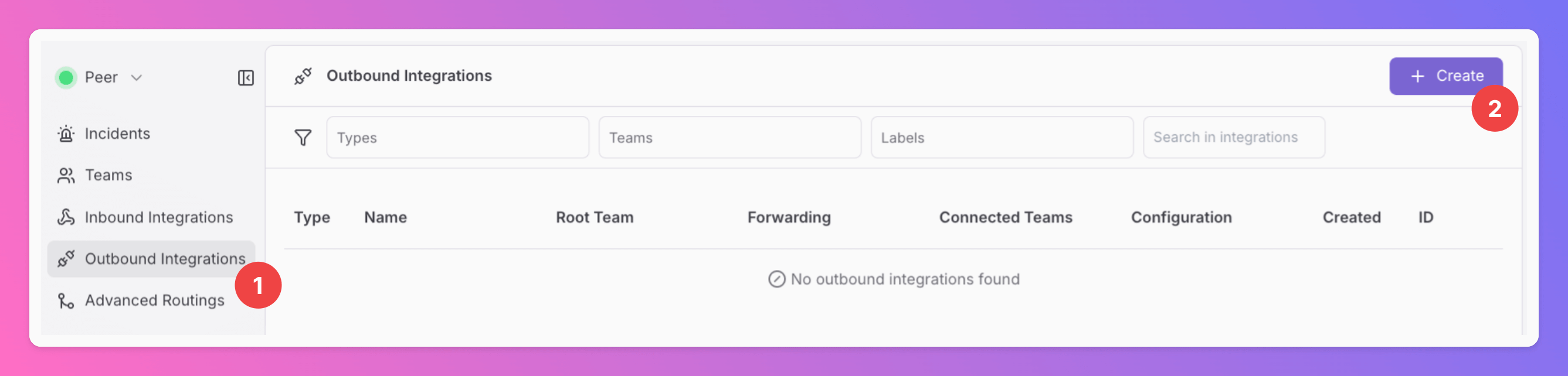
- Enter a
Display Namefor your integration, e.g. “Outbound Webhook”. - Select a
Team.For Organizations with Pro and Enterprise plan: This is going to be the root team of your integration. You will be able to add additional teams in the next step. - Select
Webhookas the integration’s type. - Forwarding settings:
- Default:
Alwayswill automatically forward all incidents to your Webhook, unless excluded by advanced routing rules. - Alternative 1:
Always After Forwardingwill only sent requests if users manually forward specific incidents or if you set up advanced routing rules for your Webhook Outbound integration that automatically forward incidents in specific scenarios. After Forwarding, all updates of the incident will also be pushed to the Outbound Webhook. - Alternative 2:
Only On Forwardingwill only forward a snapshot of the current incident history to your Outbound Webhook in the moment users manually forward specific incidents or if you set up advanced routing rules for your Webhook Outbound integration that automatically forwards incidents in specific scenarios. We will not send any incident updates to the Outbound Webhook afterwards.
- Default:
- Click
Create Outbound Integration.
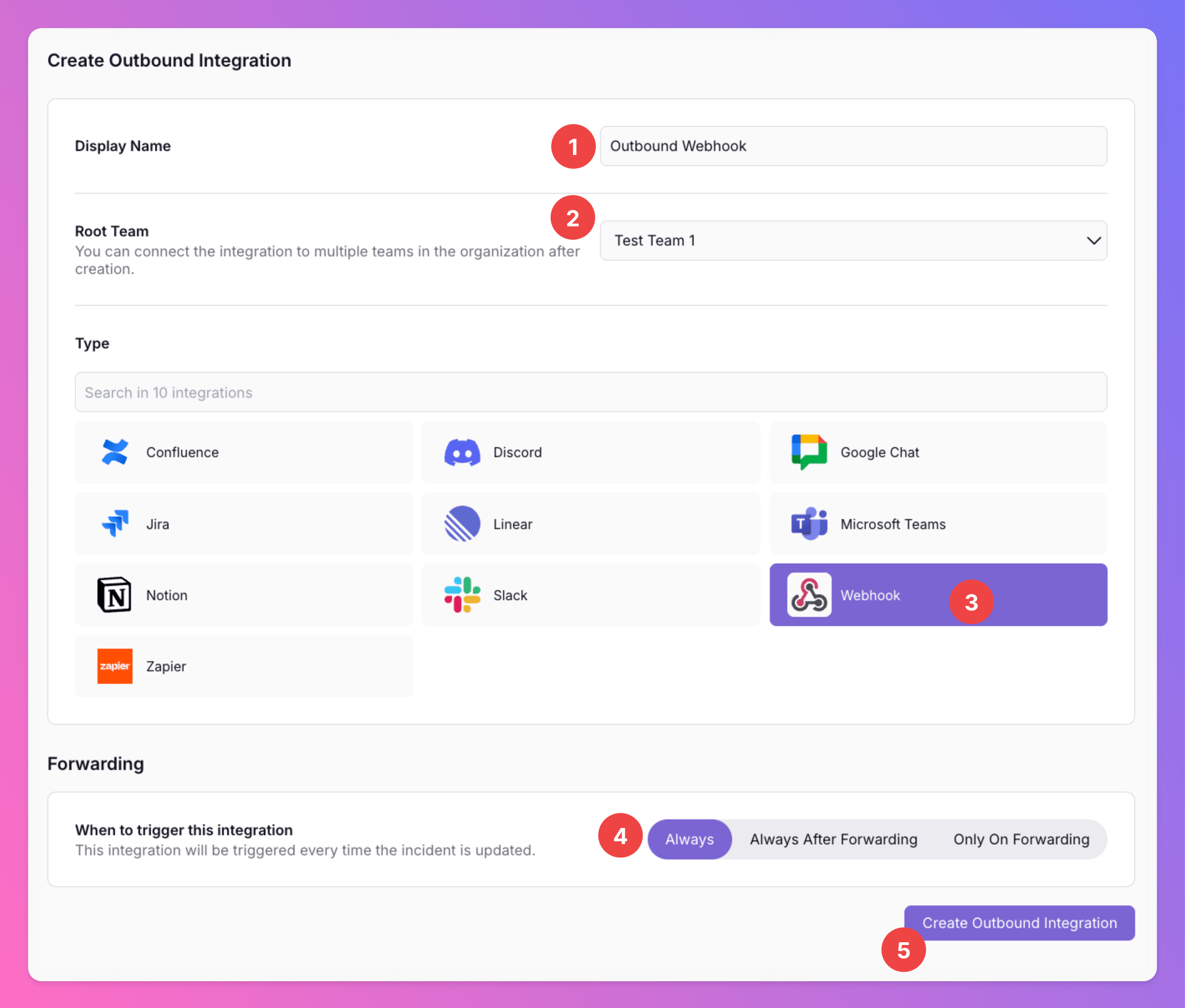
Only for Pro and Enterprise plan: The root team is pre-selected, and you can add the integration to further teams within the root team’s organization. Team Administrators can add / remove those teams they are an admin in, Organization Administrators & Organization Owners can manage the connections to all teams of the organization.
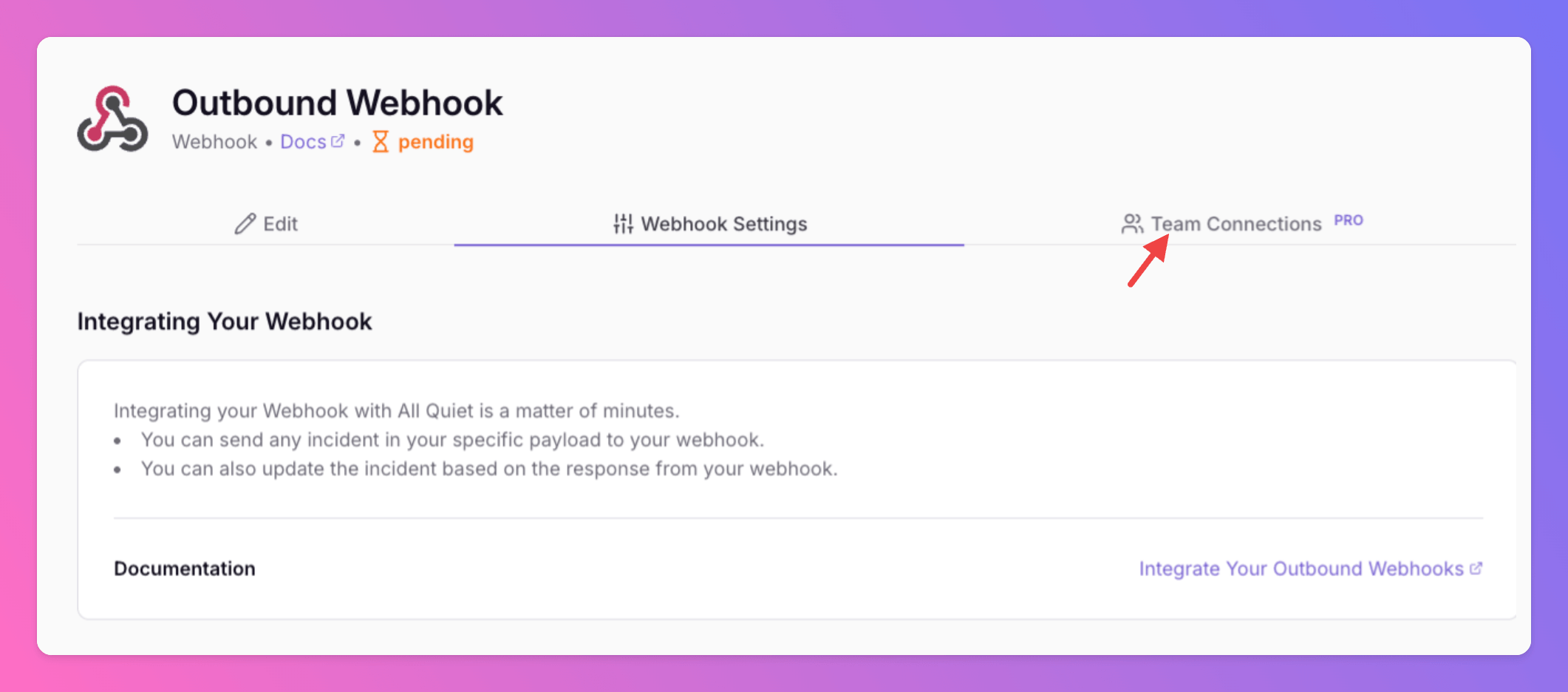
Configure Webhook Request
To configure webhook requests in the All Quiet incident management tool, you would typically follow these steps:- Load an Incident: Choose an incident from your list to serve as a test case.
- Write a Template: Craft a Handlebars template that converts the incident data into a webhook request payload.
- Review & Dispatch: Examine the generated request for accuracy, then save and trigger a test request to confirm the integration works as expected.
Load Incident Model for Testing
- Select an incident. This incident acts as a sample to define how the webhook should behave.
- Clicking on an incident will populate its JSON structure in the test area (2), allowing you to use real incident data to model the webhook request.
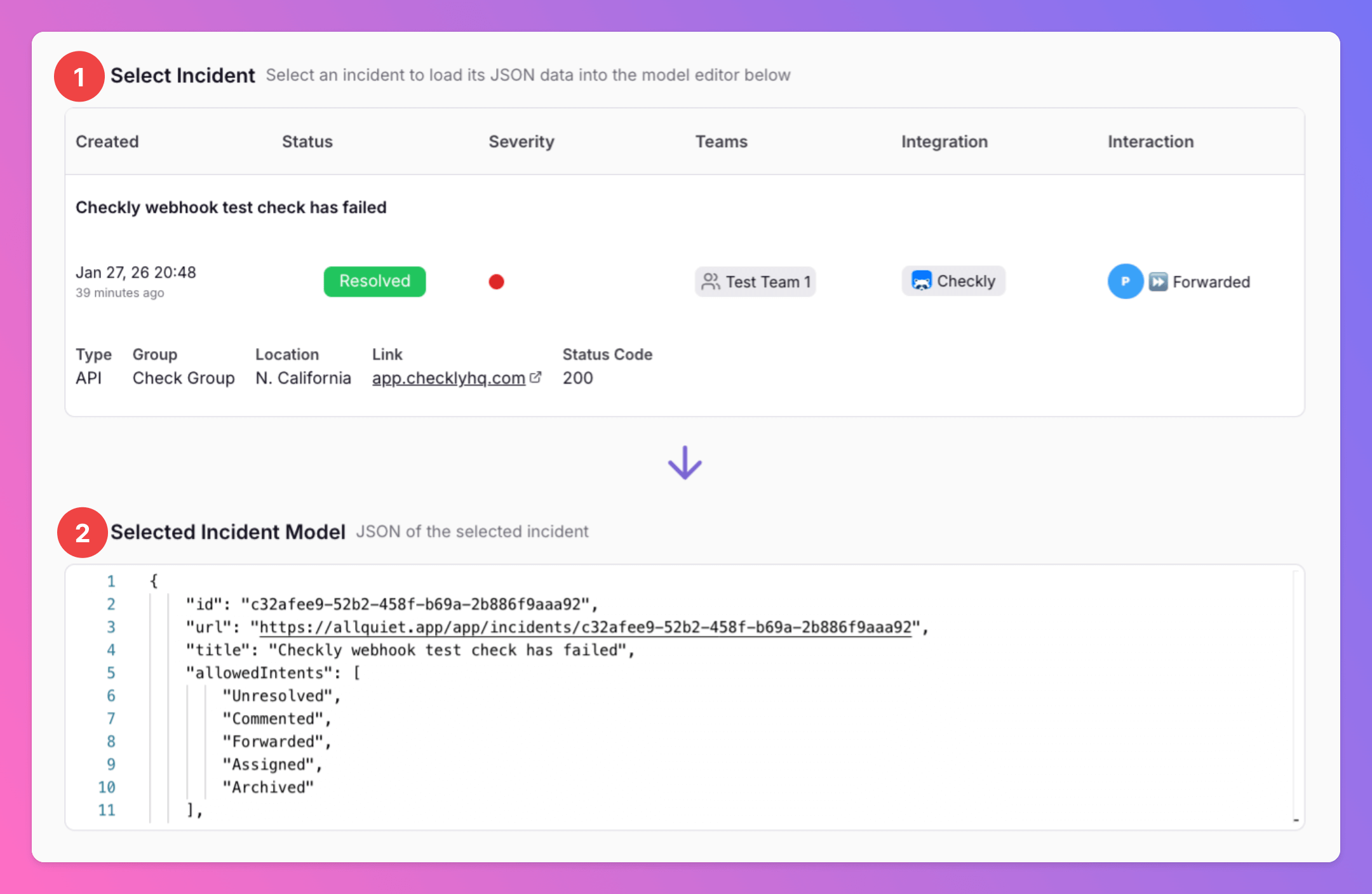
Write a Template
With the incident data loaded, navigate to theTemplate section. Here, use Handlebars syntax to map the incident data fields to the corresponding webhook JSON structure. This template determines how the incident data is transformed into the format required by the receiving endpoint. Here, you need to add the URL you want to sent the Outbound Webhook to.
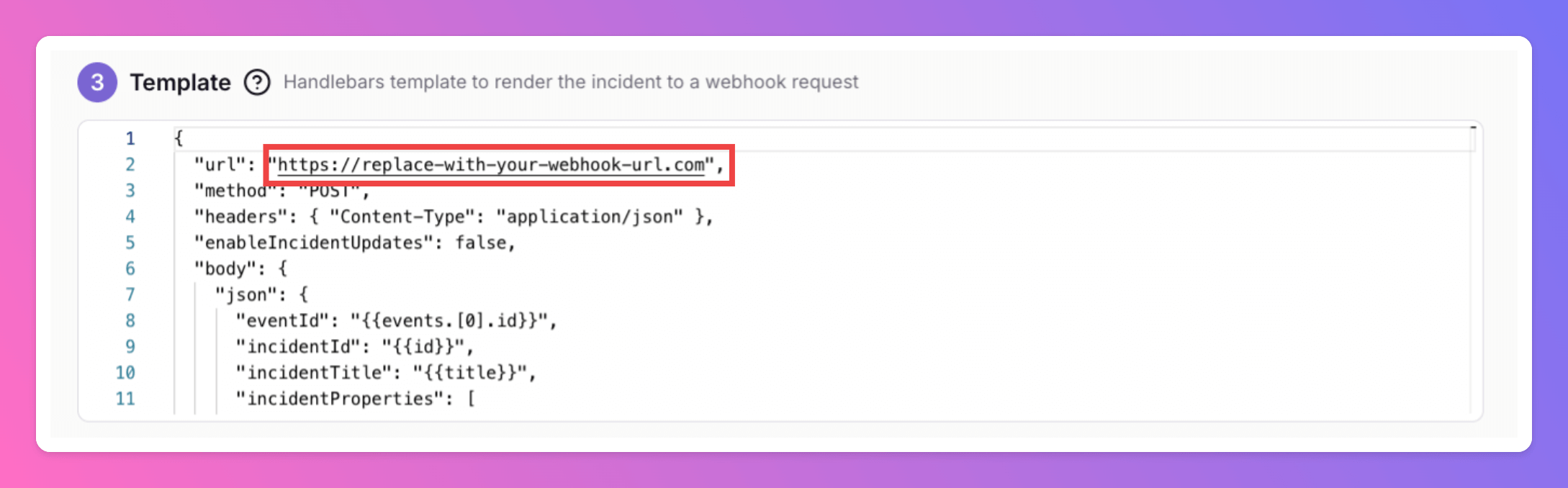
method, url, headers values, and the body content to fit the specific requirements of your webhook integration.
For each new incident event, such as creation, resolution, or commenting, All Quiet will send an HTTP call with the specified method, headers, and body to the URL defined in the webhook request JSON.
text, formData, and json is used. If you specify more than one, the first one is used.
Outbound IP Addresses
The outbound IP addresses used for webhook requests are dynamic and can be retrieved from the following endpoints:- US Region: https://allquiet.app/api/public/v1/metadata/ips
- EU Region: https://allquiet.eu/api/public/v1/metadata/ips
Inspect and Send Webhook Request
- In the ‘HTTP Request’ section, review the final payload based on your template. This is where you ensure that all necessary data is correctly formatted and included.
- After confirming the request is accurate, save the mapping.
- Use the
Trigger Dummy Requestbutton to test the webhook, validating the end-to-end process. - The recorded request and response will be visible in the right pane under “Latest Requests”.
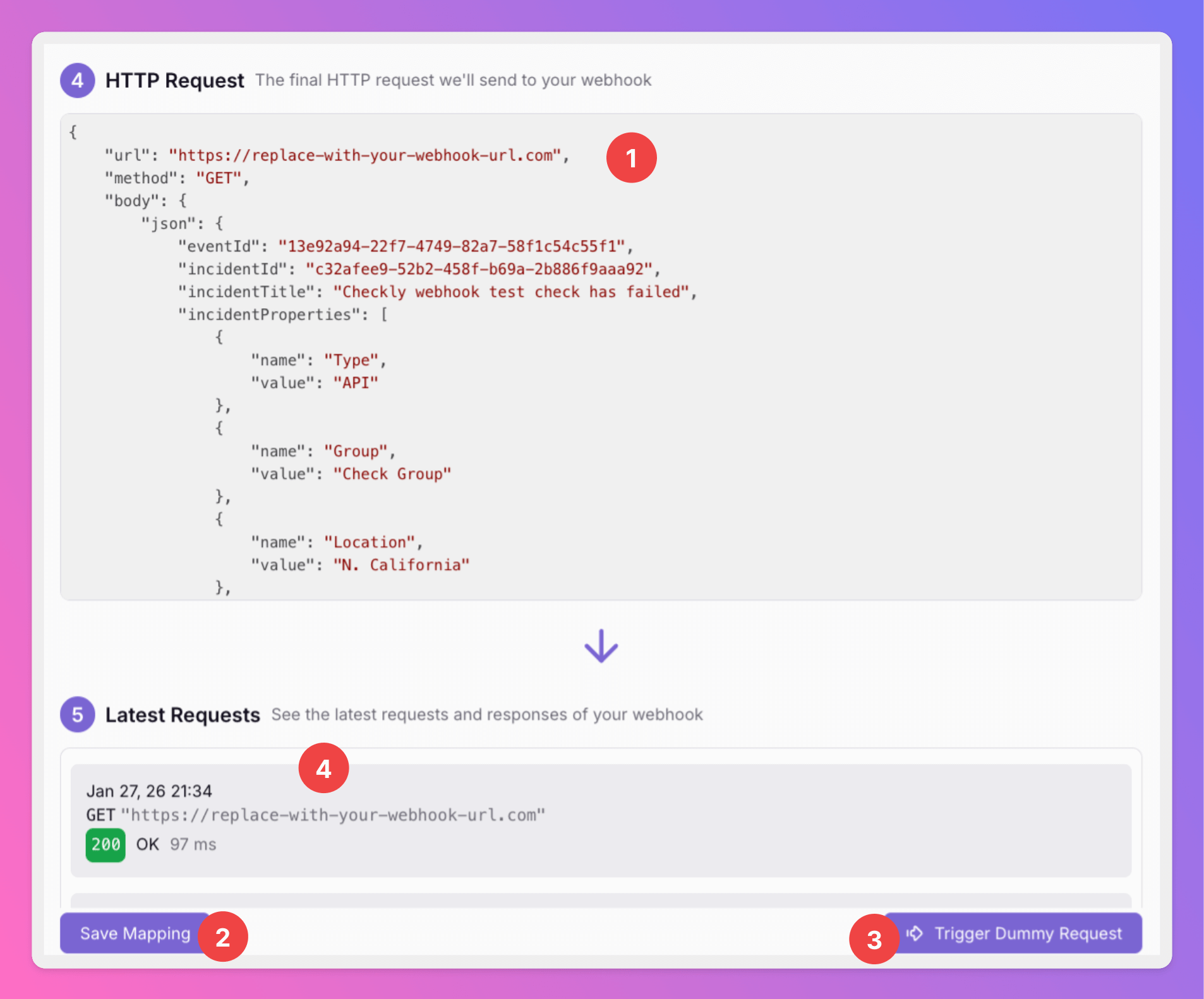
You now integrated outbound webhooks with All Quiet, simplifying incident management by consolidating notifications and actions in your place of choice.
Update / Patch Incidents via Outbound Webhook
In addition to only sending an All Quiet incident to another tool via the Outbound Webhook, you can also use it to patch (update) the incident directly. This can be valuable when you want to trigger a certain action or when you simply want to enrich the incident by sending it to your Outbound Webhook. To allow incident patching via Outbound Webhook- Adjust your Outbound Webhook’s request template and add
"enableIncidentUpdates": true.
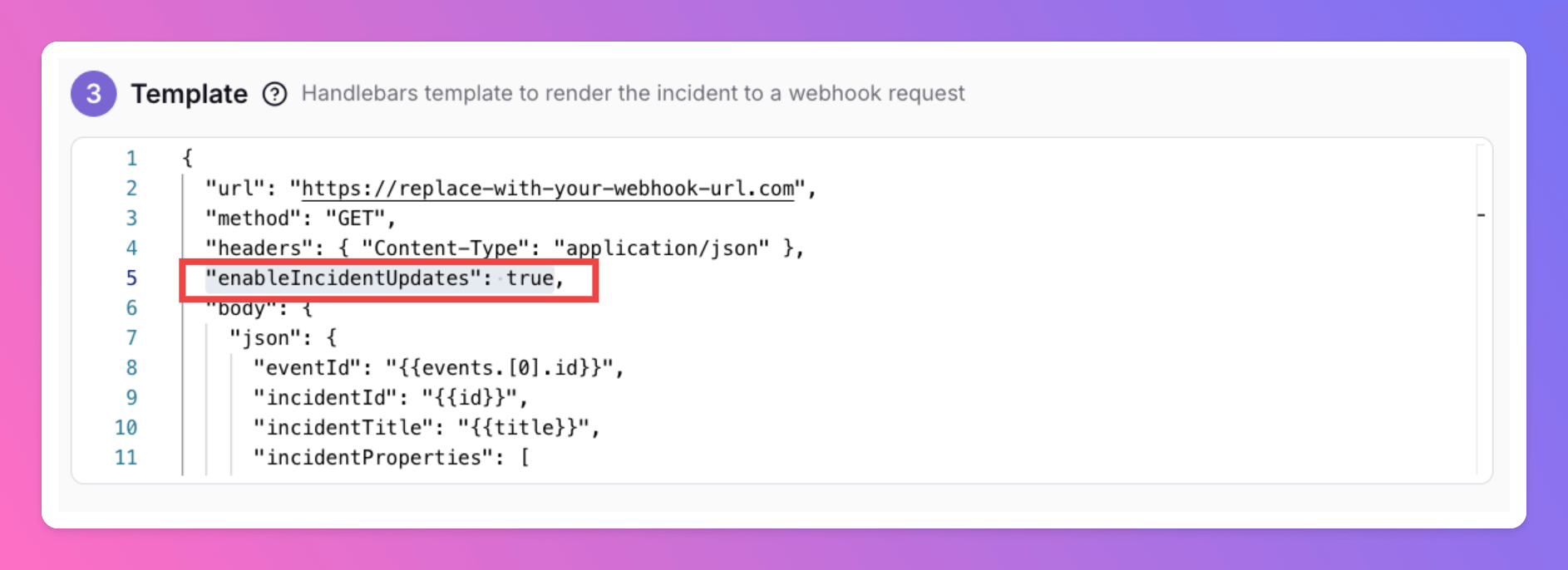
- Prepare a patch response from the URL you’re sending the incident to. Find a few examples for patches below. The whole list of patches we allow can be retrieved via our Public API Documentation,“IncidentResource” Patch.
Use Case 1: Resolve Incident When Sent to Outbound Webhook
Use Case 1: Resolve Incident When Sent to Outbound Webhook
To resolve an incident as soon as it’s send to the outbound webhook, send this patch as response to the Outbound Webhook.The incident will be updated as
resolved by your Outbound Webhook Integration.Use Case 2: Add Attribute To Incident When Sent to Outbound Webhook
Use Case 2: Add Attribute To Incident When Sent to Outbound Webhook
In this example we want to add a new attribute to the incident, a URL to the tool which the incident was sent to by the Outbound Webhook.The incident will be updated a by your Outbound Webhook Integration, including the new attribute “OutboundID”.