Setup time: 4 Min
Create Outbound Integration
- Click on the
Outbound Integrationstab. - Click on
+ Create.
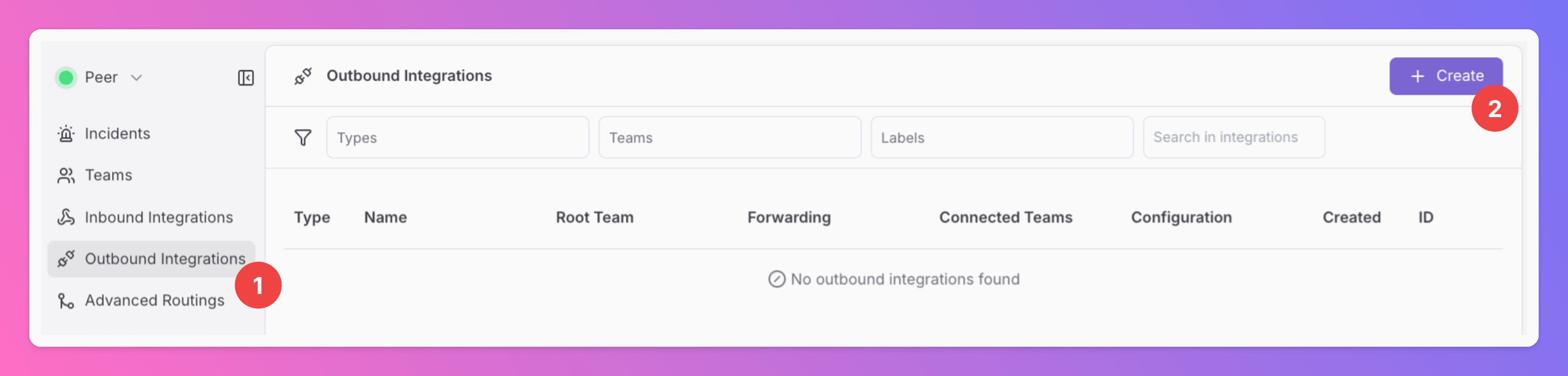
- Enter a
Display Namefor your integration, e.g. “Discord”. - Select a
Team.For Organizations with Pro and Enterprise plan: This is going to be the root team of your integration. You will be able to add additional teams in the next step. - Select
Discordas the integration’s type. - Forwarding settings:
- Default:
Alwayswill automatically forward all incidents to your Discord channels, unless excluded by advanced routing rules. - Alternative:
Always After Forwarding- Messages will only be sent if users manually forward specific incidents or if you set up advanced routing rules for your Discord integration that automatically forward incidents in specific scenarios. After the initial Forwarding, all updates will automatically be sent.
- Default:
- Click
Create Outbound Integration.
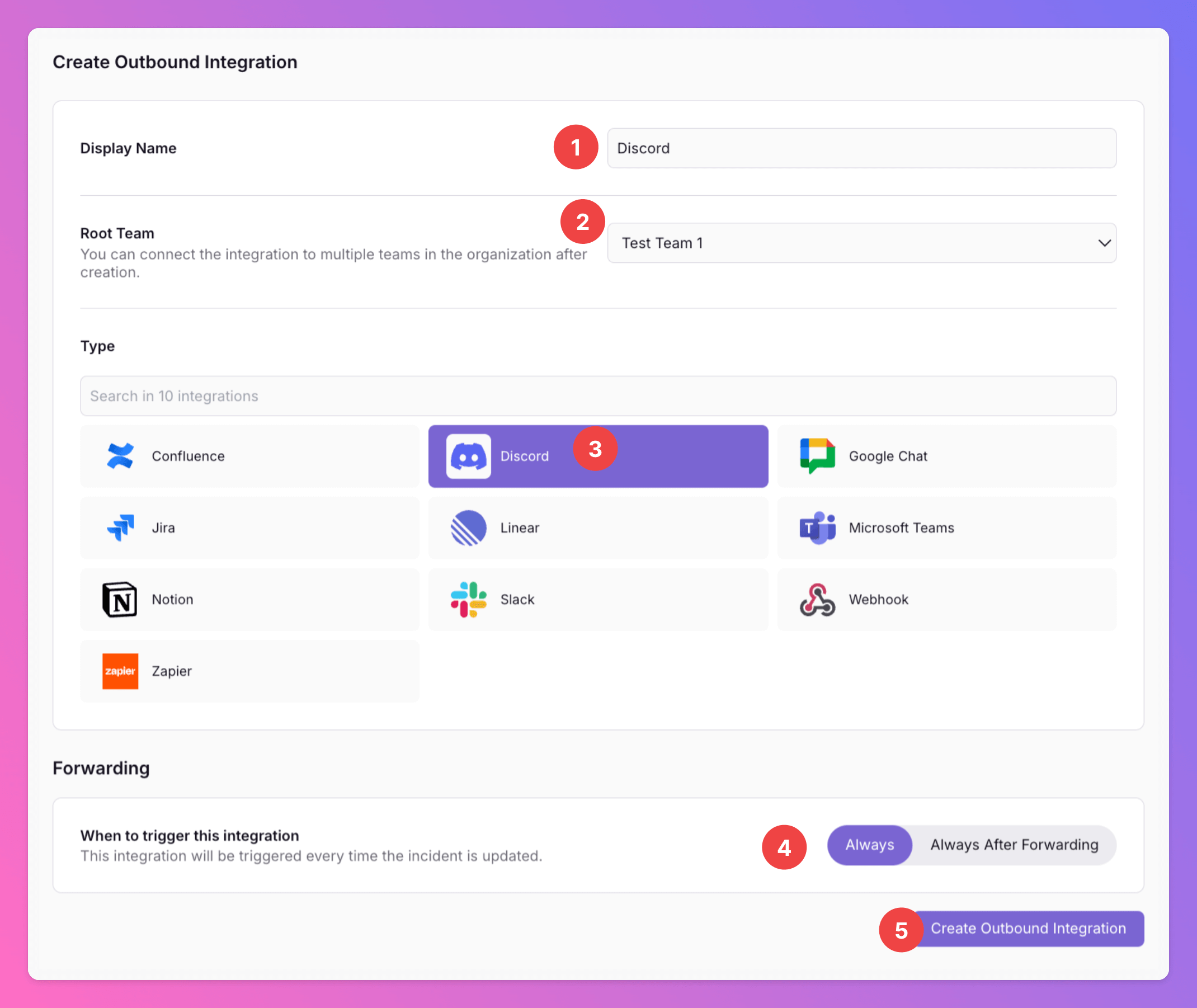
Add All Quiet to Your Server
Once you’ve successfully created your new outbound integration, you’ll automatically be redirected to itsSettings page.
- Observe that the installation status of the All Quiet integration is still pending.
- To complete the integration with your Discord Server, click
Add to Discord.
In the
Edit tab, you can change general settings like the integration’s Forwarding settings.Only for Pro and Enterprise plan - Manage your
Team Connections: The root team is pre-selected, and you can add the integration to further teams within the root team’s organization. Team Administrators can add / remove those teams they are an Administrator in, Organization Administrators & Organization Owners can manage the connections to all teams of the organization. 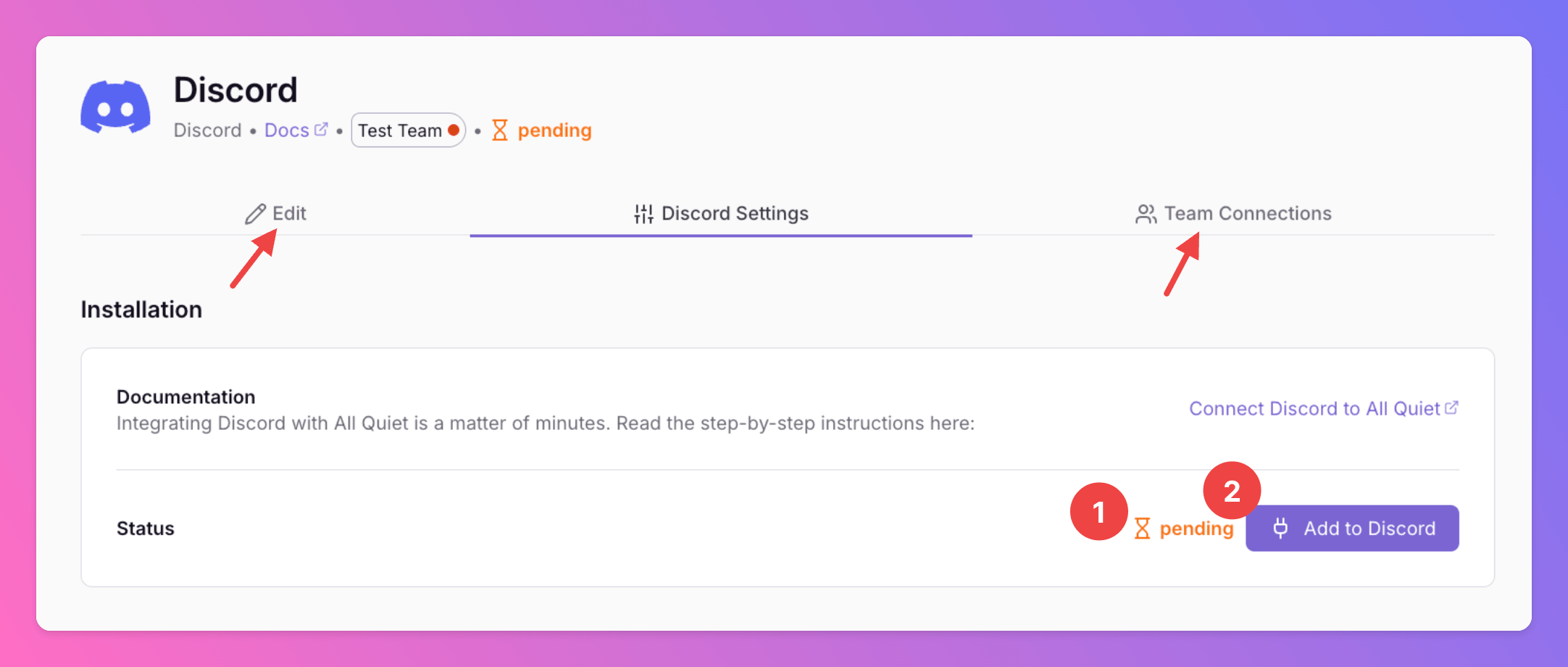
- Select the servers where you wish to add All Quiet.
- Click
Continue.
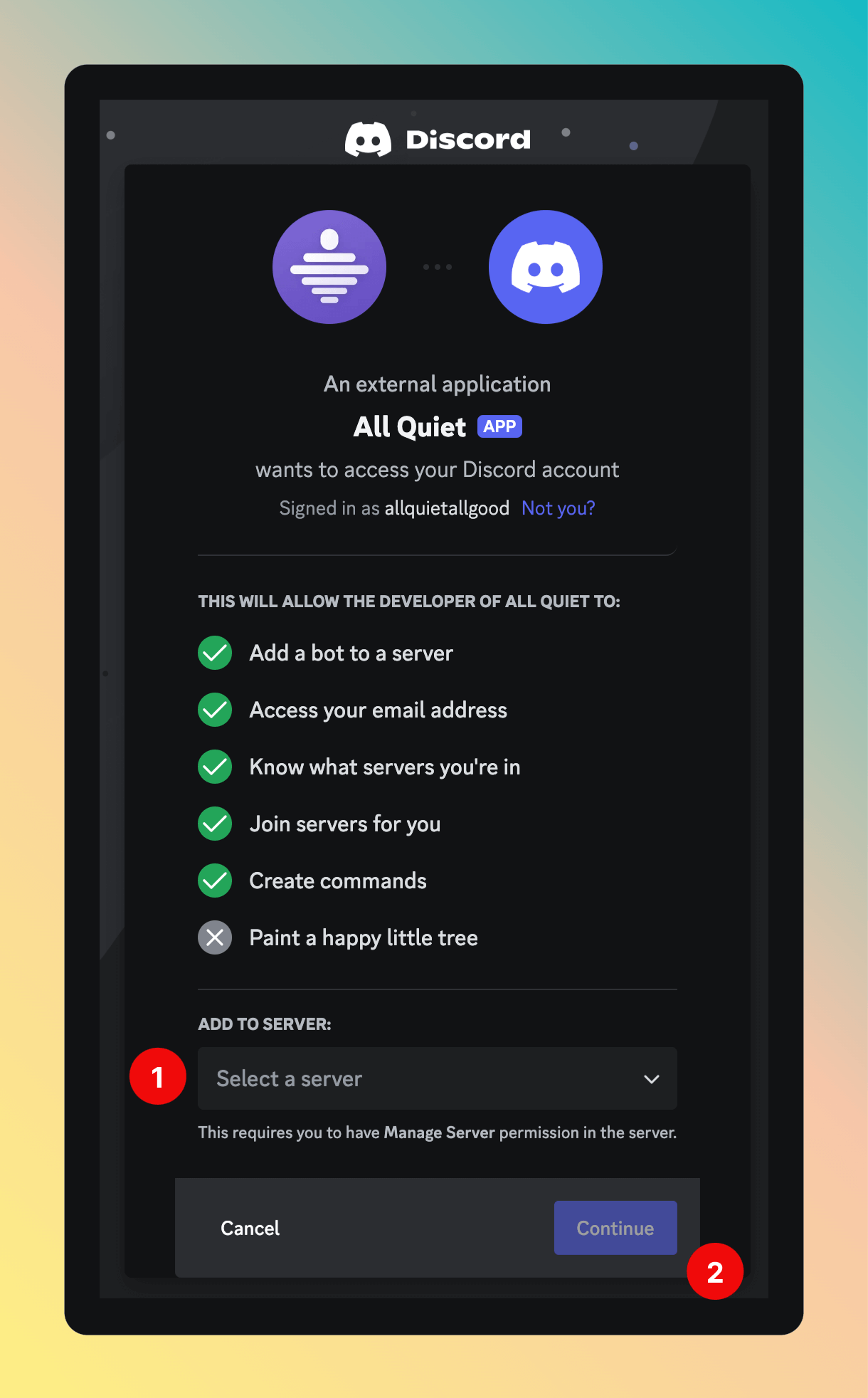
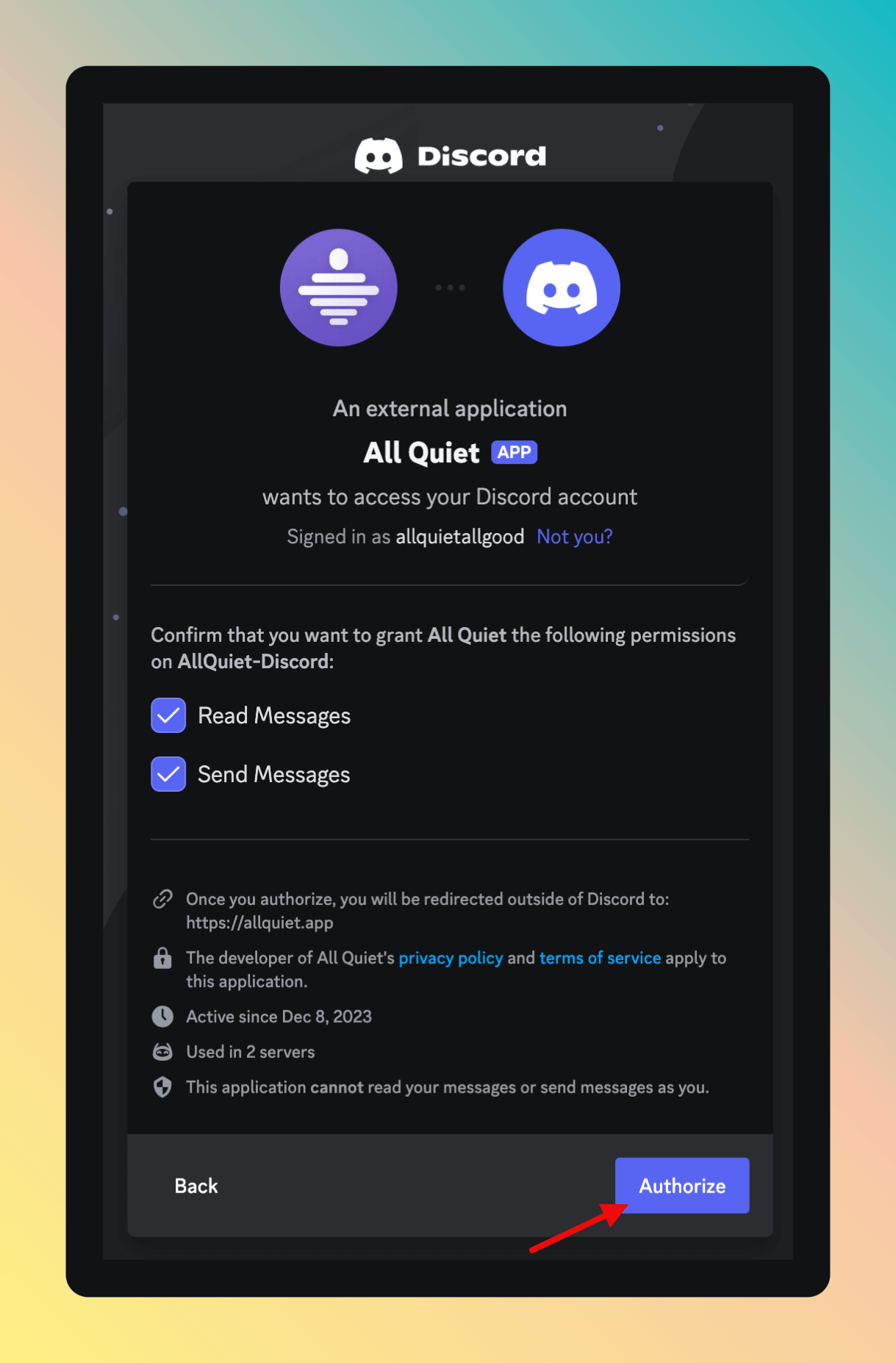
- For All Quiet to send incidents to your Discord channels, you must select at least one channel.
- Click
Save Settingsto confirm your channel selections.
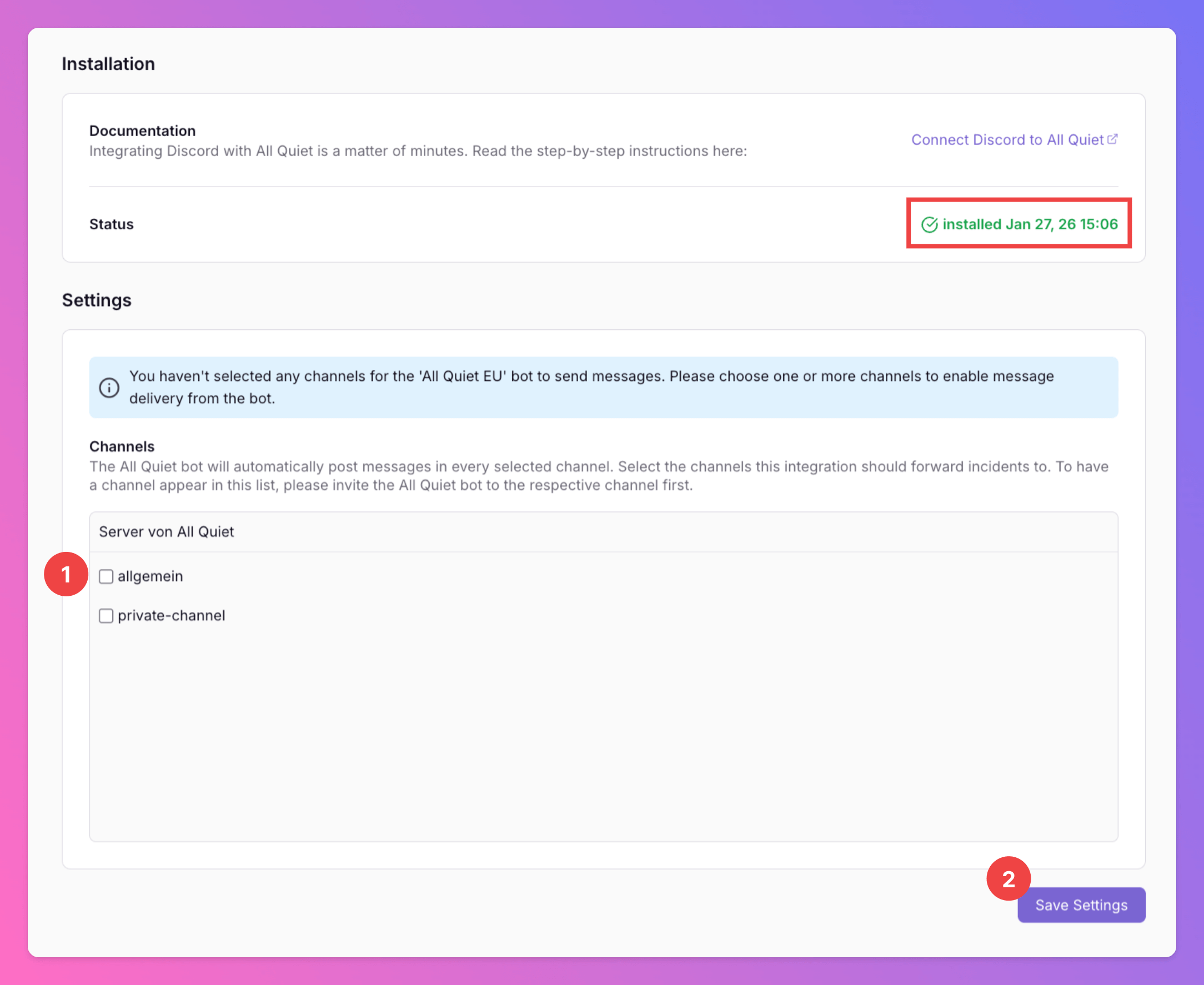
Engage with Incidents Directly in Discord
Whenever you engage with incidents via All Quiet, the Discord integration sends an interactive message to your designated channels. This allows for seamless incident management, mirroring the experience of our iOS, Android, and Web Apps, all within Discord.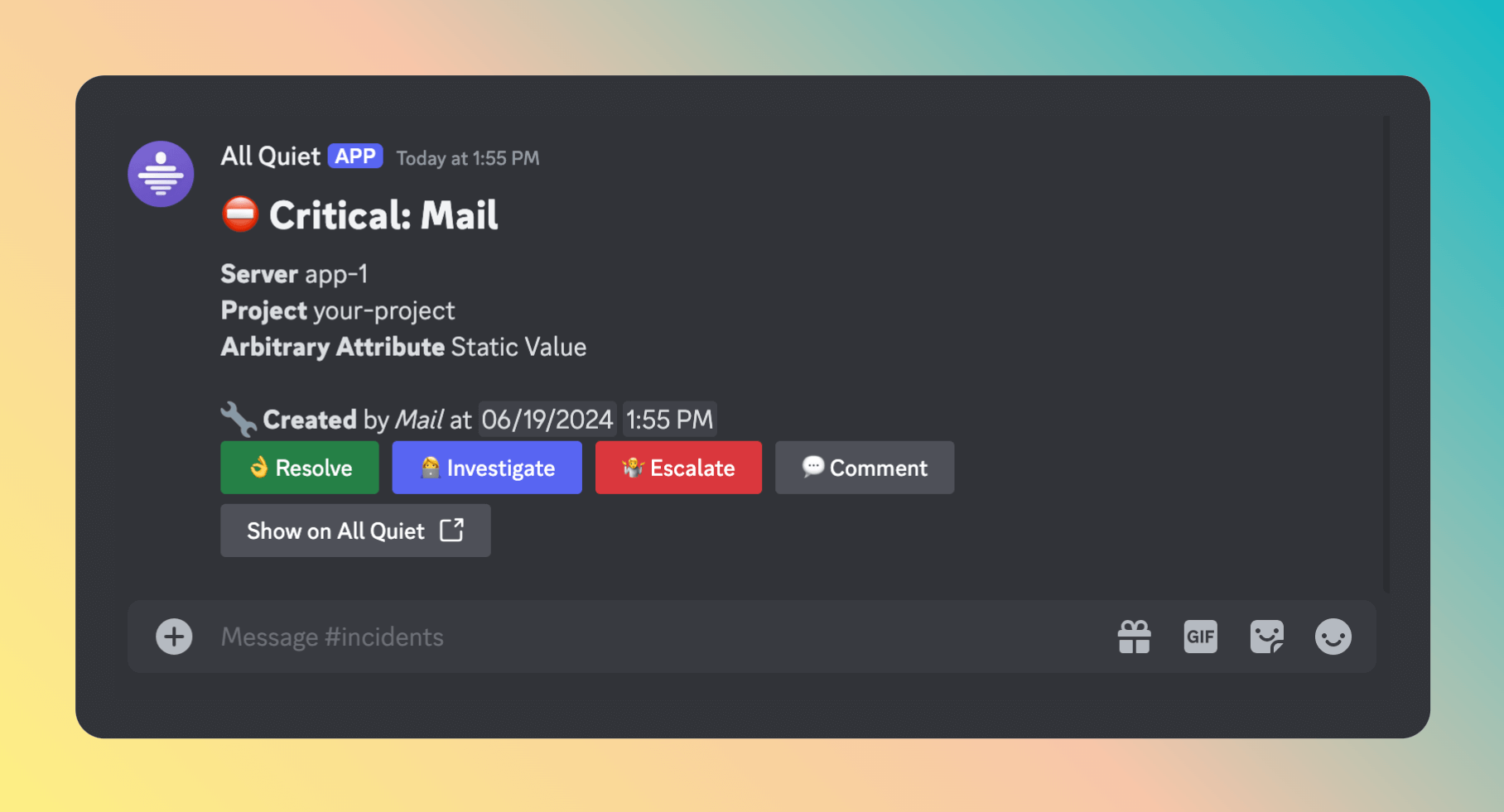
Discord is now integrated with All Quiet, streamlining incident management and communication within a familiar interface.