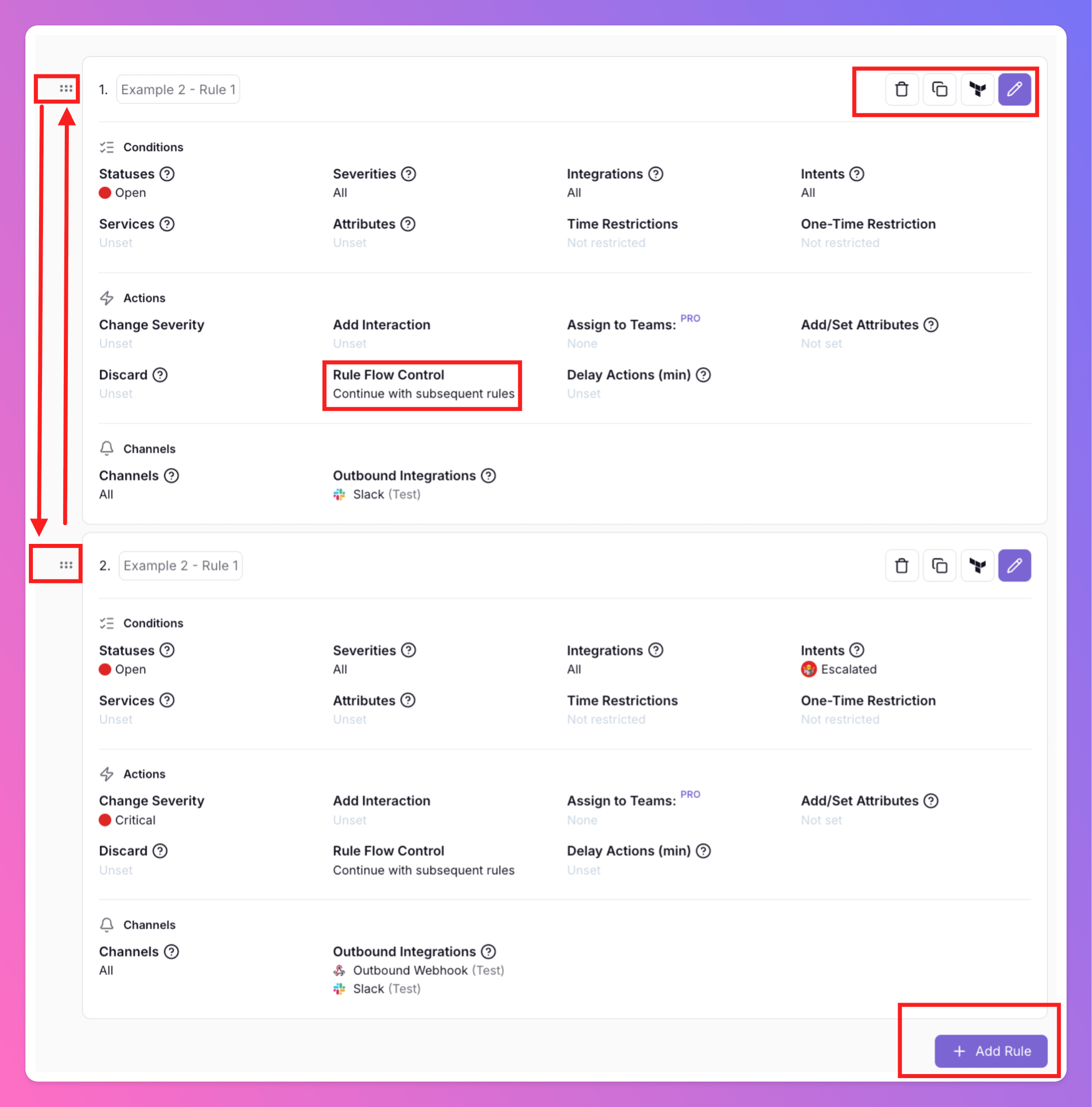Advance Routing rules can be created an edited by Organization Owners, Organization Administrators and Team Administrators. Team Members and Organization Members have view-only access.
- Mute channels when
Environment = "TEST"-> reduce noise for Development/Testing Environments - Trigger an outbound webhook only for incidents that have been escalated
Setting Up Your Advanced Incident Routing
Step 1: Create New Routing
Create New Routing
To begin setting up your incident routing, navigate to the 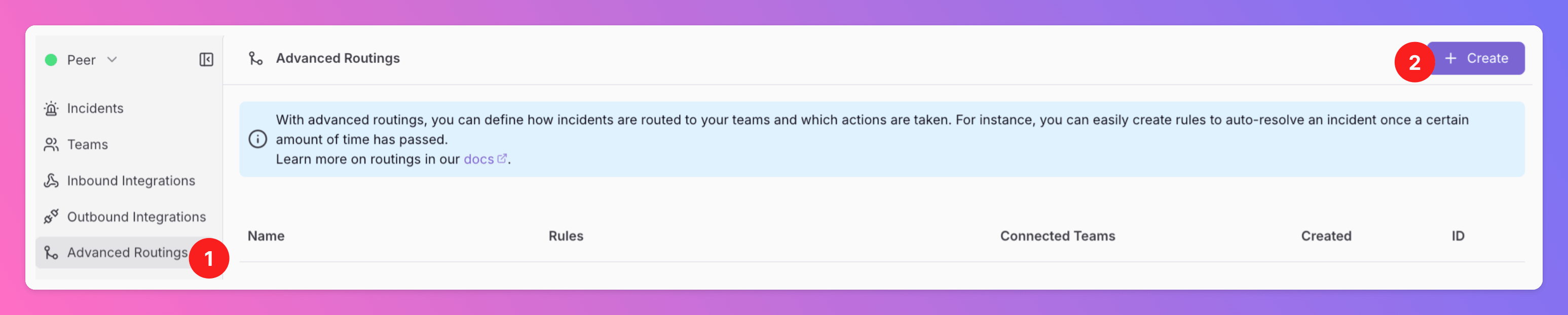
Advanced Routings section in the sidebar and click on + Create.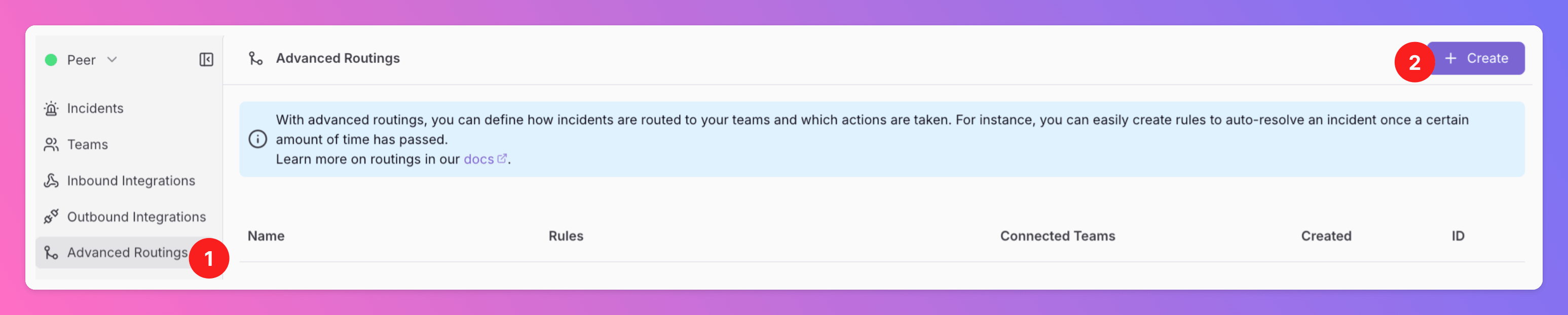
Name and Create Your Routing
- Under
Display Nameenter the name for your routing like “My Routing”. - Select the Team the routing should be applied to. Pro and Enterprise plan users: Select the root team of the routing. Later, you may add the routing to further teams within the root team’s organization.
- Click
Create Advanced Routing.
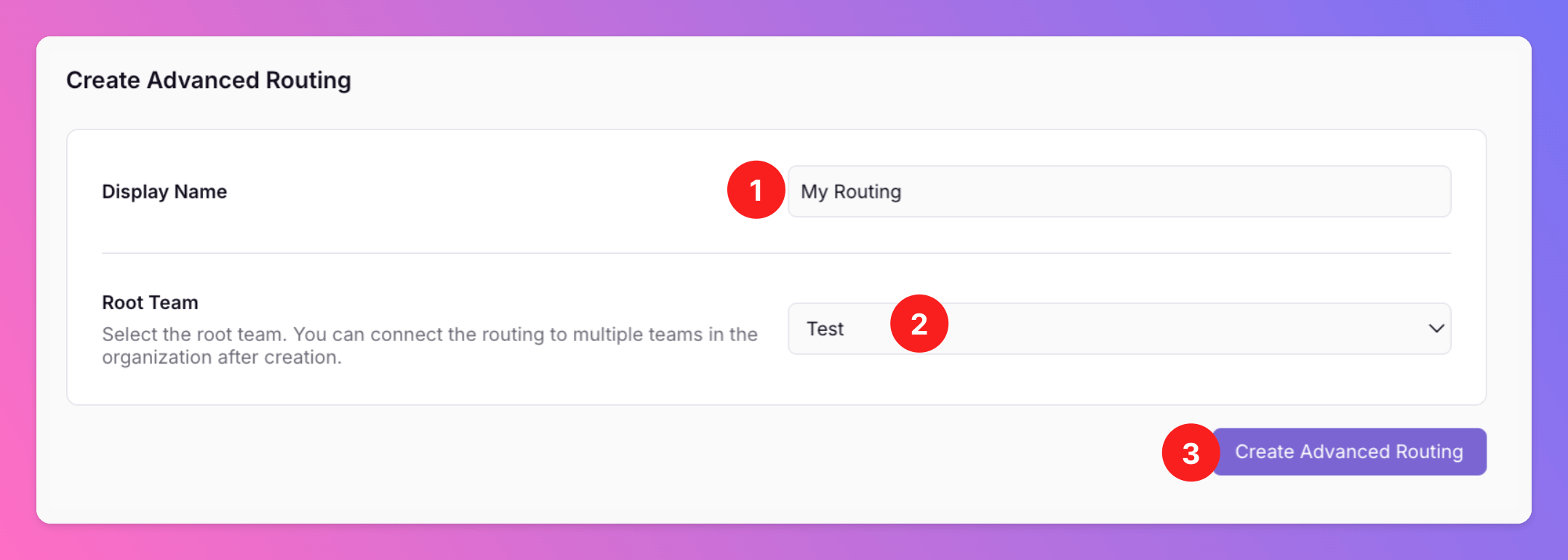
Step 2: Select the Teams
This step is only relevant for Pro and Enterprise plan users. Standard plan users can skip it.
Edit, where you can change the Routings Display NameRules, where you can add the actual routing rules.Team Connections, where you can manage the connected teams.
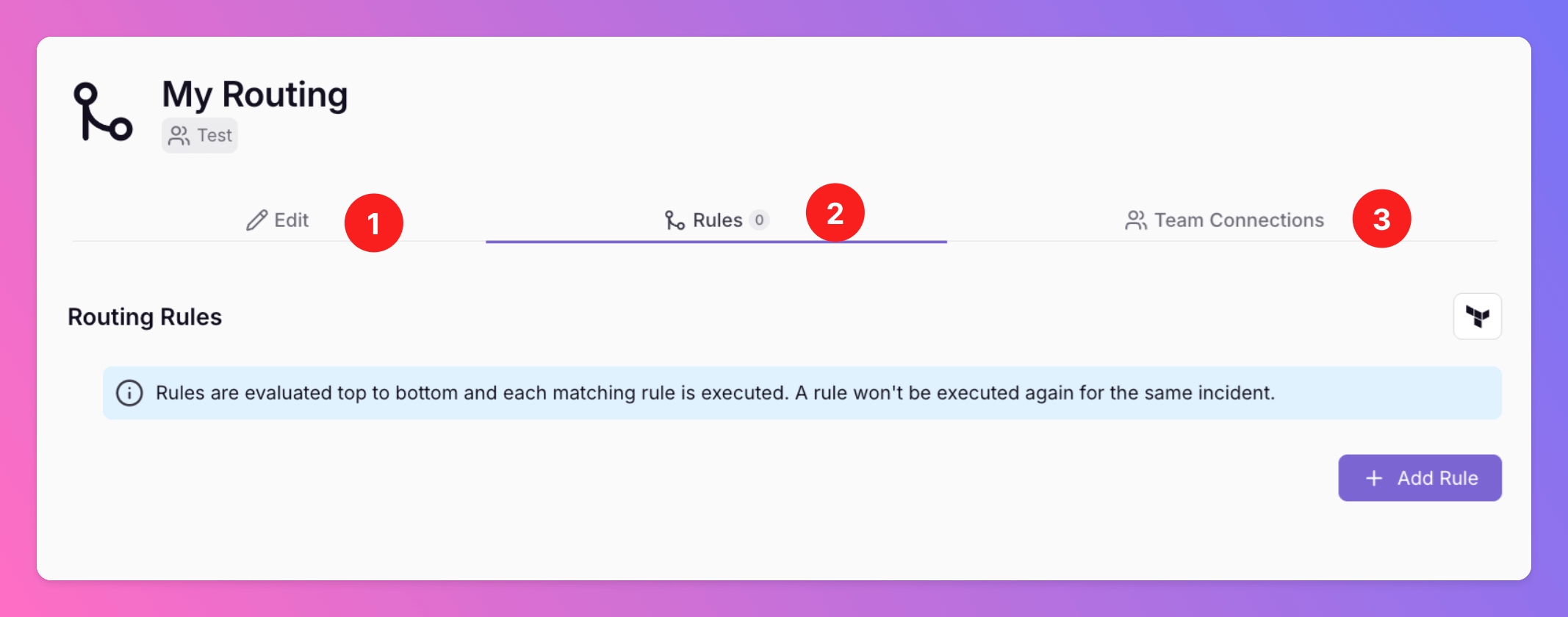
Team Connections, you can see that the routing’s Root Team is pre-selected. You can add the routing to further Teams within the root Team’s organization. Team Administrators can add / remove those Teams they are an admin in, Organization Administrators & Organization Owners can manage the connections to all Teams of the Organization.
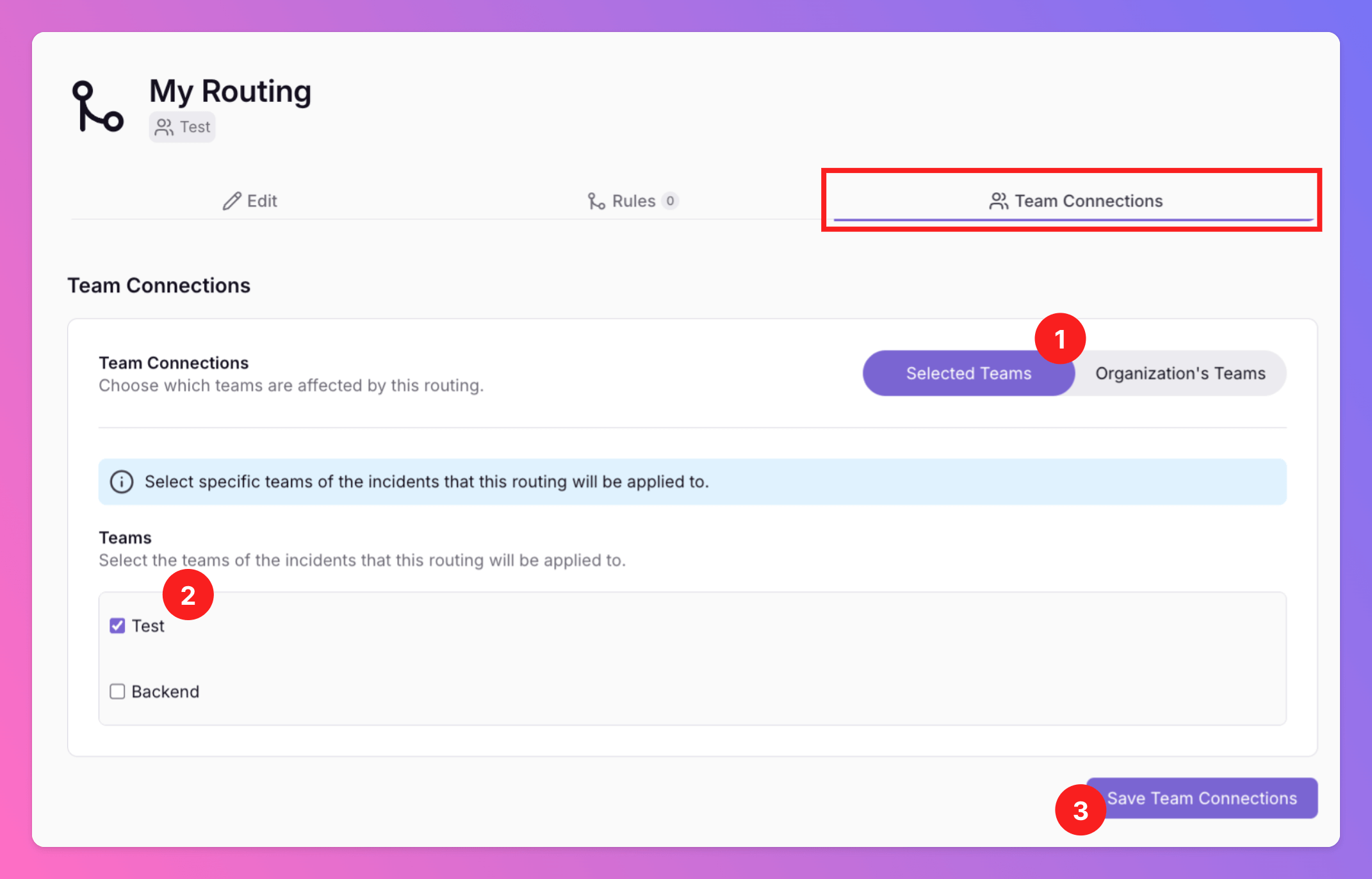
Step 3: Add Rules
Now you can start configuring your Advanced Incident Routing by clicking on+ Add Rule and configuring your routing rules.
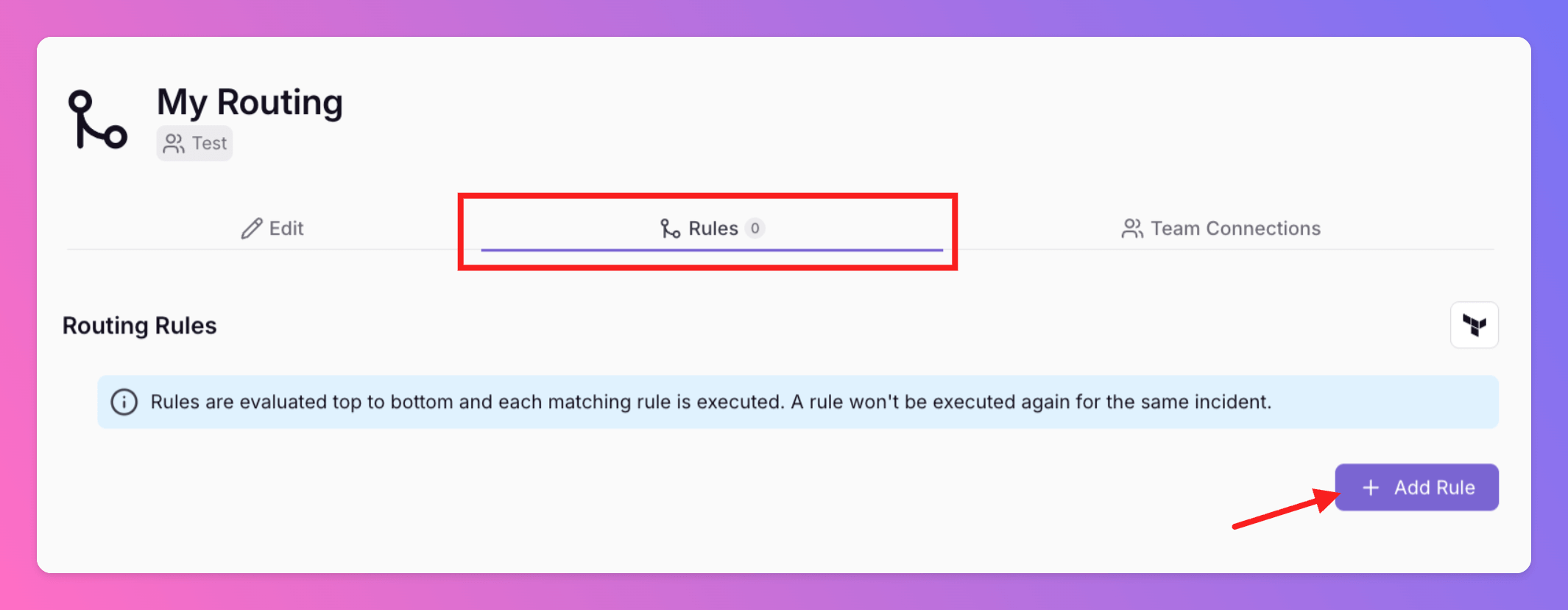
Define Conditions
Specify the conditions under which your routing rule should trigger. You can configure the following parameters:- Statuses: Choose between
OpenorResolved. - Severities: Select the severity level such as
Minor,Warning, orCritical. - Integrations: Pick the integrated tools that should trigger the rule.
- Services: Pick the affected services that should trigger the rule.Only for users of status pages.
- Intents: Filter by the incident’s current state, like
resolved,escalated, etc. - Attribute Conditions: Select the attributes that will trigger this rule. Depending on your selection, the incident’s attributes will be matched using all (AND logic) or any (OR logic) of your selected attributes. Choose from different operators, like
=,contrains,>and<=to build rules based your attributes’ values. In the routing engine, both the attribute name and attribute value comparisons are not case-sensitive. - Recurring Time Restrictions: Restrict the routing rule to certain weekdays and times. Incidents outside this range will not be evaluated by this rule.
- Absolute Date Restrictions: Enable a time range in which the rule will be activated. Incidents outside this range will not be evaluated by this rule.
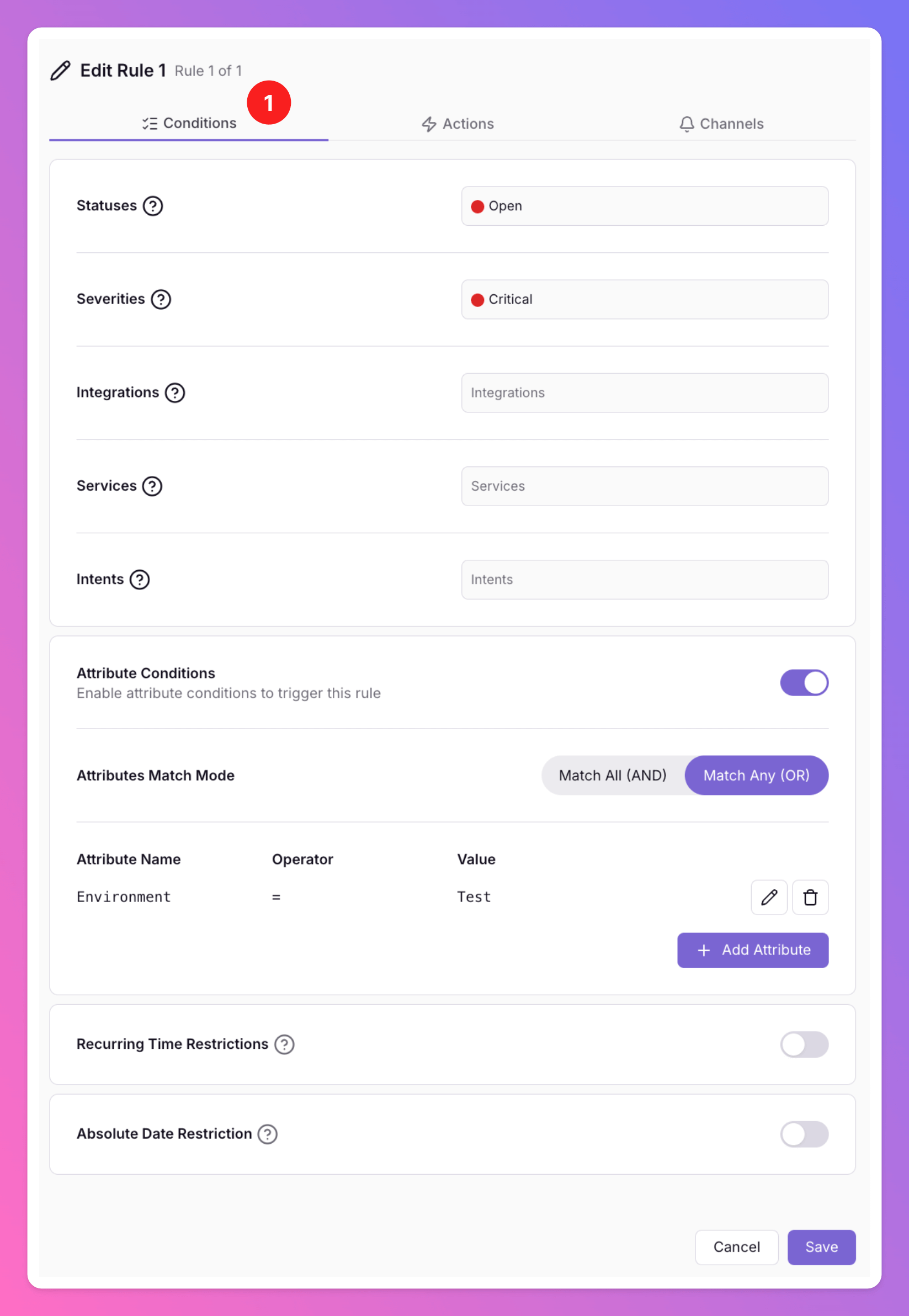
Configure Actions
Define the Actions to be executed if the Conditions are met:- Discard: Choose to discard the incident if it meets the defined Conditions.
- Change Severity: Update the incident’s severity level.
- Add Interaction: Insert an interaction, such as a comment or status update.
- Affects Services: Select the affected Service(s).Only if
Affectswas selected as Interaction - Forward to: Select the Outbound Integration the incident should be forwarded to.Only if
Forwardedwas selected as Interaction - Snooze for (minutes) & Snooze until: Select whether the integration should be snoozed for a certain duration or until a certain point in time.Only if
Snoozewas selected as Interaction
- Affects Services:
- Assign to Teams: Directs the incident to specified teams. Selecting this option replaces the original incident’s team assignment. To retain the original team alongside new assignments, explicitly include it in the selection. Learn more about this incident action here.
- Notify all assigned users & teams: Decide whether you only want to notify newly assigned users with the “Assign” action or all assigned users and teams, including those previously notified about the incident.
Assign to Teams is only available if the routing’s team is associated with an organization. Organizations are available on Pro and Enterprise plans.
- Notify all assigned users & teams: Decide whether you only want to notify newly assigned users with the “Assign” action or all assigned users and teams, including those previously notified about the incident.
- Add/Set Attributes: Add attributes to the incident or adjust the value of an attribute under certain conditions. You can also do this in the payload mapping section of each inbound integration.
- Delay Actions (min.): Decide whether to delay the defined actions by a certain number of minutes or not.
- Rule Flow Control: Decide whether to continue with subsequent rules or whether all subsequent rules should be skipped if this rule is triggered.
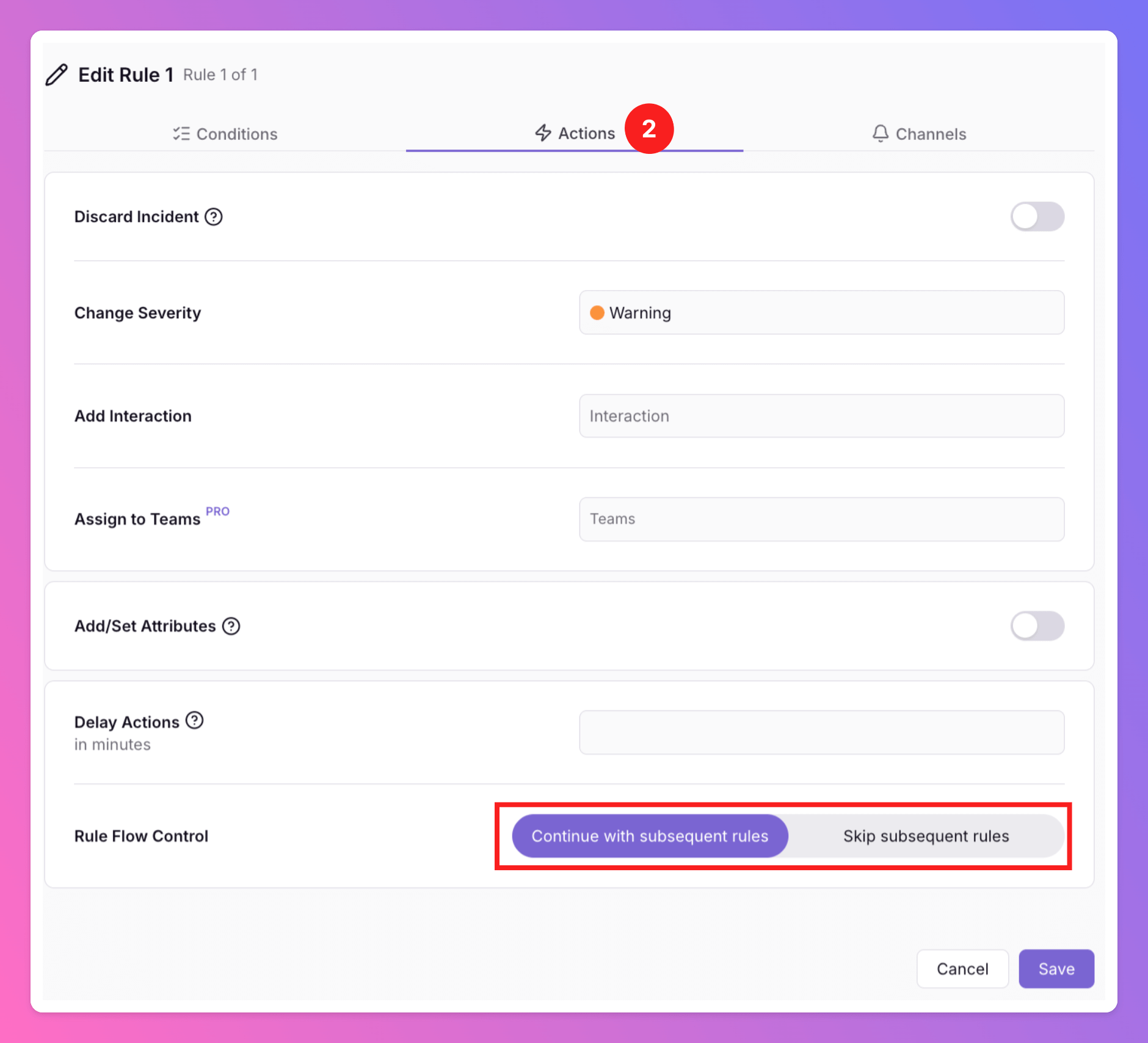
Choose Channels
Determine how notifications are sent out by configuring Channels based on the Conditions:- Mute all Channels: Silence notifications across all channels (not including outbound integrations, see below).
- Channels: Select only specific channels (SMS, Email, Voice Call, Push Notification) that should be triggered when conditions are met, e.g. you can define that only for the conditions you set an SMS is sent.
- Mute all Integrations: Silence notifications across all outbound integration.
- Outbound Integrations: Select only specific outbound integrations that should be triggered when conditions are met, e.g. you can define that only for the conditions you set a generic outbound is triggered.
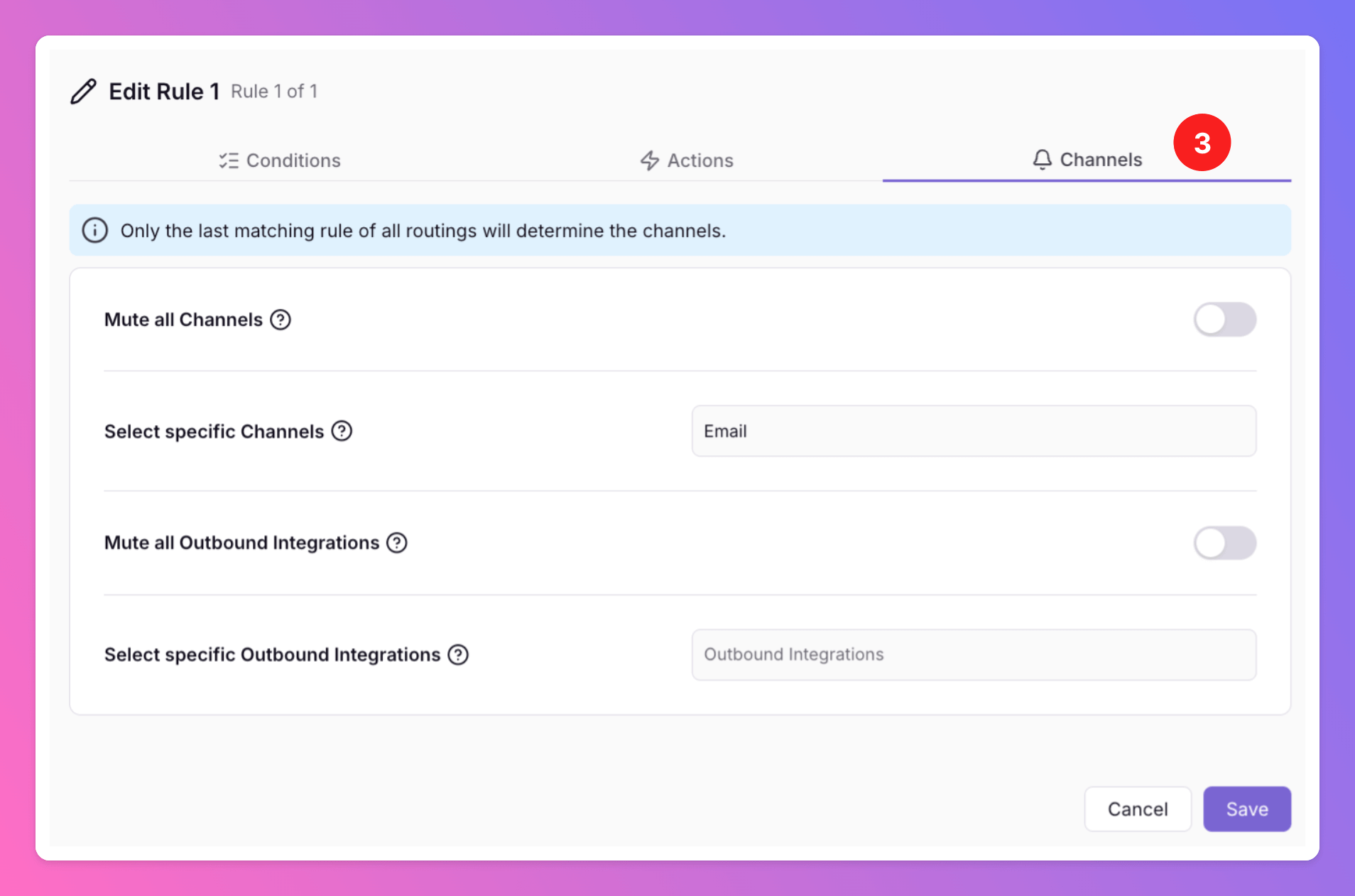
Examples
Here are two examples of how teams are setting up Advanced Incident Routing with All QuietUse Case 1: Mute channels when Environment = TEST
Use Case 1: Mute channels when Environment = TEST
In this example: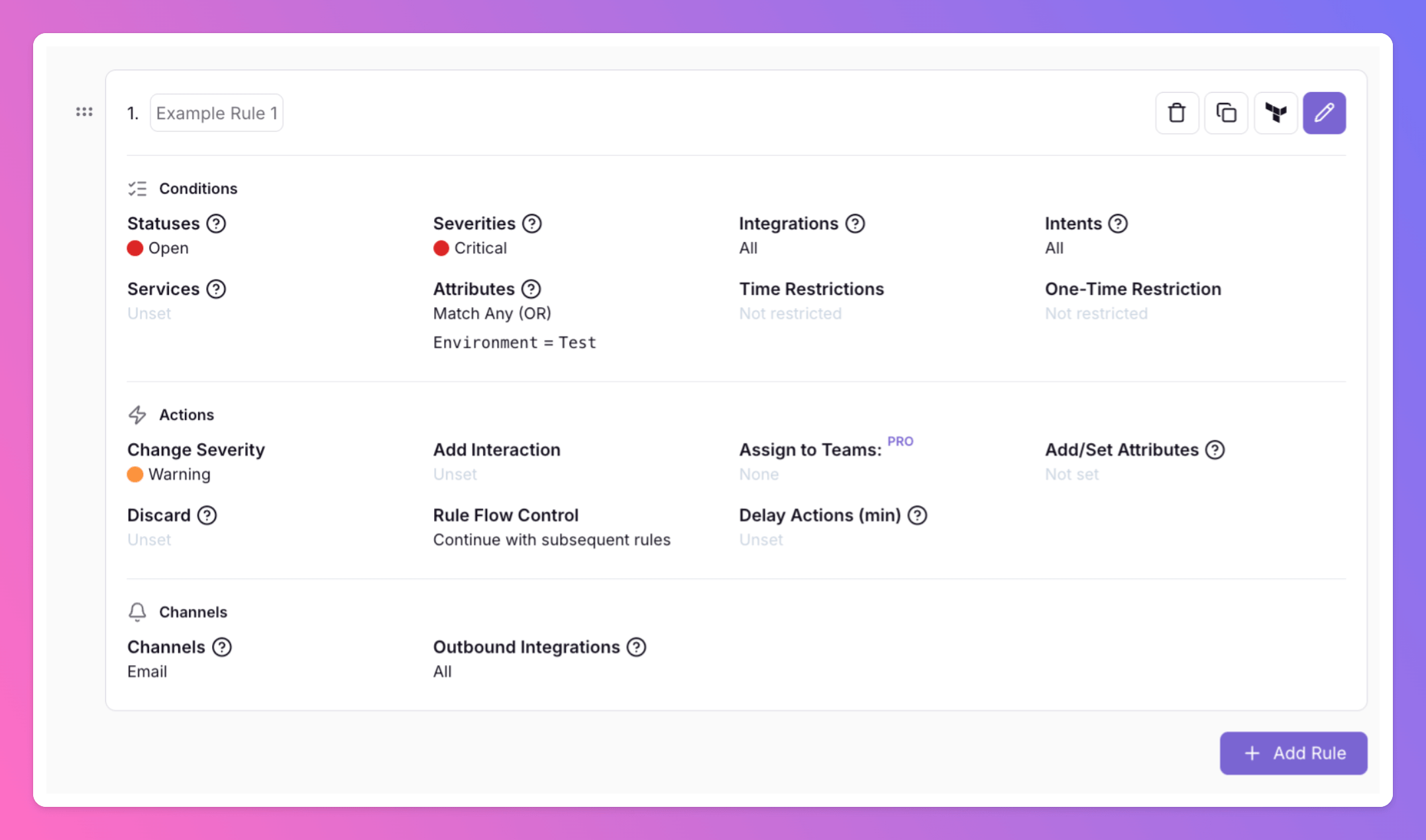
- The Conditions are
- Status is
Open - Severity is
Critical - The attribute condition is: Attribute
Environment=Test.
- Status is
- Actions are
- Change Severity to
Warning
- Change Severity to
- Channels chosen are
- Only
EmailChannel is chosen
- Only
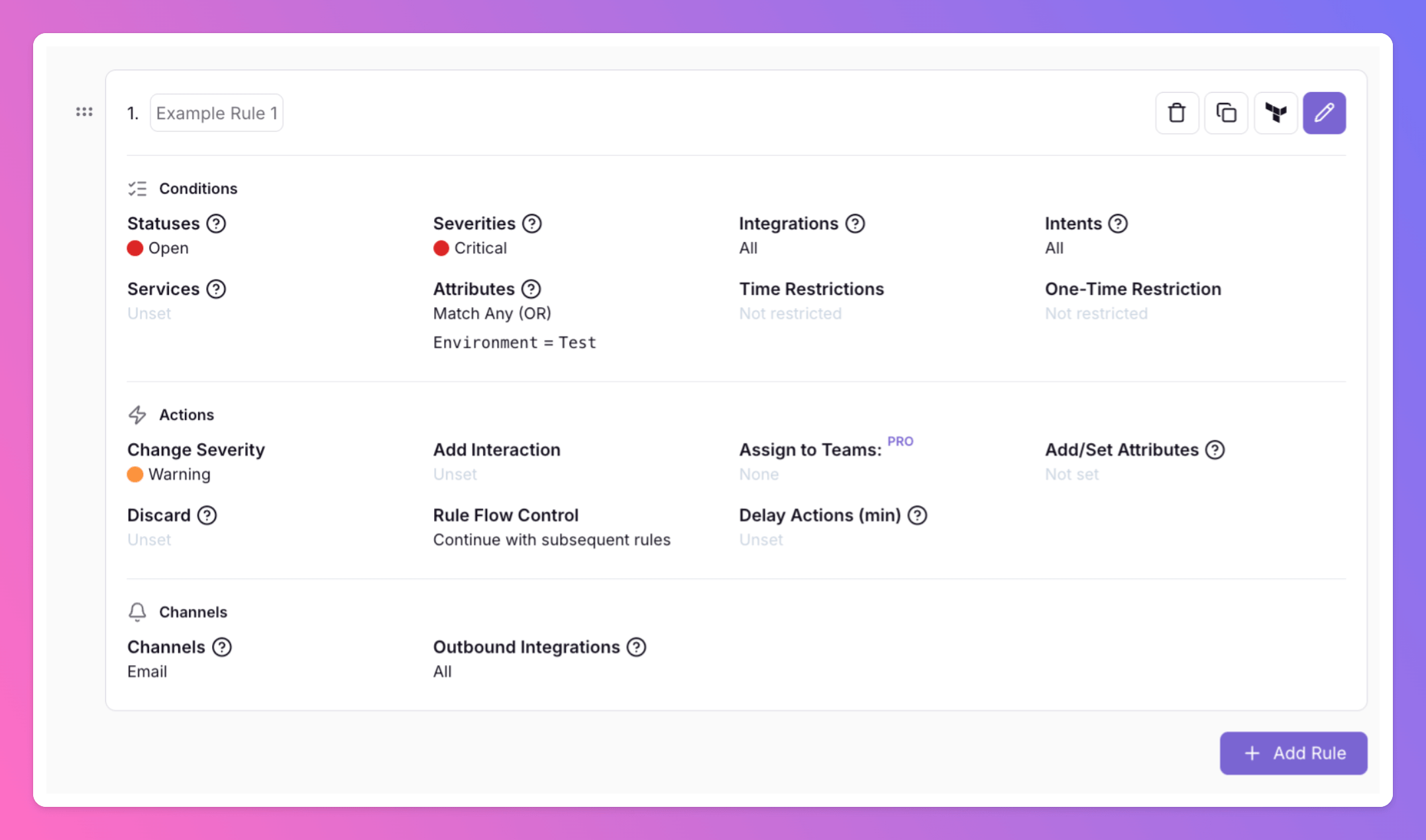
Use Case 2: Trigger Generic Outbound for escalated incidents
Use Case 2: Trigger Generic Outbound for escalated incidents
In this example we set two rules in order to only trigger our webhook outbound integration for incidents that have been escalated.Our first rule: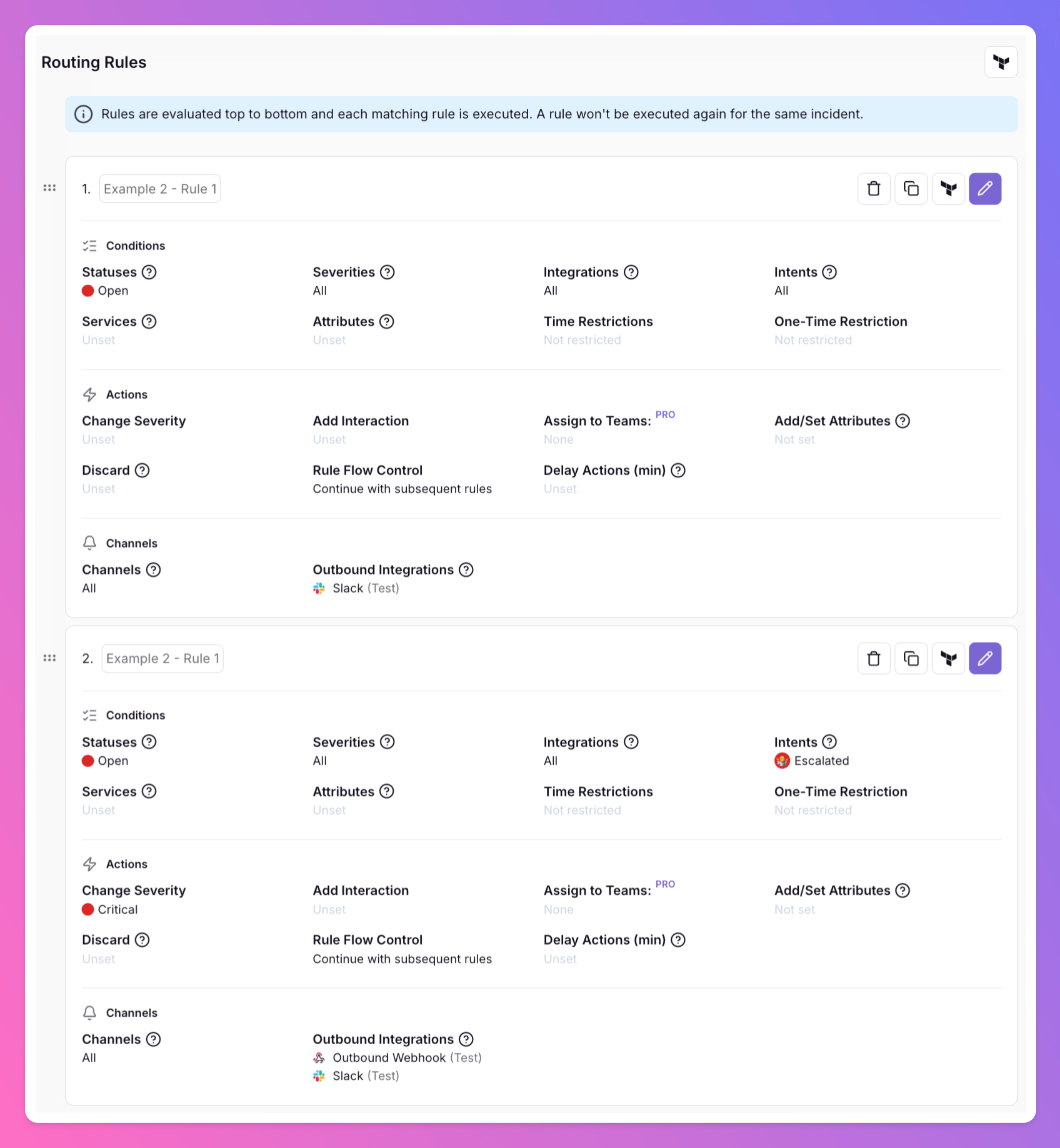
- Condition is that an incident is
Open - For Channels we select only our Slack integration and not our Webhook integration
- We select
Continue with subsequent rules
- Condition is that incidents are
Open&Escalated - Action is that we change the Severity to
Critical - We now select both Channels, our Slack integration and our Webhook outbound integration
Critical and we will trigger our outbound webhook integration.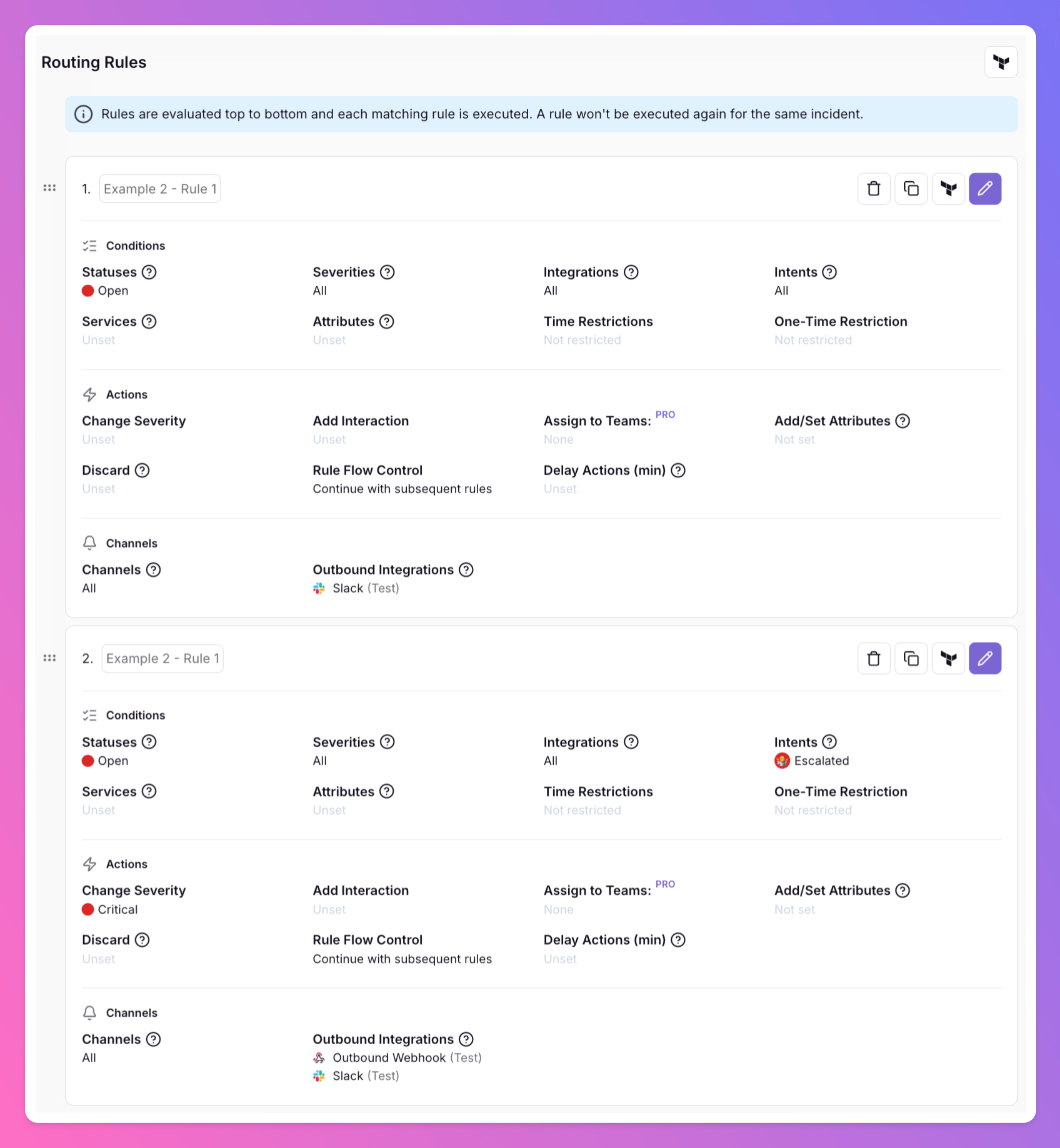
Step 4: Finalize Your Incident Routing
You can add multiple rules and connect them with eitherContinue with subsequent rules or Skip subsequent rules. Rules are evaluated top to bottom and each matching rule is executed once per incident. The order can be changed per drag-and-drop, anytime. You can edit, clone or delete individual rules and reorder the rules you have defined to create custom workflows and make All Quiet work for your team.