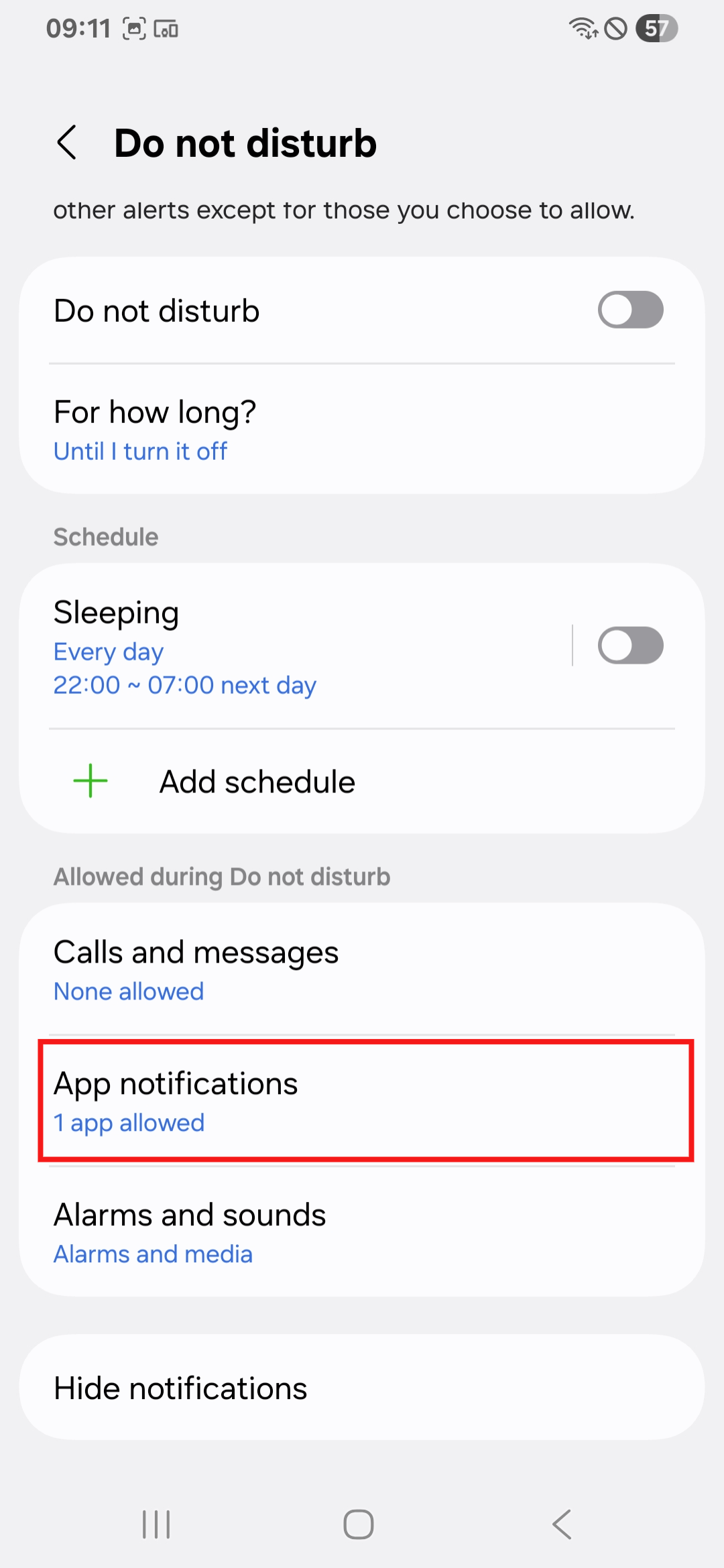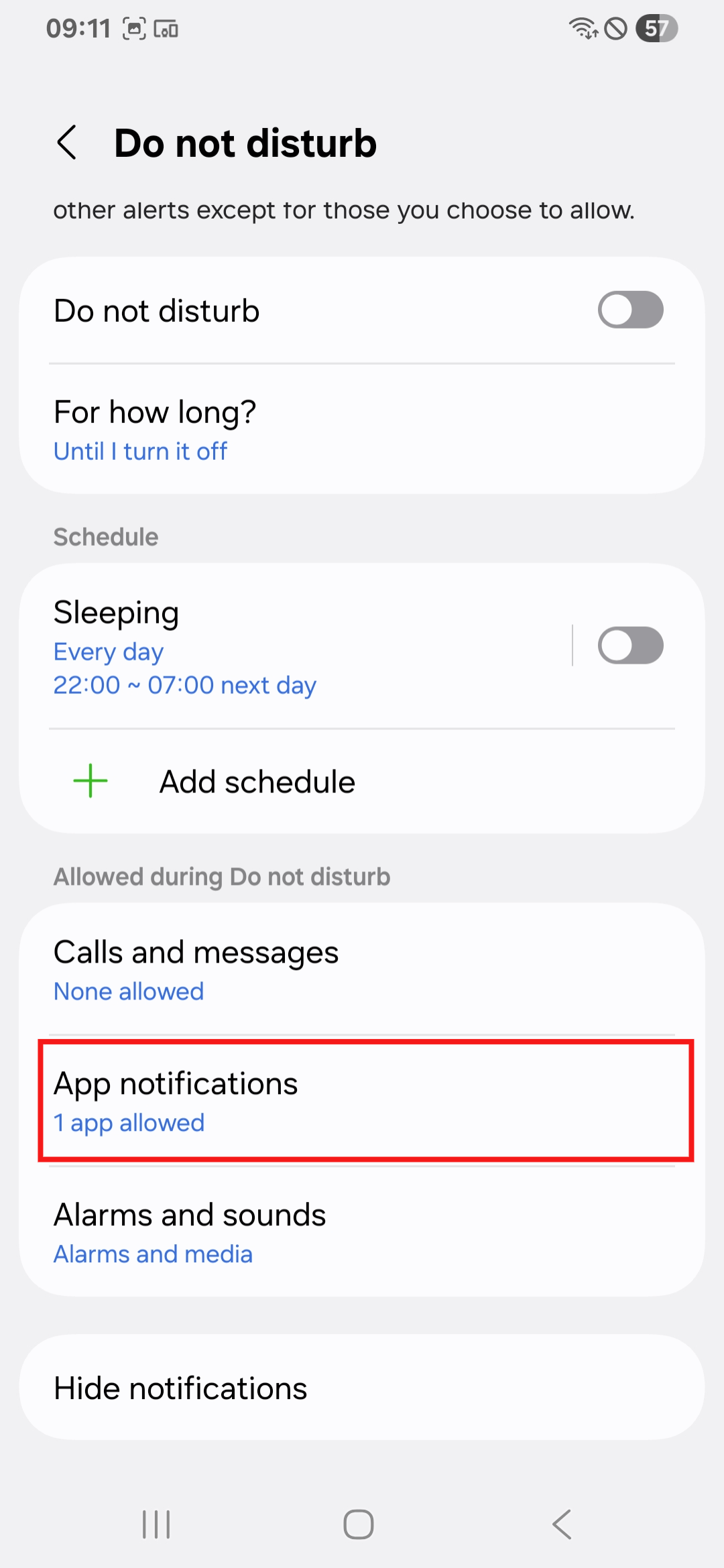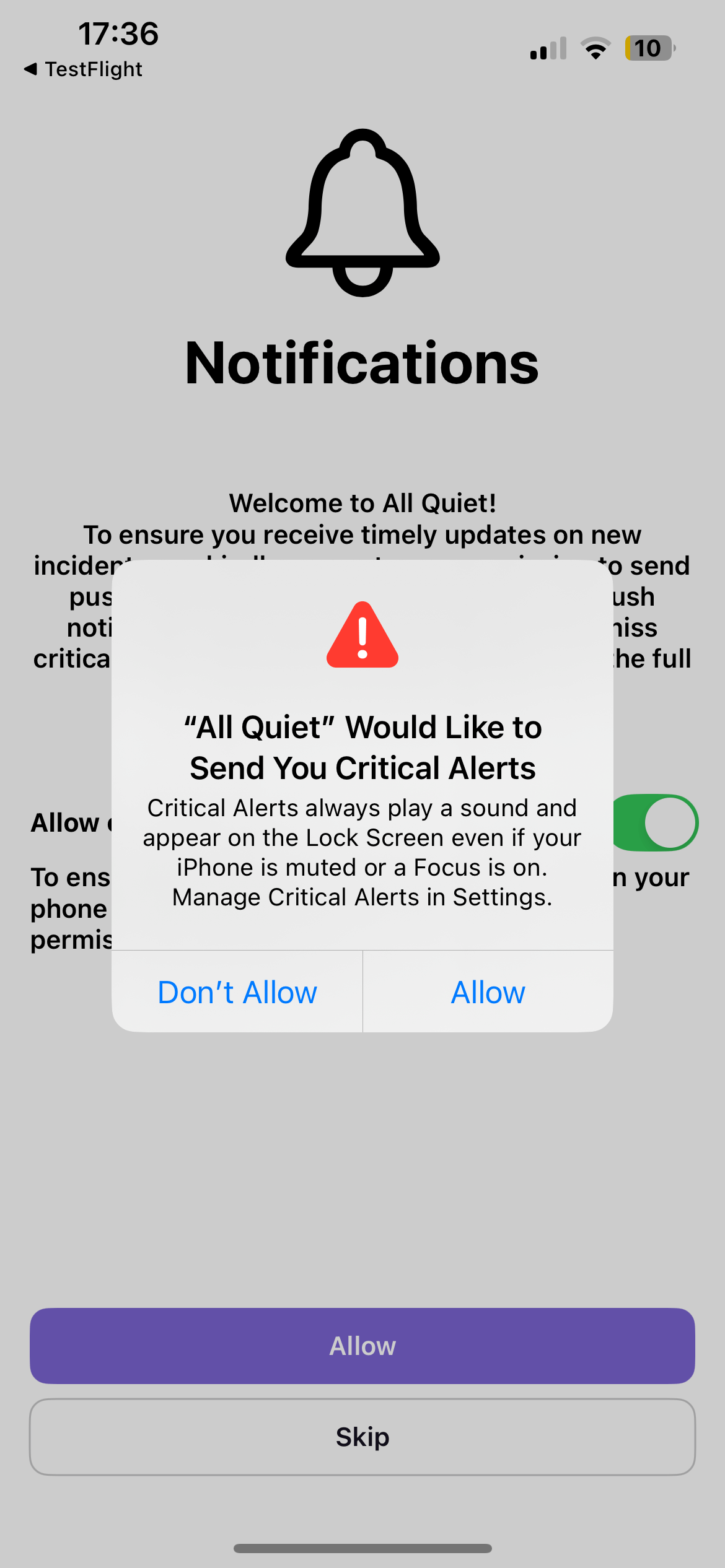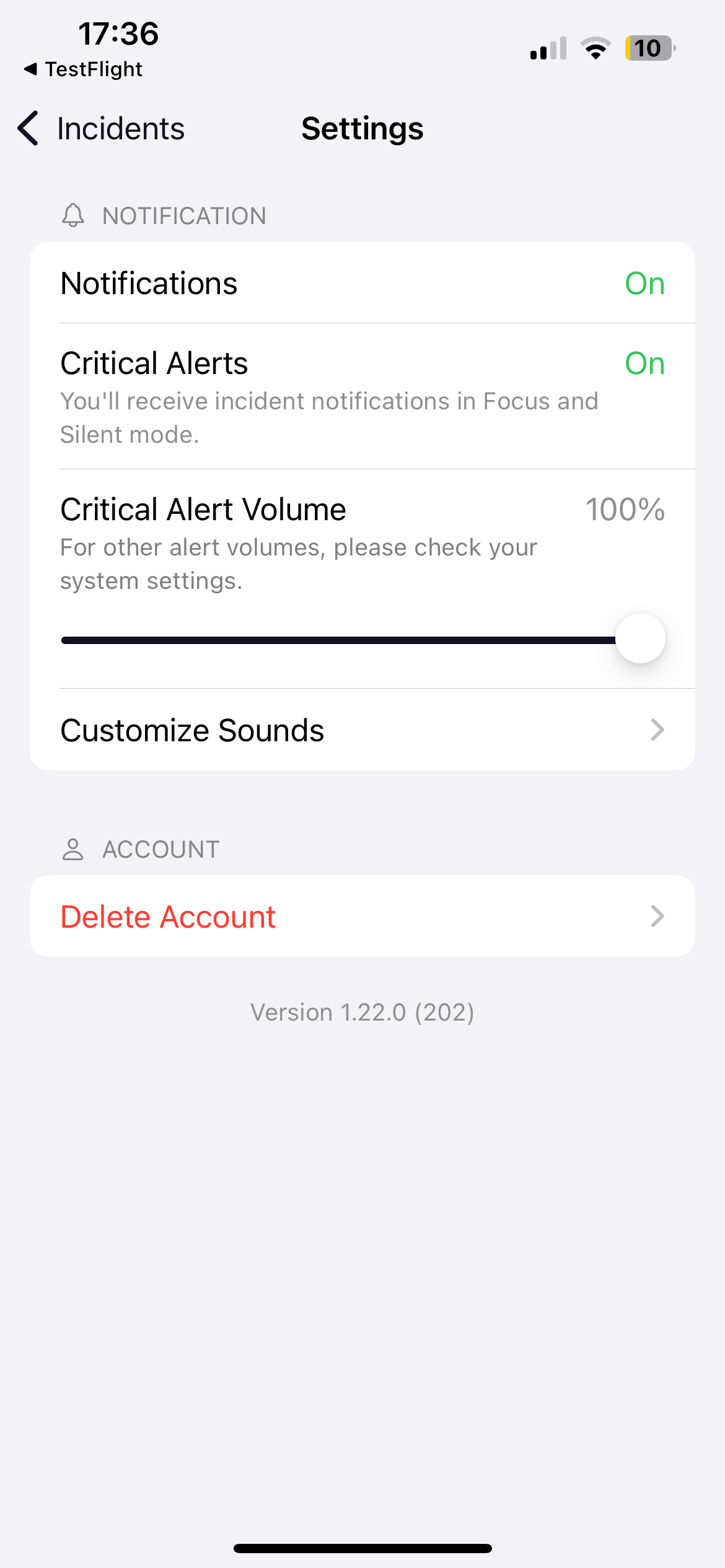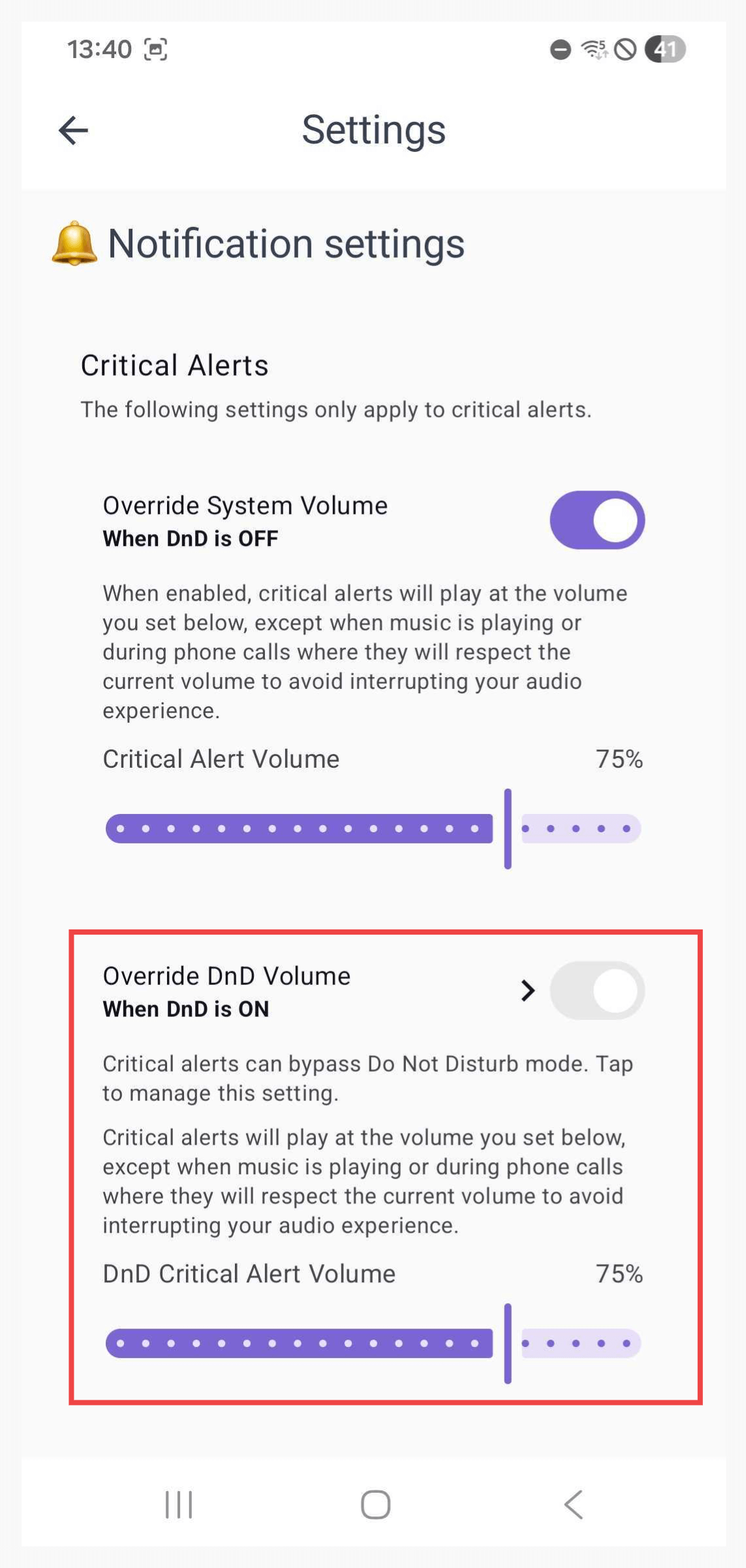Stay Informed, Always
All Quiet ensures you’re always in the loop with a variety of alerting channels, keeping your team alert and ready to respond:- Emails
- Push Notifications
- SMS
- Voice Calls
ENV = Test, consider leveraging our advanced incident routing capabilities.
Prioritize with Severity Levels
All Quiet categorizes incidents into three severity levels, helping you prioritize your response effectively:Critical: Immediate action required. Major impact with urgent attention needed.Warning: Potential for escalation. Address promptly to prevent negative effects.Minor: Non-urgent & low impact. Schedule resolution at your convenience.
Customizable Notification Preferences
To tailor our alerting to your needs, you can customize your settings underYour Account > Notifications (1).
Here, you can
- download the native All Quiet App to receive push notifications (2)
- add your phone number to activate voice & SMS notifications (3)
- and manage settings for the different notifications channels (4).
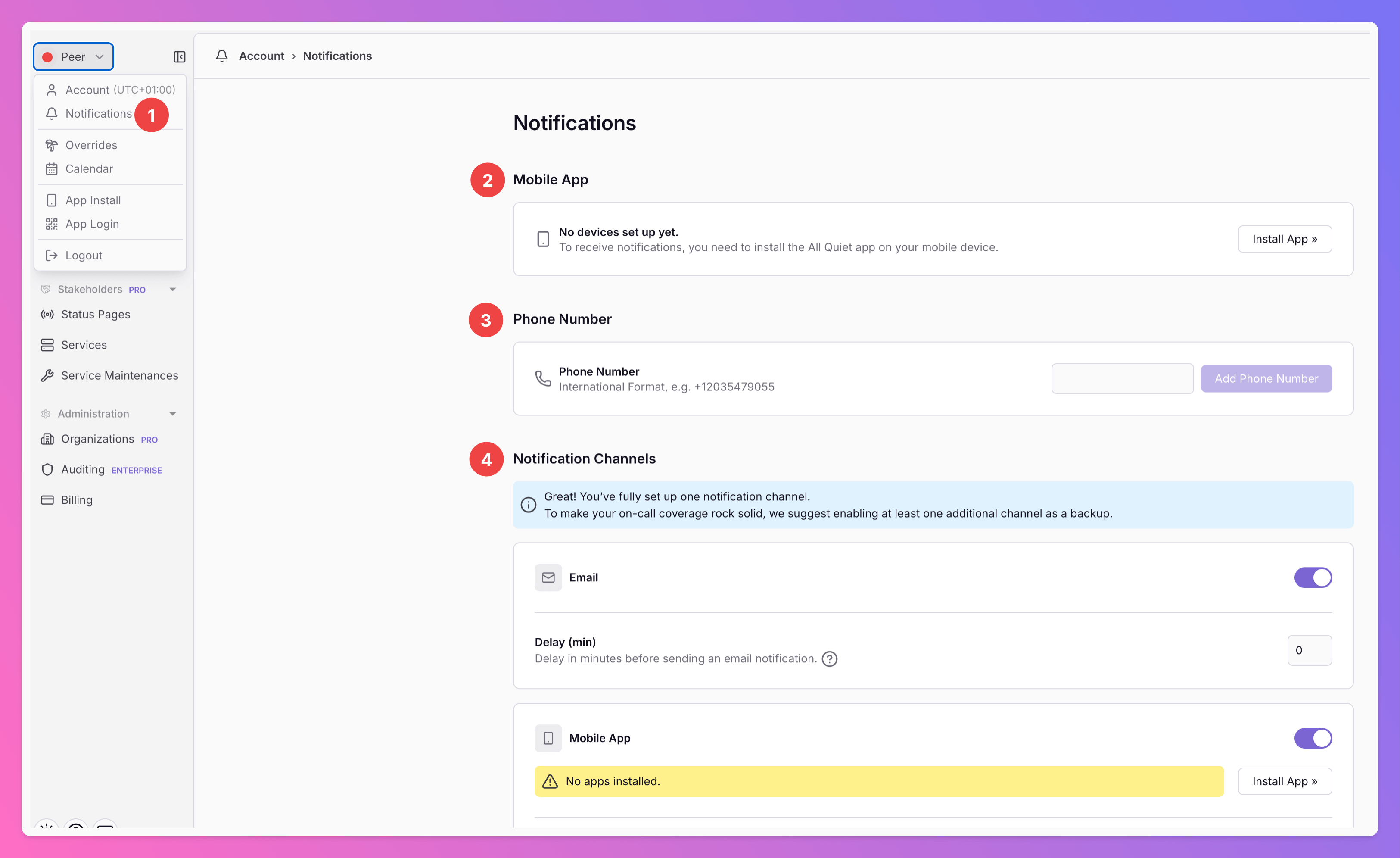
Notification Preferences for Terraform-provisioned Users have to be provided via Terraform Ressource allquiet_user.
Channels
Select between and combine the following personal notification channels.- Emails (to activate, first confirm your email address)
- Push Notifications (to activate, first download the App and login)
- SMS (follow instructions below to activate)
- Voice Calls (follow instructions below to activate)
Notification Channels.
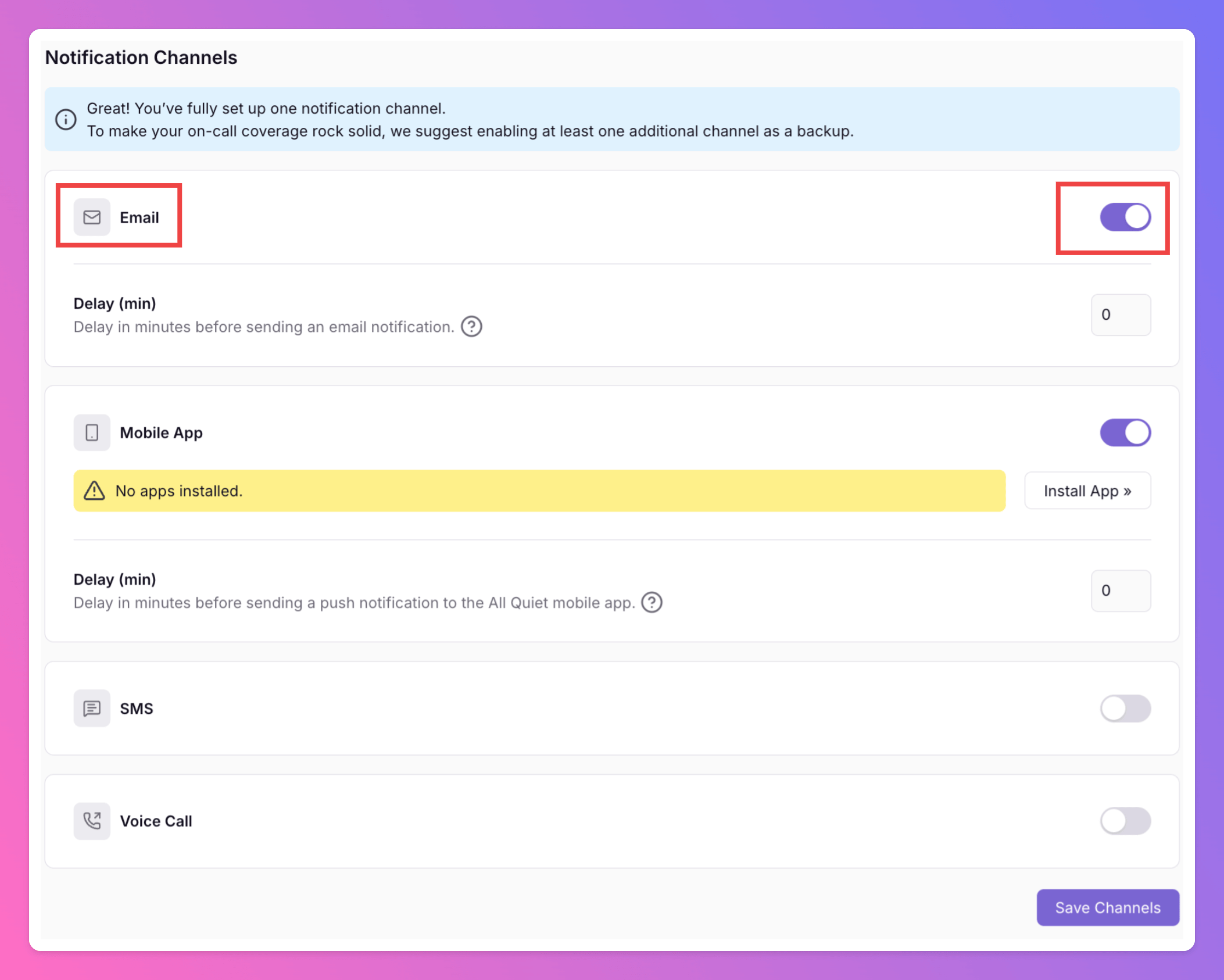
Smart Notification Delays
In the same section you can also enable smart notification delays for each channel.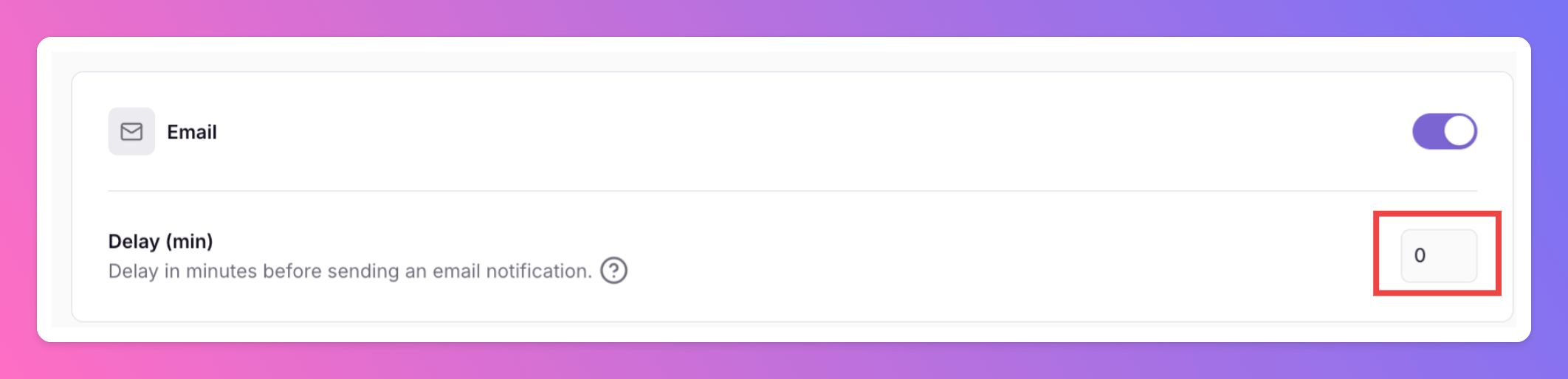
Alert Severities
Alerts are tailored by default based on incident severity to ensure efficient notification:- Critical Incidents: all channels - Emails, Push Notifications, SMS, and Phone Calls.
- Warning Incidents: Emails, Push Notifications, and SMS.
- Minor Incidents: via Emails and Push Notifications only.
Notification Preferences section, you can customize these settings for each severity (1) and notification channel (2) anytime.
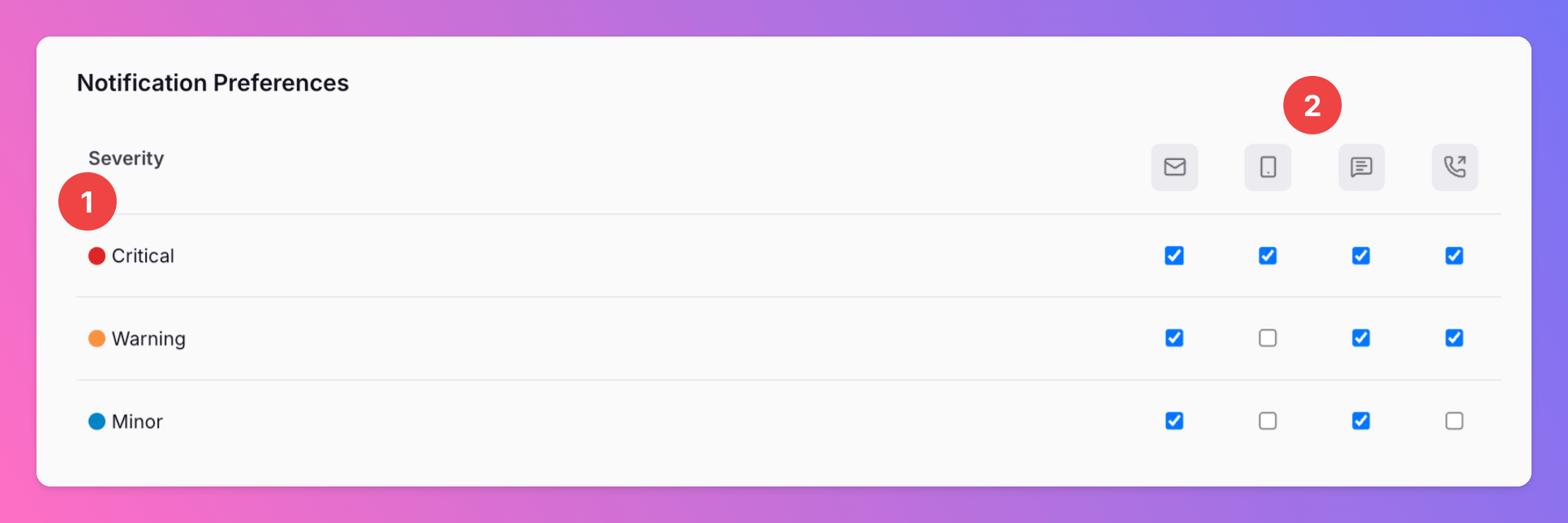
Notifications per Action
You can active and deactivate each notification channel for certain incident actions, e.g. you can decide to receive an email for the “Forwarded” action but deactivate push notifications for this kind of action. In theNotification Preferences section, you can customize these settings for each action (1) and notification channel (2) anytime.
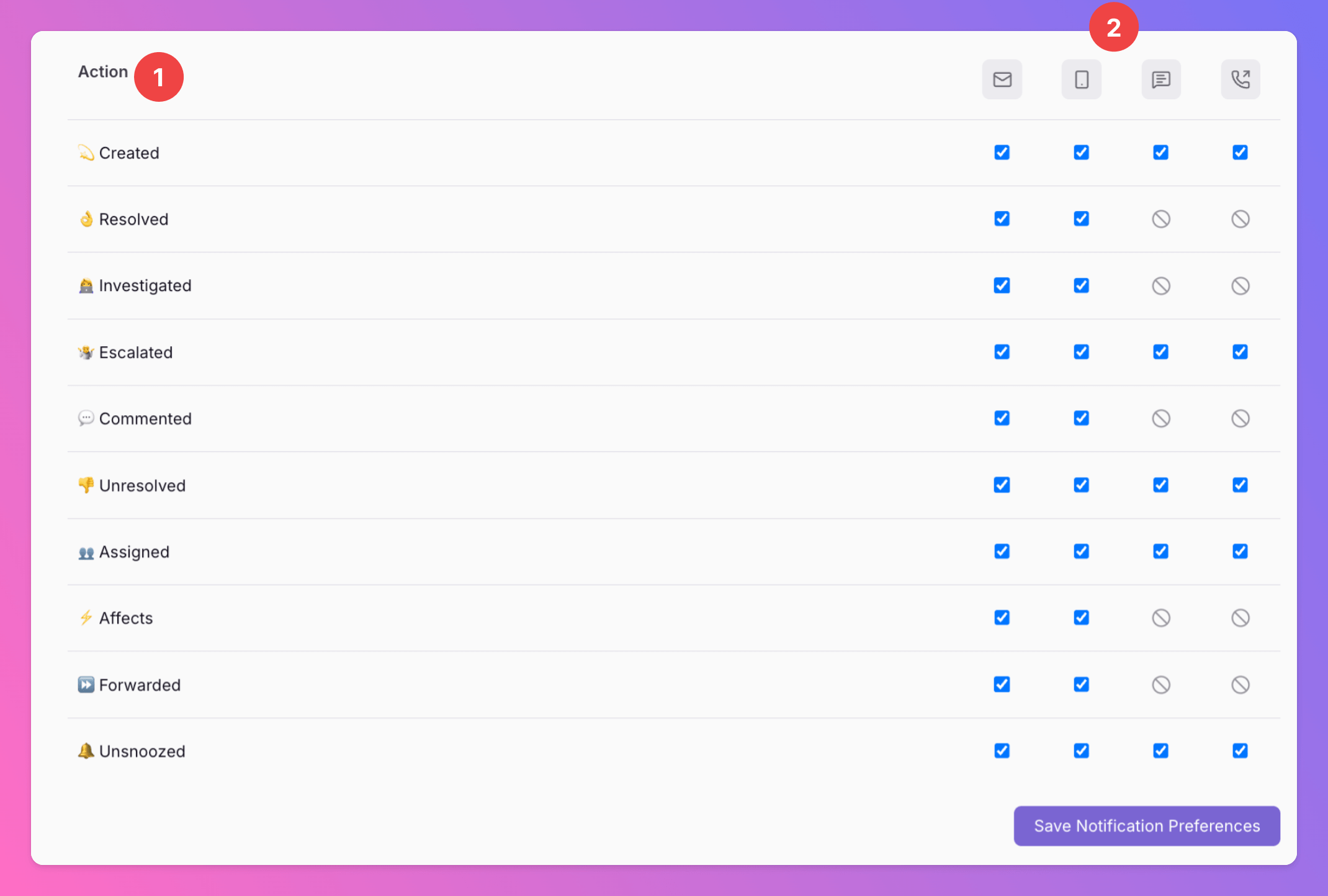
SMS and Phone Calls
Ensure you’re promptly informed of every incident through SMS and voice calls by following these easy steps:Step 1: Navigating to 'Notifications' under Your Profile
Start by accessing your personal notification settings. From the main dashboard, click on your Username in the top left corner. In the drop down, select
Notifications.Step 2: Entering Your Phone Number
Note, that you can only confirm your phone number after confirming your email addreess.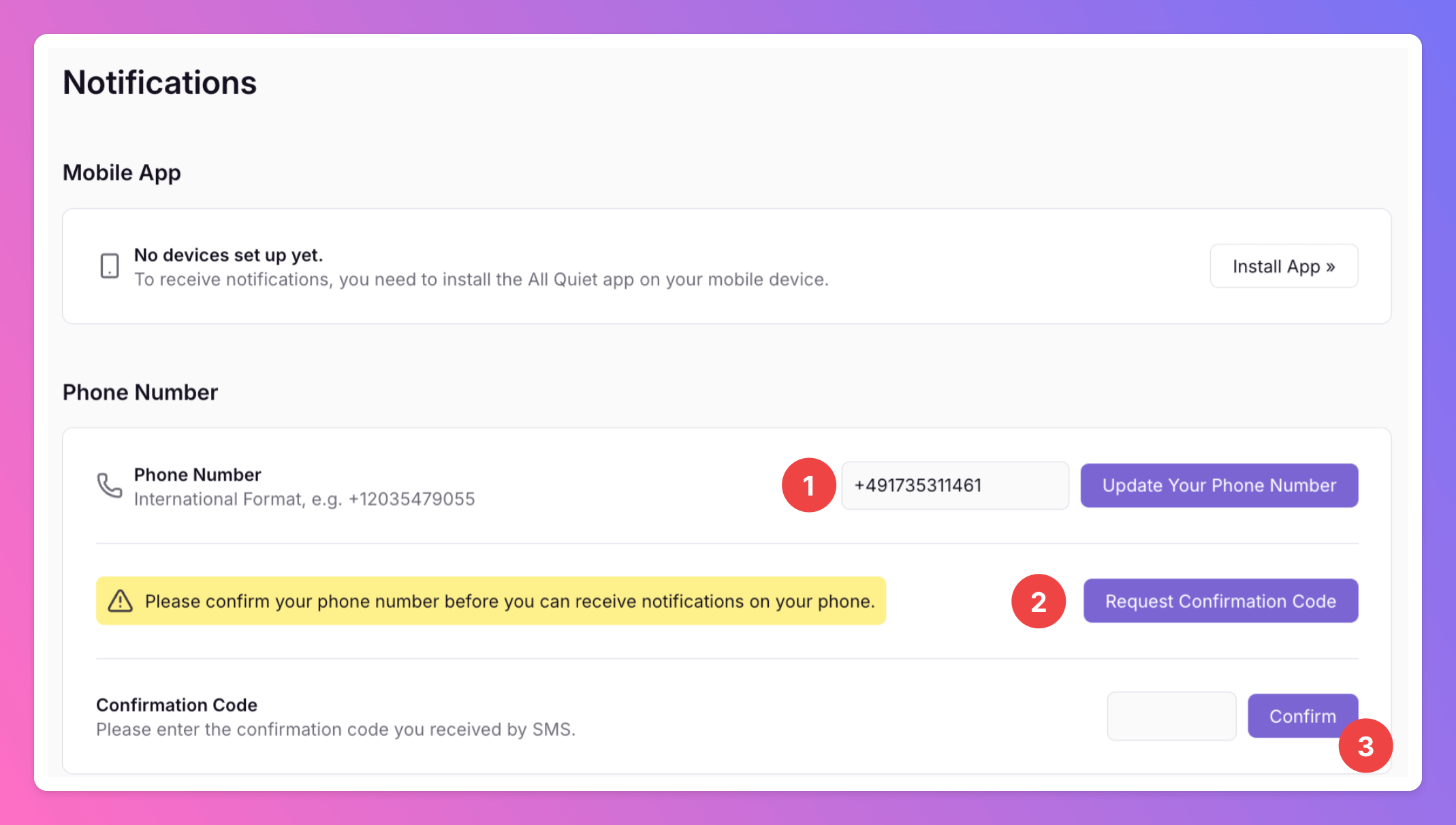
- In the ‘Phone Number’ field, input your number using the international format. For instance, you might enter: +491735311461.
- After entering, you will be asked to request a confirmation code.
- After receiving the confirmation code via SMS, enter the code and “confirm” your phone number
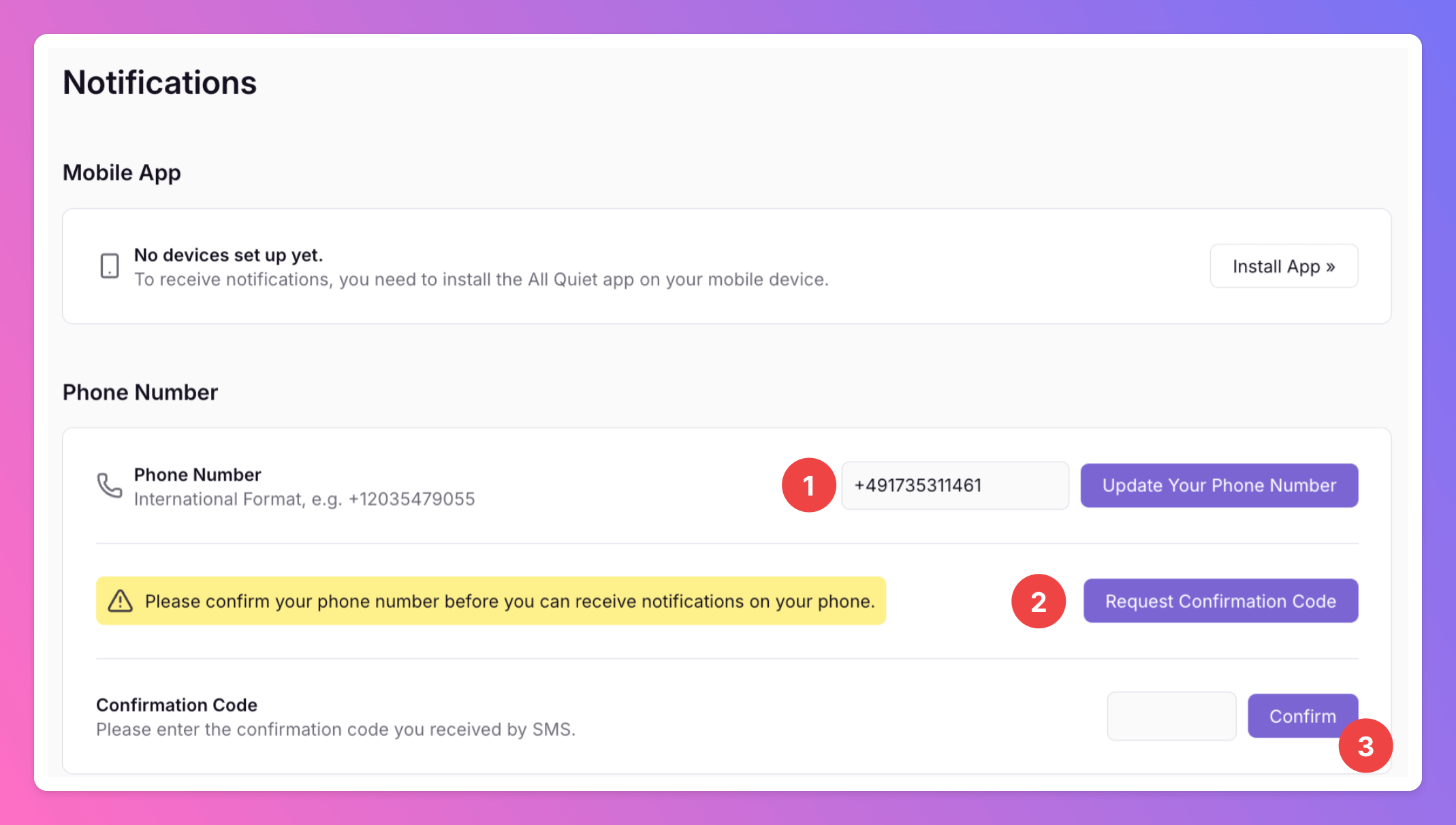
Step 3: Activating SMS & Voice channels
Navigate to the
Notifications Channels section on the same page.- For SMS Notifications: Make sure the toggle for
SMSis enabled if you wish to receive SMS updates on incidents. - For Phone Calls: Make sure the toggle for
Voice Callis enabled if you wish to receive SMS updates on incidents. - For both, Voice Calls and SMS: You may want to add smart notification delays to adjust the notifications to your way of working.
Step 4: Select Severities and Actions for SMS & Voice Call Updates
In the
Notification Preferences section, you can select the severities and incident actions for which you’d like to receive anytime.Phone calls are triggered only once, at the moment an incident is opened or escalated.
Calls are reserved for incidents marked with the severity level of “Critical”. You can adjust this setting.
We’ll always call you from our fixed numbers.
Brazil: +55 11 3230 2142 |
Rest of the World: +1 203 5479055, +1 833 5860244, +1 833 7411613
Our current rate limits to protect the functionality of the platform for all customer: SMS: 8 SMS per unique phone number within 1 minute | SMS: 1 SMS per unique phone number
within 1 second | Calls: 8 Calls per unique phone number within 1 minute | Calls: 1 Call per unique phone
number within 1 second
Native App Push Notifications
Push notifications in All Quiet are designed to keep you informed about incidents, whether they’re minor updates or urgent emergencies. Of course, notifications will only be sent once you have granted the necessary permissions on your device. Here’s how notifications work on both iOS and Android:iOS
From version 1.22.0
By default, All Quiet sends push notifications for all incident updates. These notifications respect your device’s sound and focus settings - if your phone is on silent or in a Focus mode, you may not hear a sound, but you’ll still see the notification banner.
Normal notifications use your iPhone’s system notification volume.
Critical Alerts
For incidents marked as “Critical,” you can enable “Critical Alerts” in the app. When enabled, these notifications will break through silent and focus modes, ensuring you never miss an urgent alert. You can control this permission in your iOS settings.Critical Alerts will only be triggered when the incident’s severity is
When enabled, critical alerts use the volume you set in the All Quiet app’s settings screen, not the system volume.
Critical. This feature allows All Quiet notifications to break through silent and “Do Not Disturb” modes. When enabled, critical alerts use the volume you set in the All Quiet app’s settings screen, not the system volume.
Granting Push Notification Permissions
After logging in for the first time, users are encouraged to authorize push notifications. Users also have the option to activate “Critical Alerts”. Upon selecting this checkbox, the iOS system will prompt for the necessary permissions, as depicted in the subsequent screen.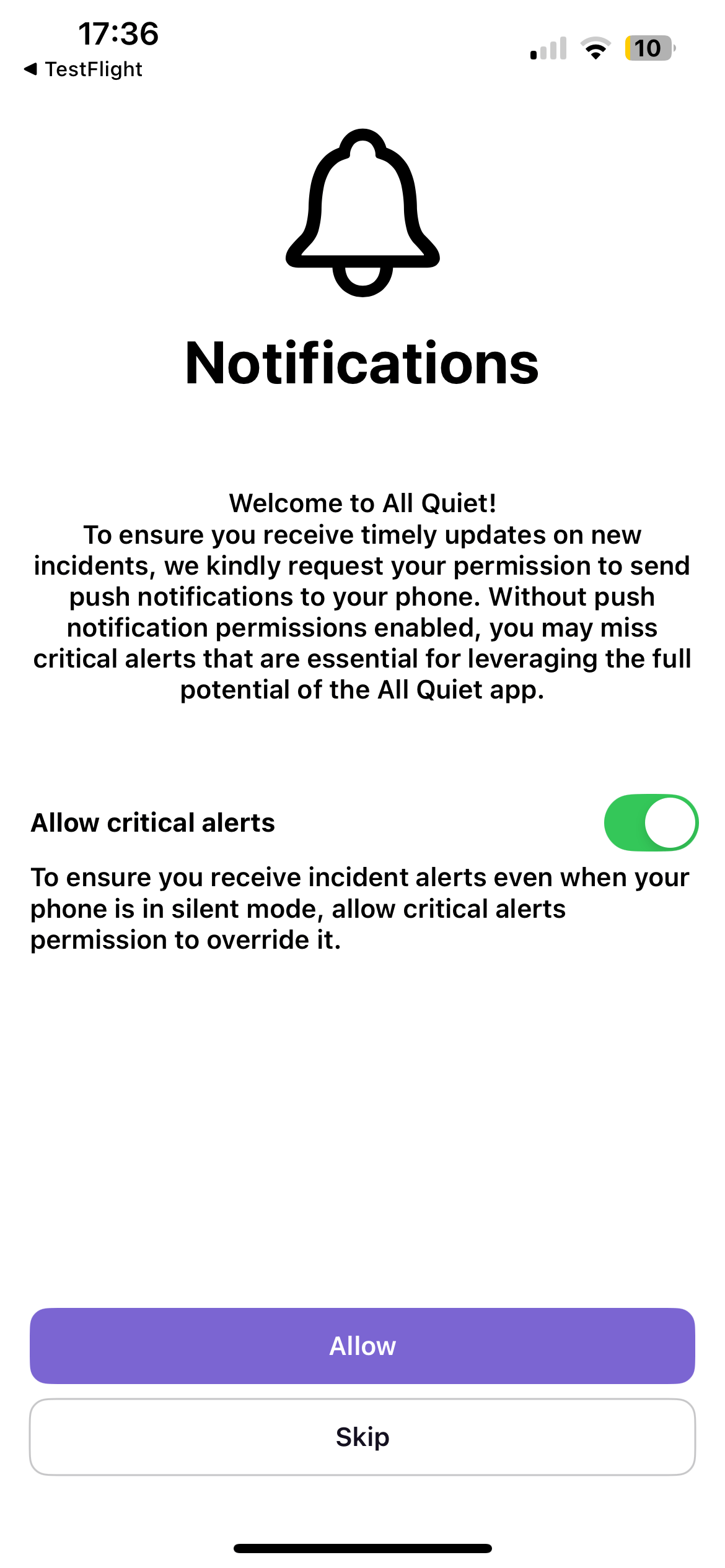
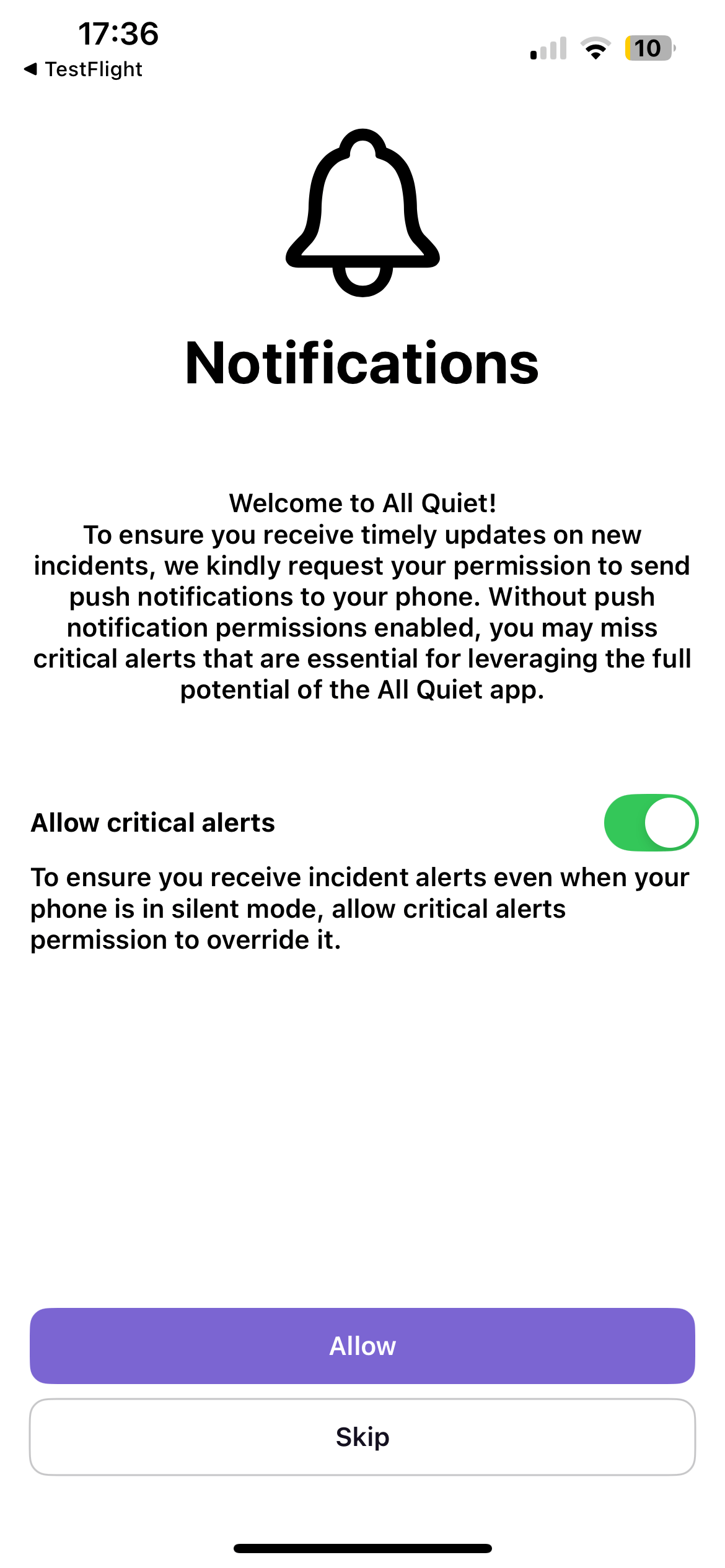
Do Not Disturb (DnD) & Other Focus Modes
Normal notifications will not make a sound if DnD or Focus is enabled, but critical alerts (if allowed) will always get through with sound and vibration, even if your phone is muted.When DnD or Focus is enabled, only critical alerts (if allowed) will play a sound, using the app’s critical alert volume setting.
Android
From version 1.20.0
All Quiet sends push notifications for all incident updates. These notifications follow your device’s standard notification settings—if your phone is on silent or DnD, you may not hear a sound, but you’ll still receive the notification. You can fine tune your notification preferences in the “Notification Channel Settings” for the All Quiet Incident Channel, under “Settings”.
Normal notifications use your Android device’s system notification volume. When receiving a notification while playing media or in a call, we adapt the volume to the media / the voice call volume.
Critical Alerts
All Quiet for Android gives you fine-grained control over how critical alerts behave, even when your phone is muted or in Do Not Disturb (DnD) mode.-
There are two separate toggles in the app’s notification settings:
- Override System Volume (When DnD is off): When notifications are allowed, enabled by default. When this is on, critical alerts will play a sound even if your phone is in silent mode (but not in DnD). You can set a custom volume for these alerts in your notification settings. When receiving a notification while playing media or in a call, we adapt this volume to the media / the voice call volume.
- Override Do Not Disturb (DnD): Must be opted-in. When enabled, critical alerts will play a sound even if your phone is in DnD mode. This also has its own volume setting (see DnD section below for more details). When receiving a notification while playing media or in a call, we adapt this volume to the media / the voice call volume, too.
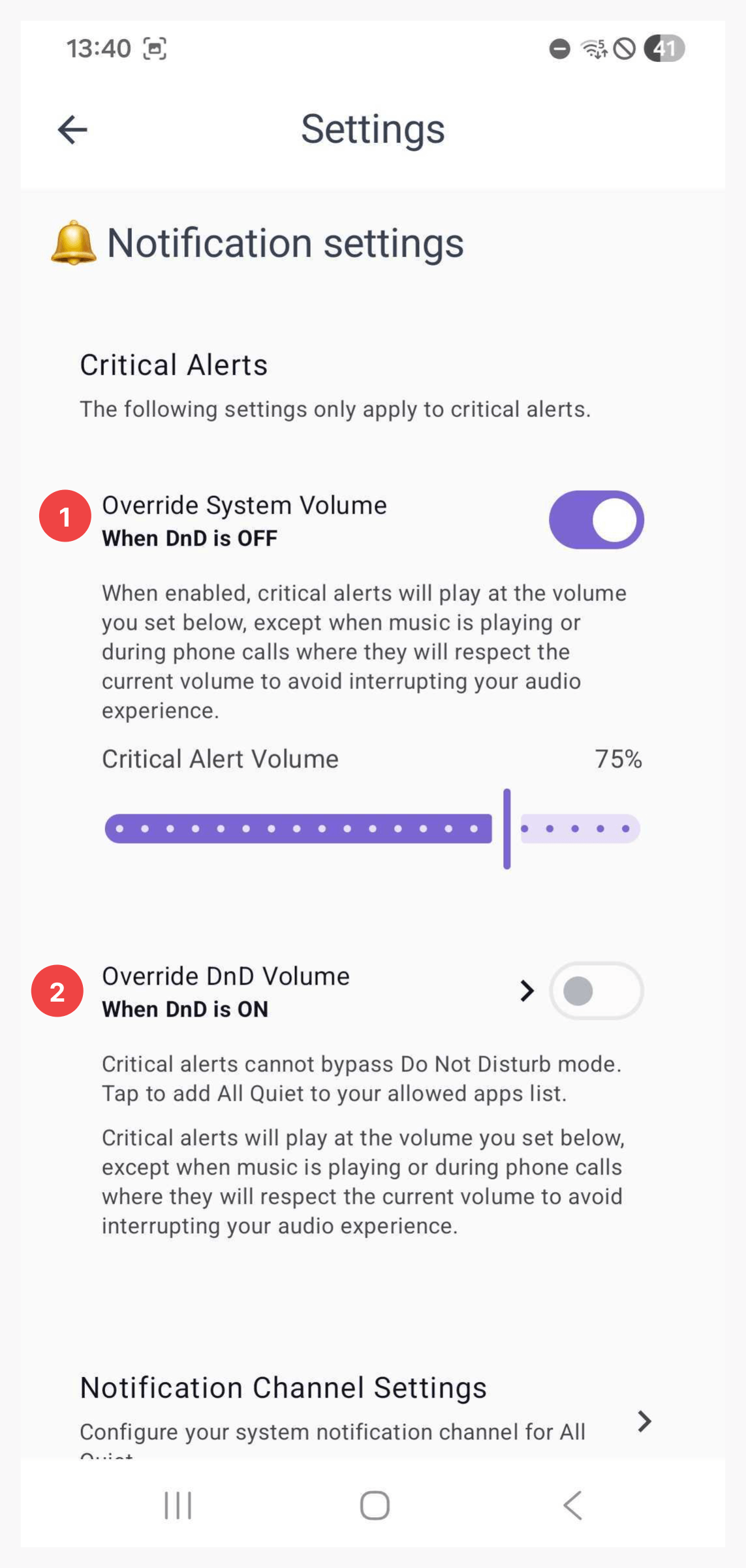
- Both toggles allow you to set the alert volume independently from your device’s system volume.
- You can always adjust these settings in the All Quiet app under notification preferences.
Critical alerts will only break through silent or DnD modes if the corresponding toggle is enabled. The sound volume for each scenario is determined by the app’s settings, not your device’s system volume.
Do Not Disturb (DnD)
Normal notifications will be silenced by DND, but critical notifications (if DND override is enabled) will break through and alert you with sound and vibration.When DND is enabled, only critical alerts (if allowed) will play a sound, using the app’s DnD override alert volume setting. When receiving a notification while playing media or in a call, we adapt the volume to the media / the voice call volume.
Do Not Disturb (DnD) Volume Override for Critical Alerts
The first screenshot shows our notification settings after enabling normal notifications. Users are introduced to the option of overriding the “Do not disturb” (DnD) mode. To override the DnD mode, you need to grant the app permission to override system DnD settings. The system settings can be opened by clicking the chevron next to “Override DnD Volume”.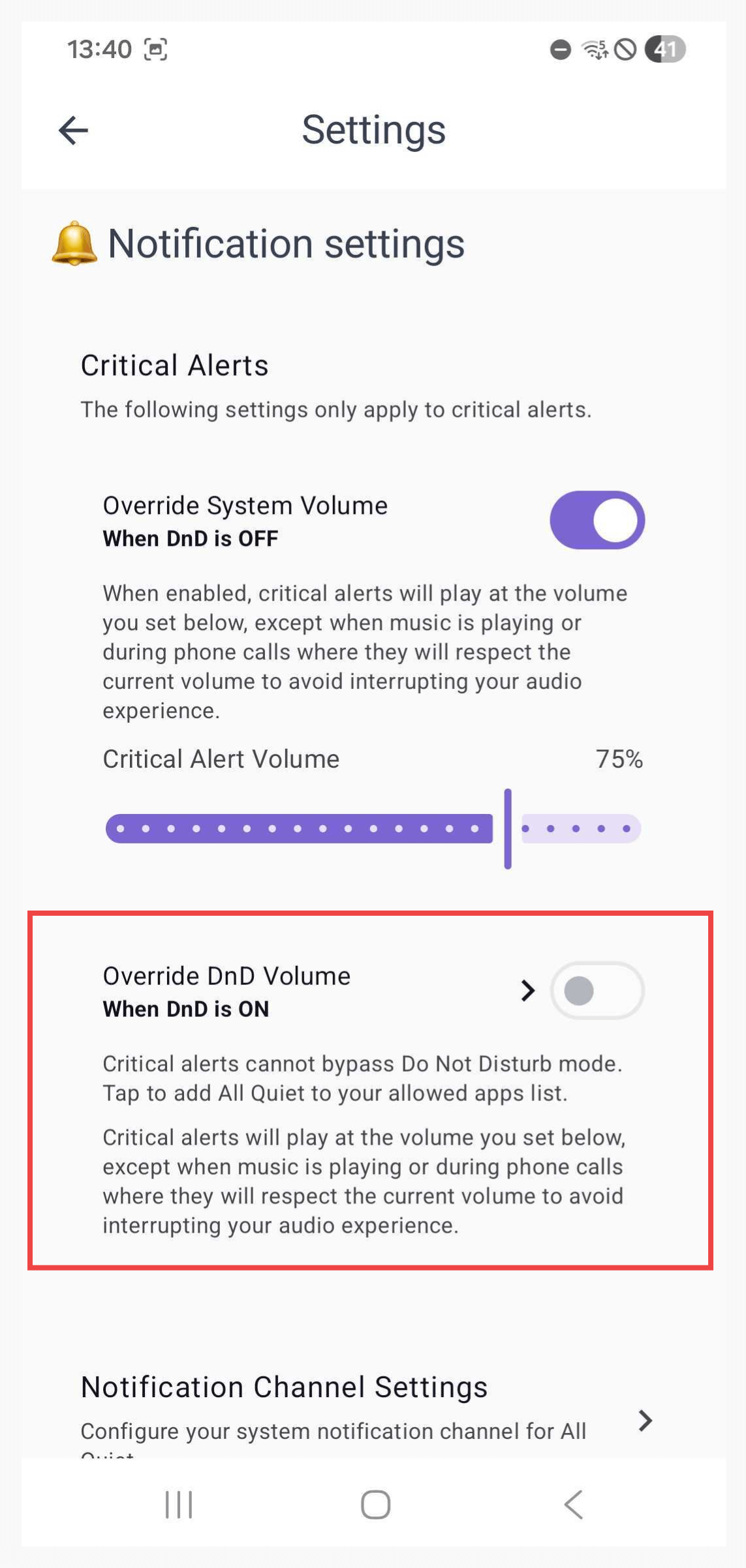
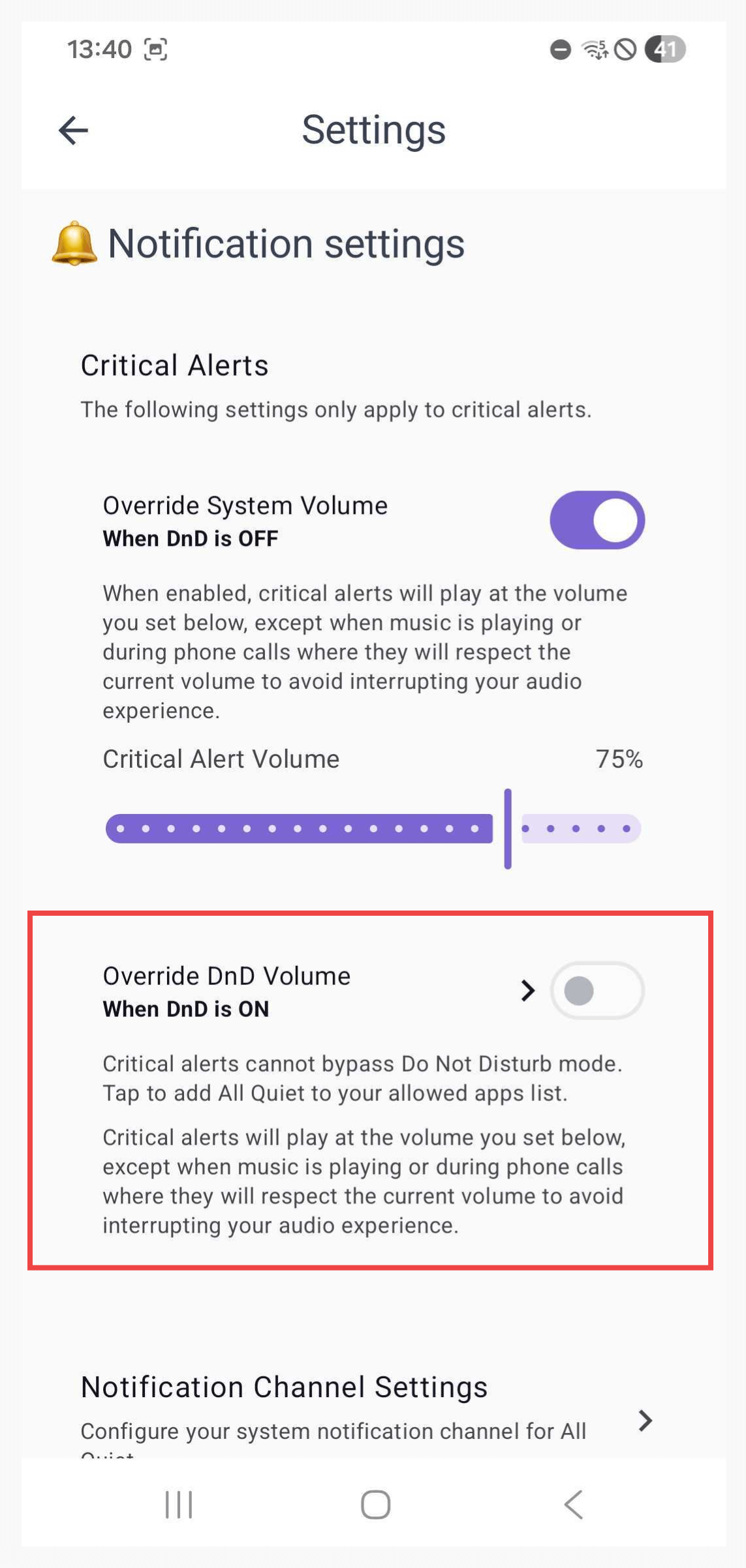
Overriding 'Do Not Disturb' Mode in System Settings
You’re forwarded to the Android system settings for Do not Disturb. Make sure to allow “App notifications” for All Quiet.