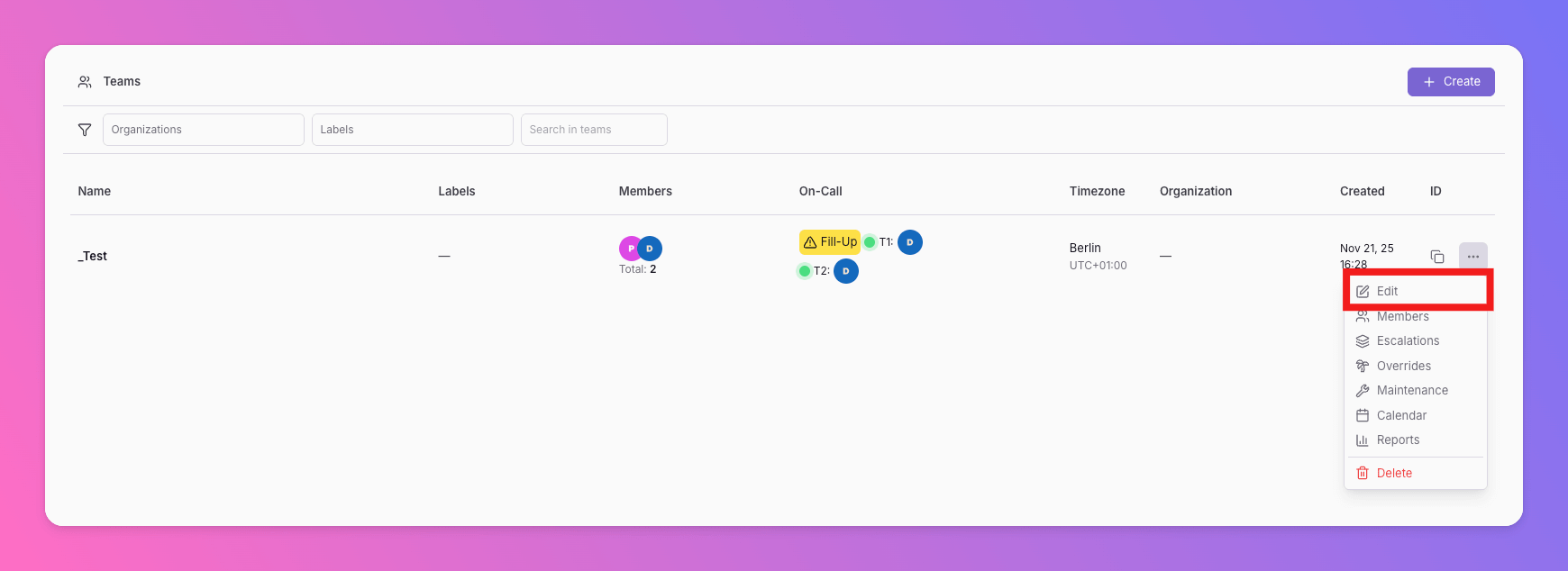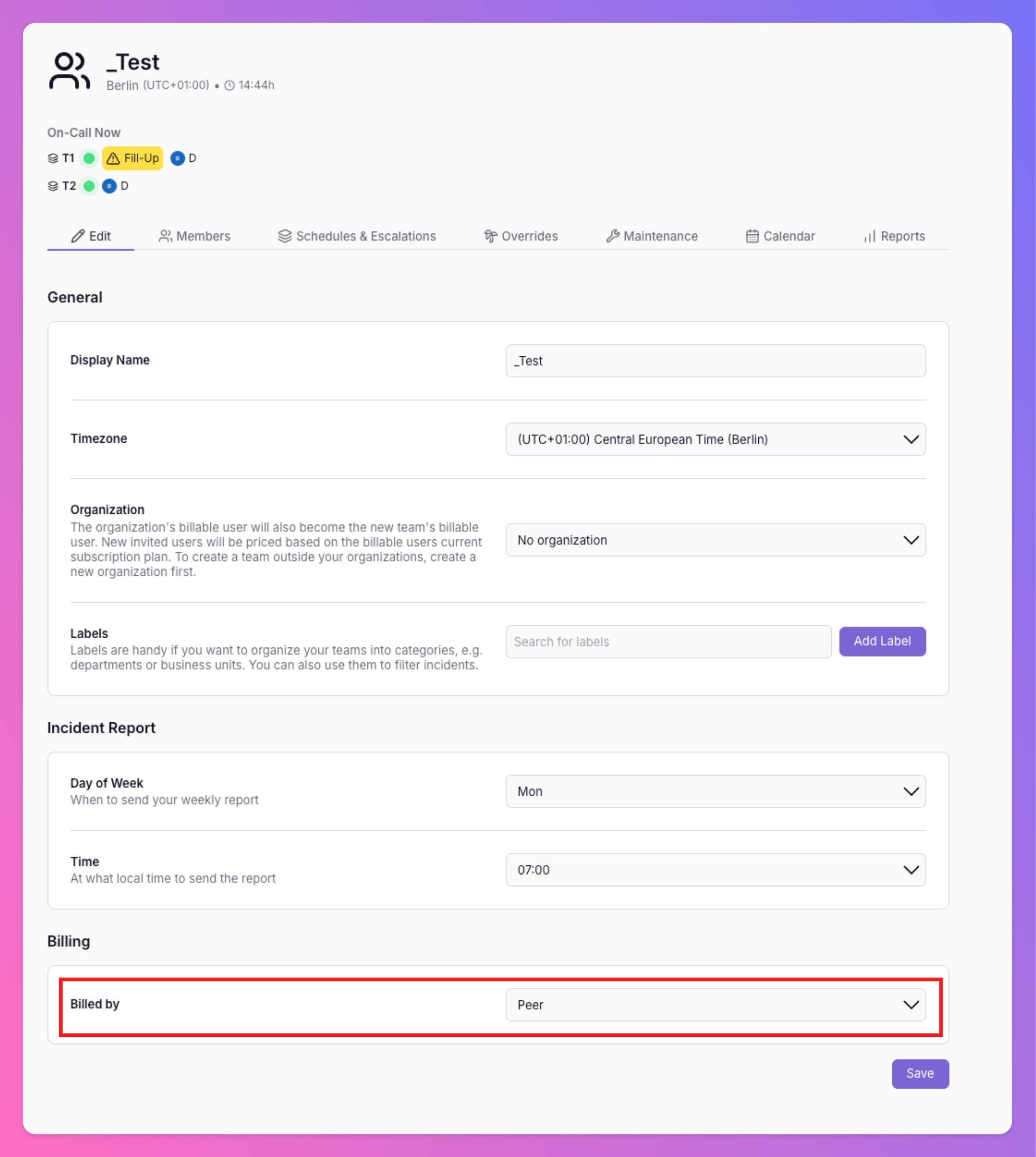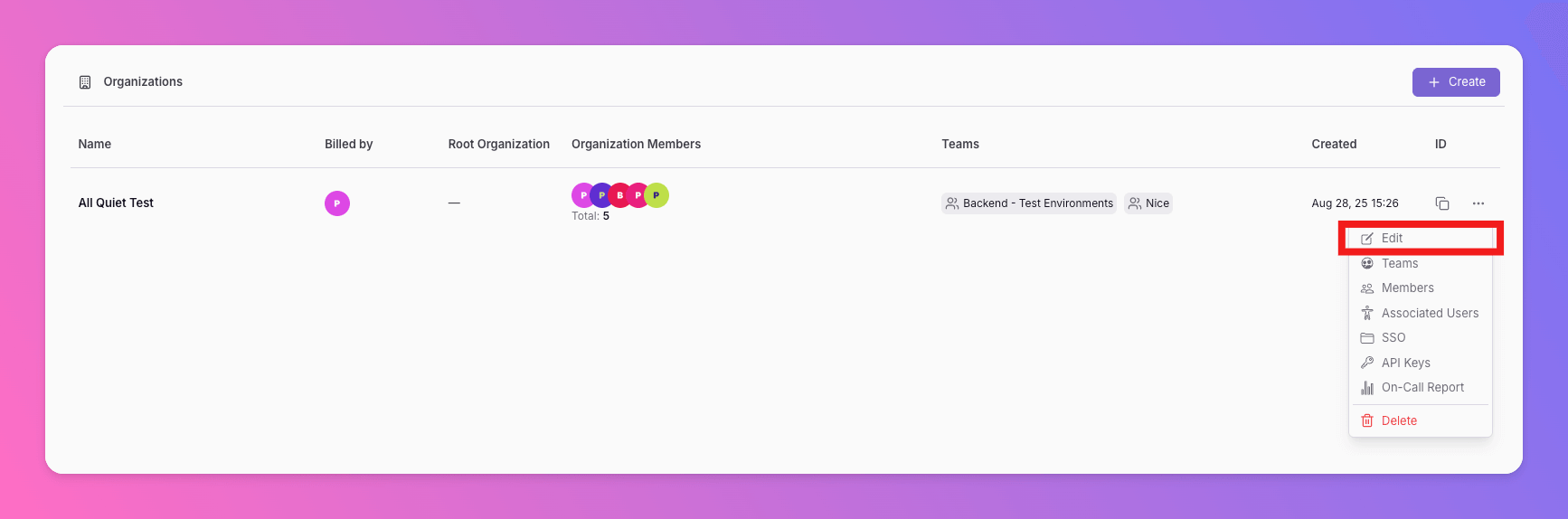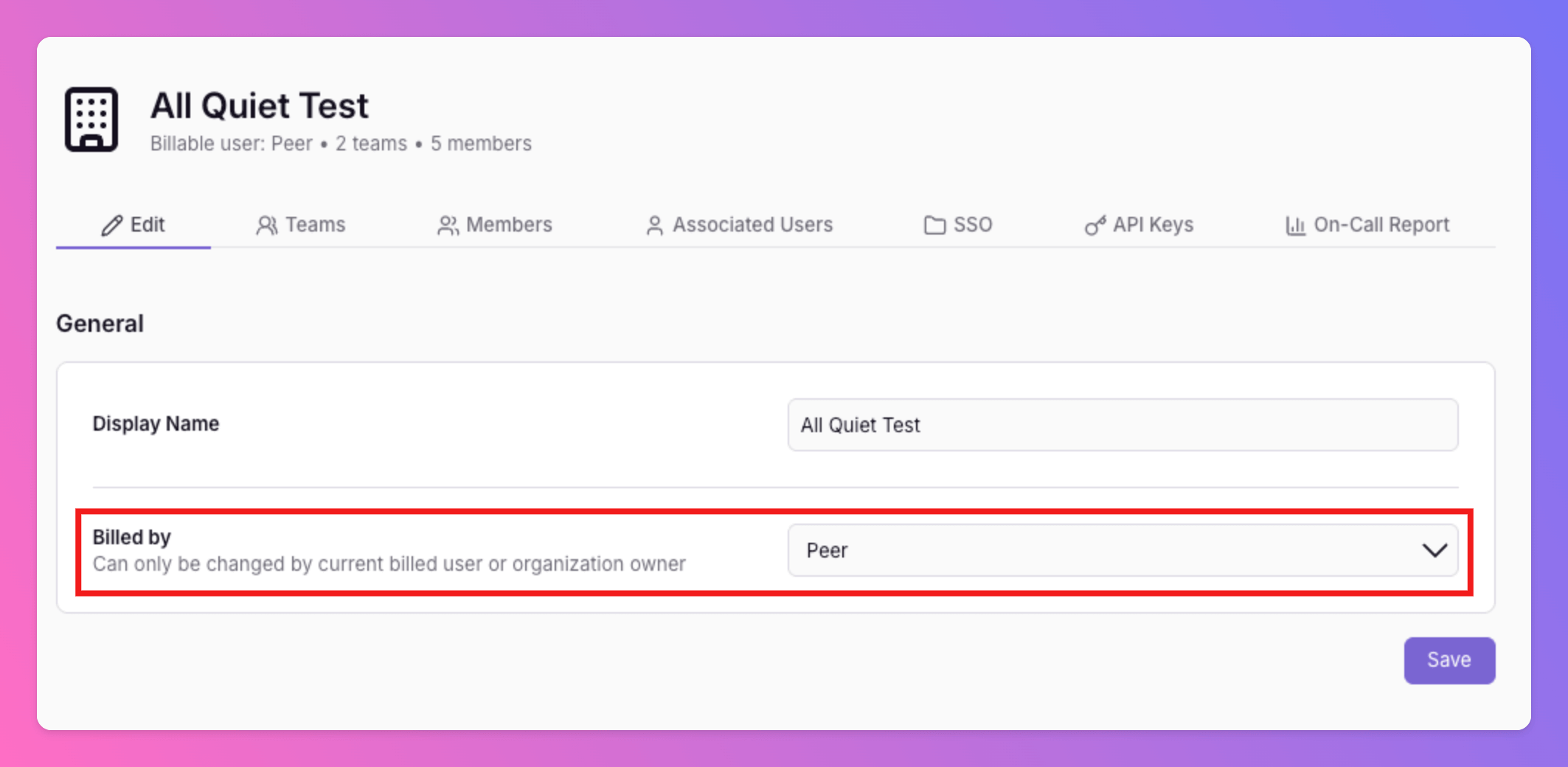Trial Phase
All Quiet offers a free 30-Day trial. No credit card required! After 30 days you need to subscribe to our services to continue using All Quiet effectively. You can subscribe in theBilling section of your dashboard. Select between our three different pricing plans based on your needs.
The
Billing & Subscription section is only accessible for Billable Users of at least one team / organization. 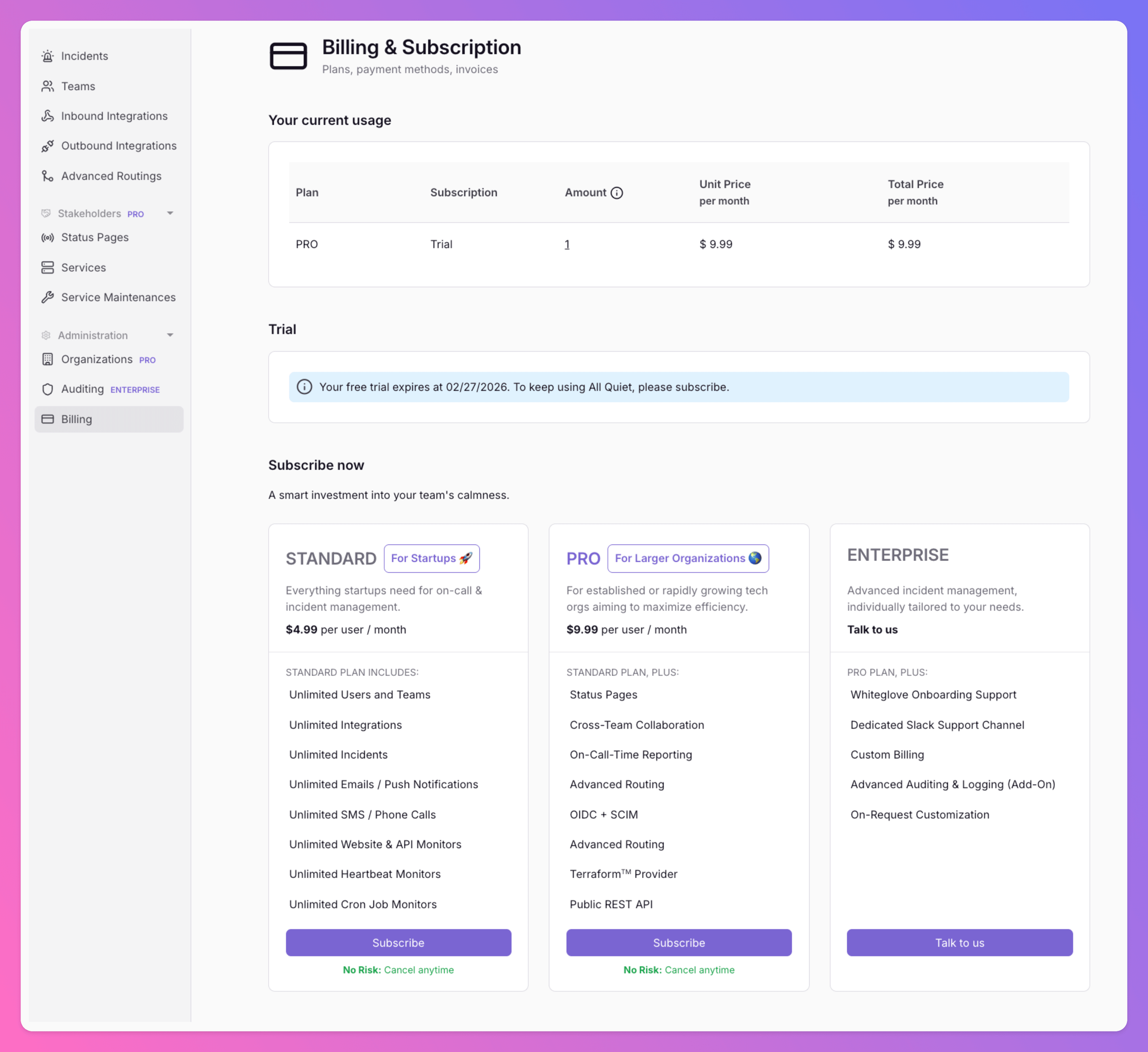
- ✅ Risk-Free: you can cancel any time.
- ✅ Flexible: change users any time.
- ✅ Cost Management: billed monthly.
- 🪨 Rock-solid availability: Our app is always on, so you can be too!
Manage Billing & Subscription
After subscribing, you can manage your subscription and billing settings on theBilling & Subscription page.
- You can easily edit your current billing address.
- Also, you can change your payment method for future payments.
- Your invoices will be available for download. Besides, you can edit the invoice recipients.
- After clicking Manage Subscription, you’re redirected to the
Manage Subscriptionpage. Here, you can either switch between our different plans or cancel your subscription.
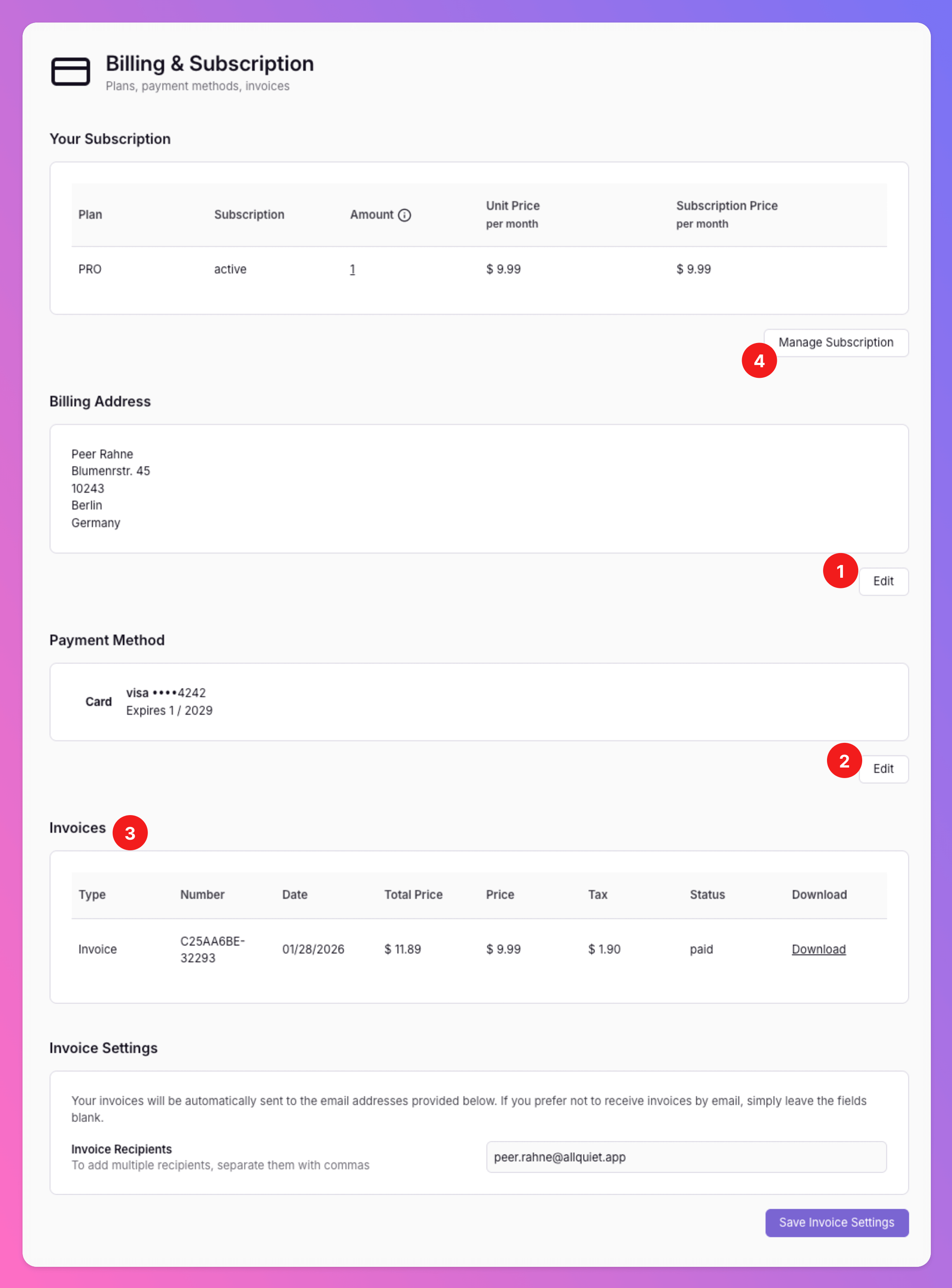
Manage Subscription page.
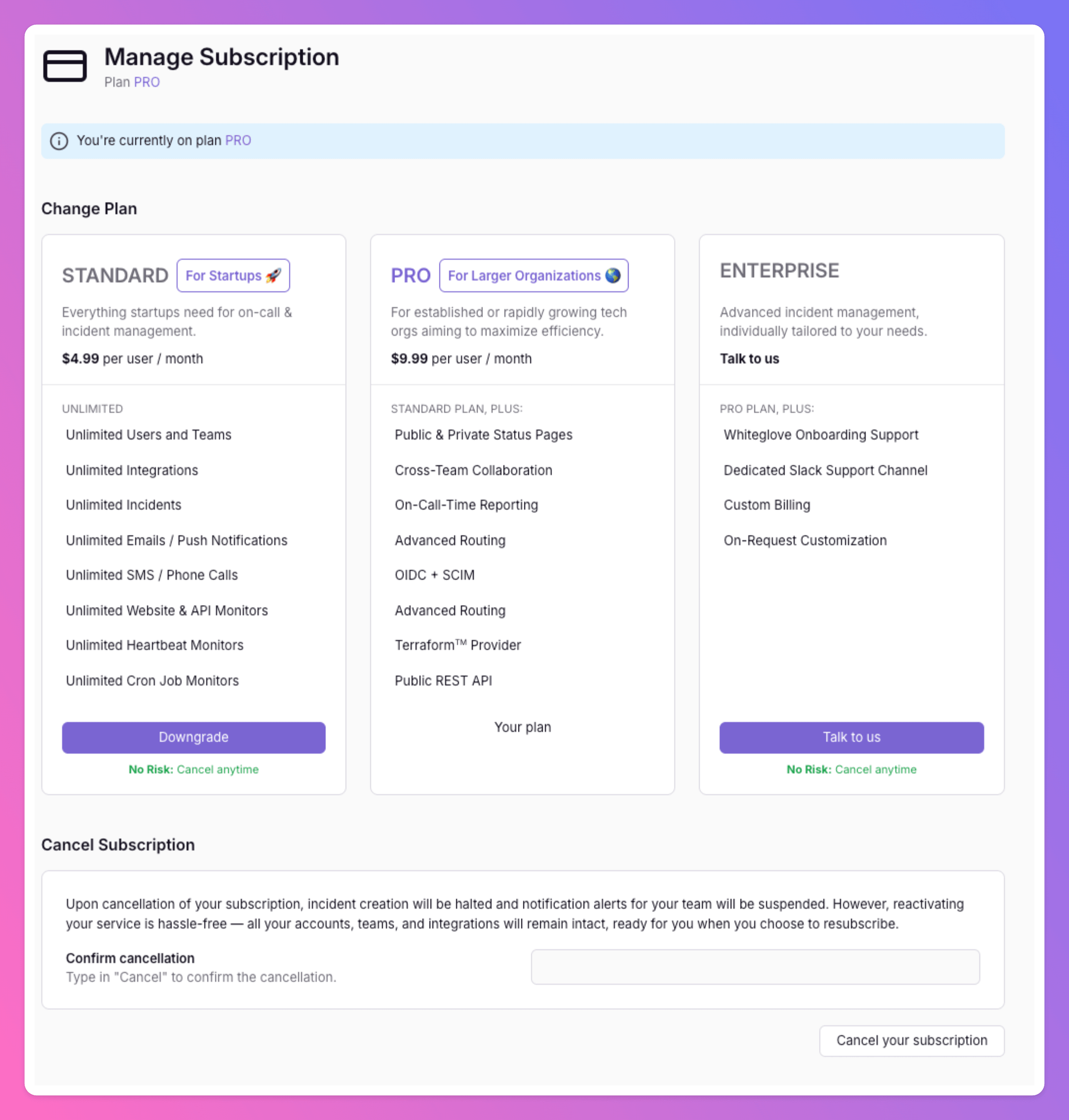
How Is The Number of Billed Users Calculated?
Billing is based on your plan and on the number of Unique Users with Team Memberships across all teams billed by the Billable User. You can view all billed users under “Billing & Subscription > Your Subscription”. To add / remove users, go to your Teams’ membership settings.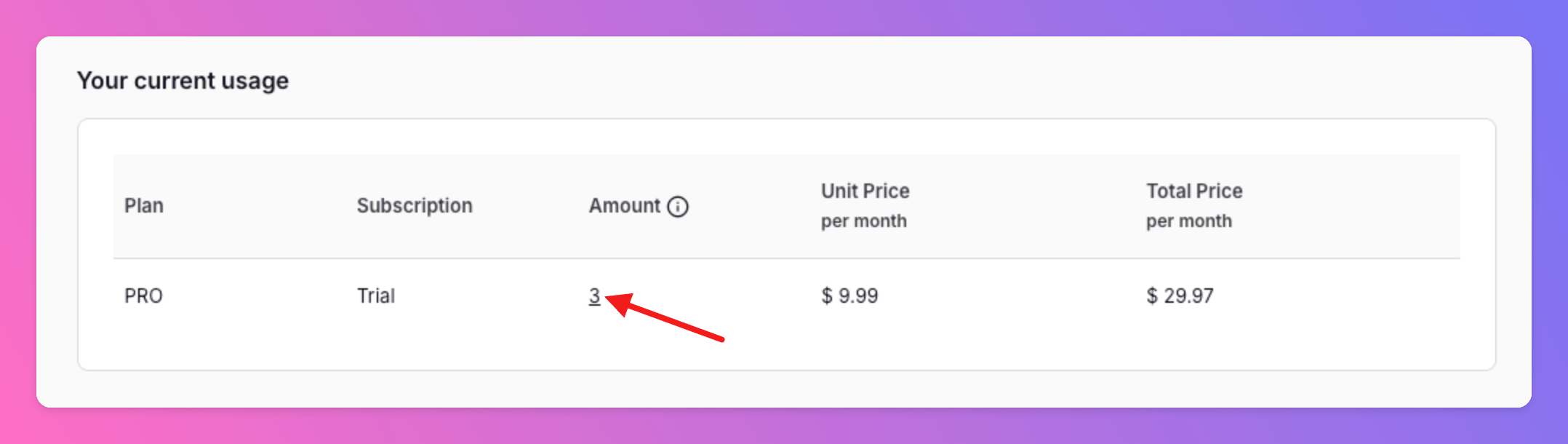
- User A is the Billable User of Team 1 & 2
- Team 1 Memberships: User A, User B, User C
- Team 2 Memberships: User B, User D