Setup time: 3 Min
1. Create Honeycomb Integration on All Quiet
Create a Honeycomb integration
- Click on the
Inbound Integrationstab. - Click on
+ Create.
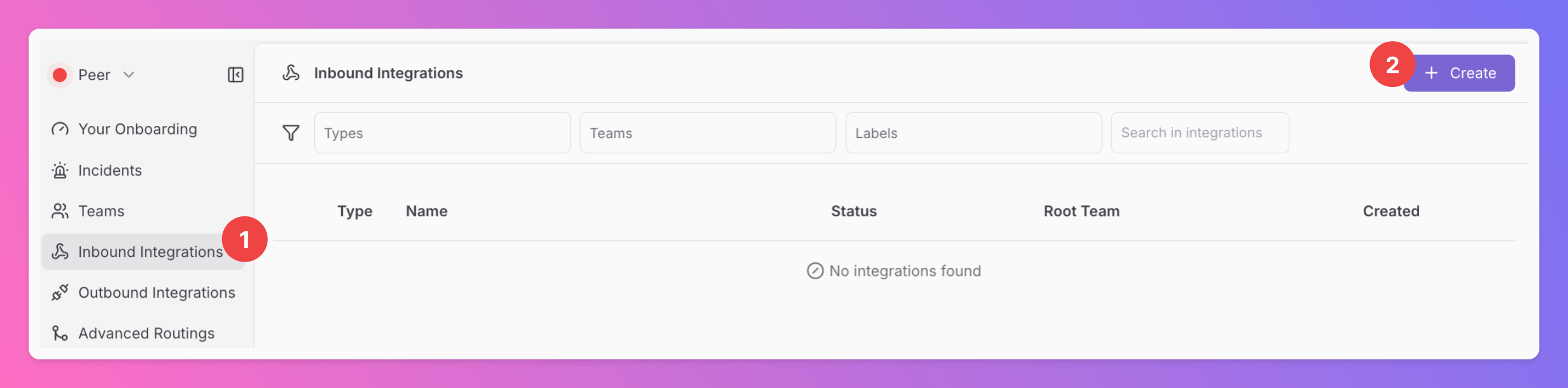
Select Honeycomb for the integration’s type
- Enter a
Display Namefor your integration, e.g. “Honeycomb”. - Select a
Team. - Select
Honeycombas the integration’s type. - Click
Create Inbound Integration.
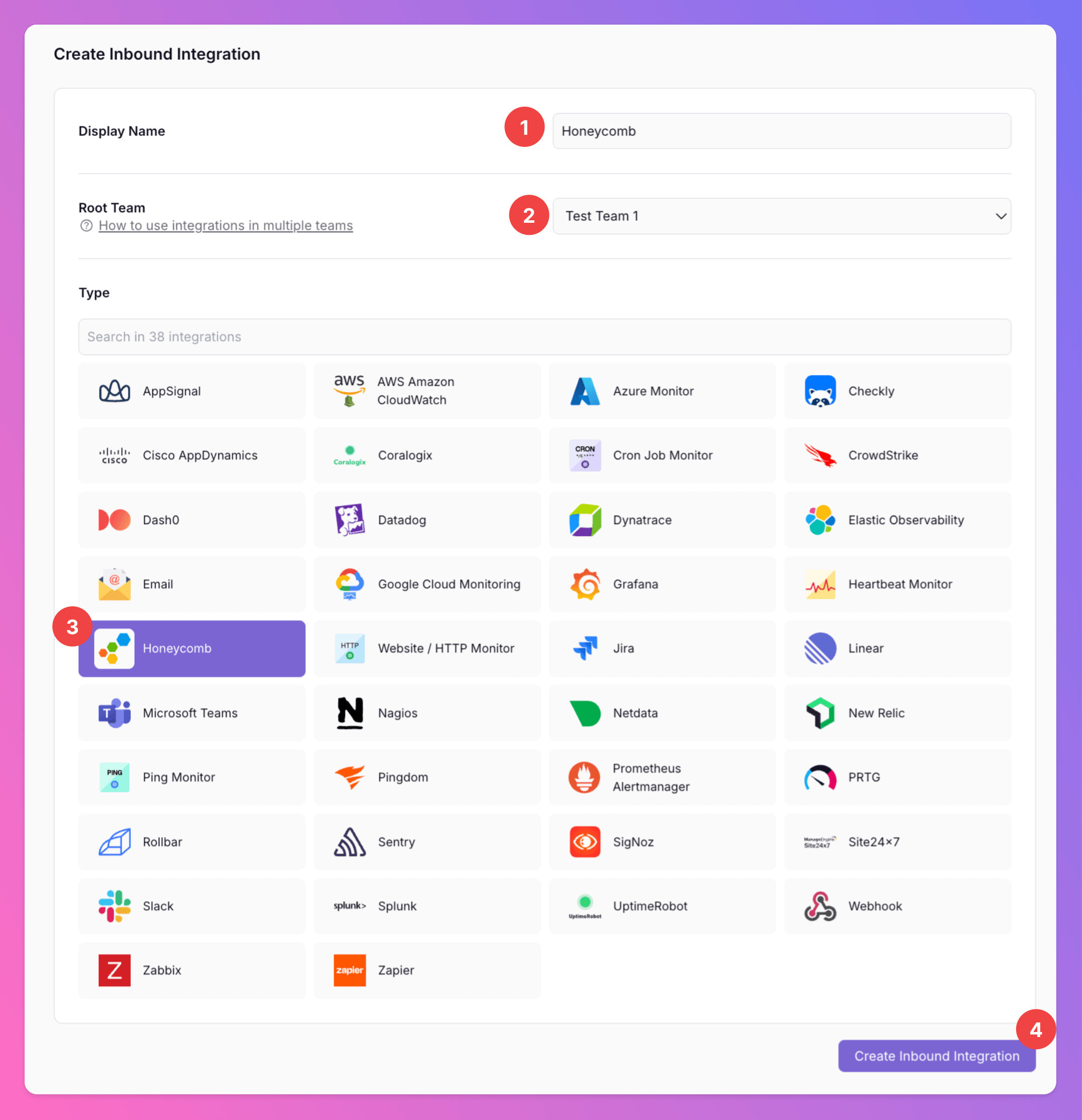
Get the All Quiet webhook URL and shared secret
After creating the Honeycomb integration on All Quiet, you can view and copy- the webhook URL
- the shared secret
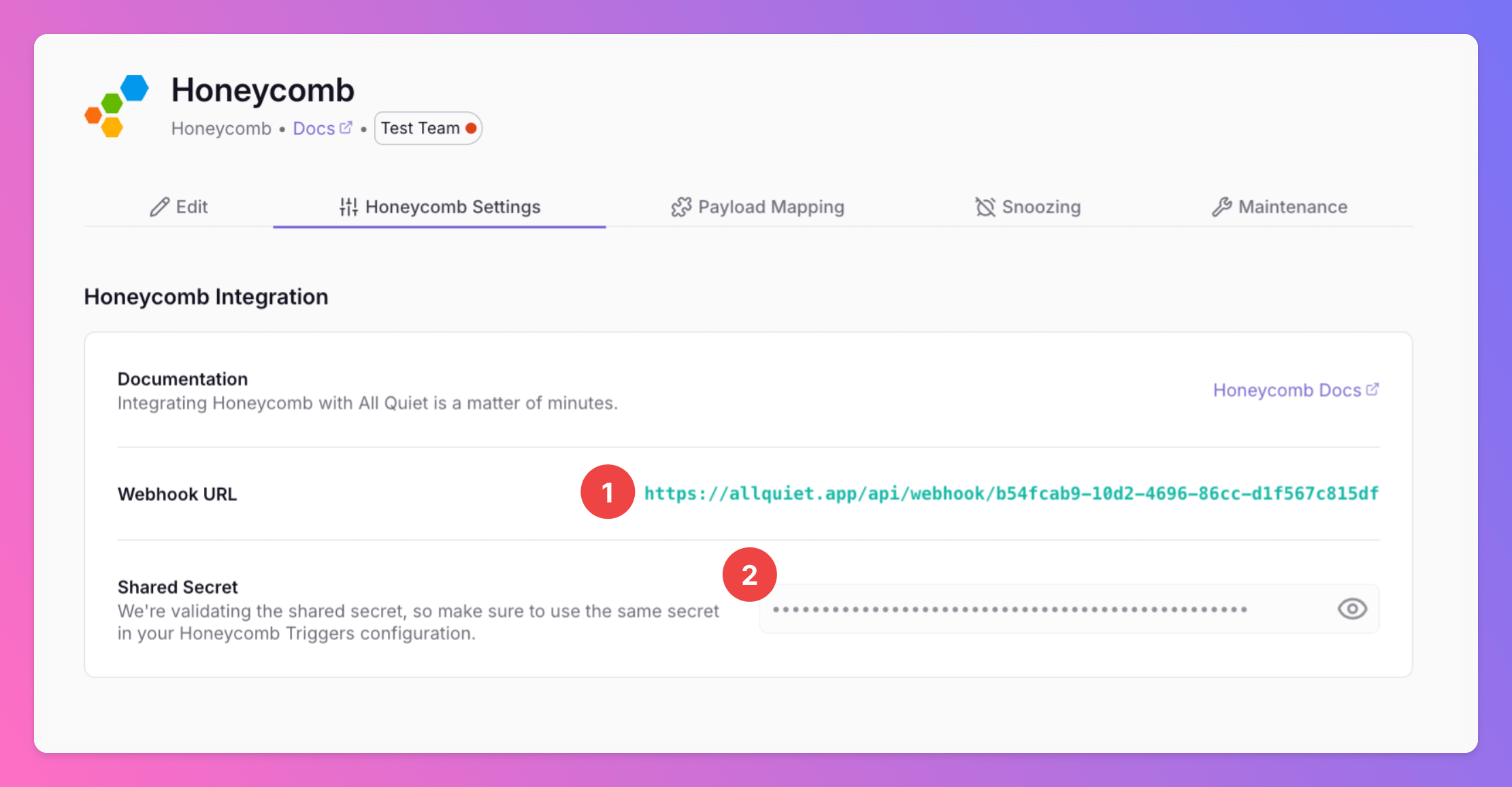
2. Create an integration on Honeycomb
Open your Honeycomb, go to yourAccount and select Team settings.
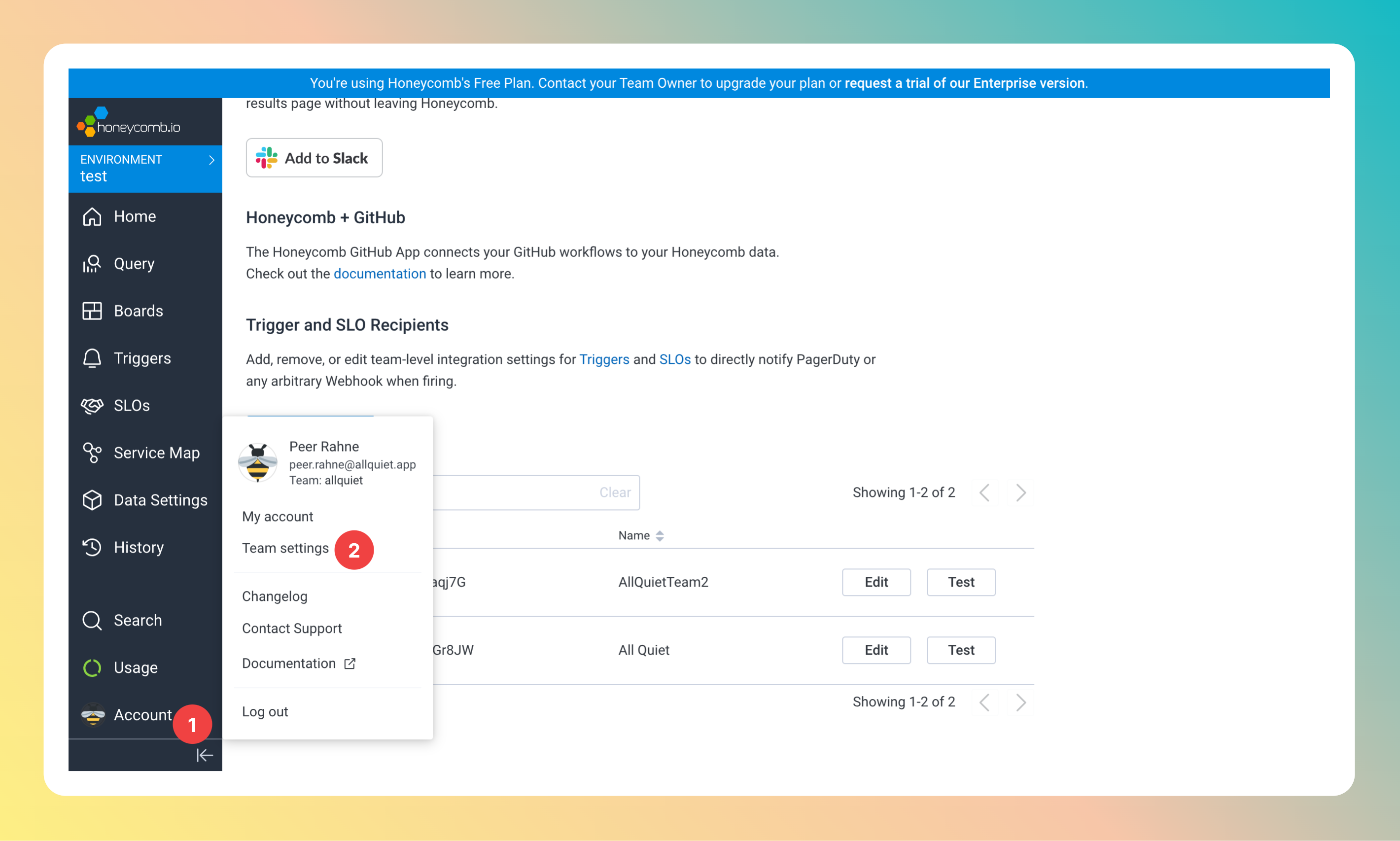
- Navigate to
Integrations - Click
Add Integration.
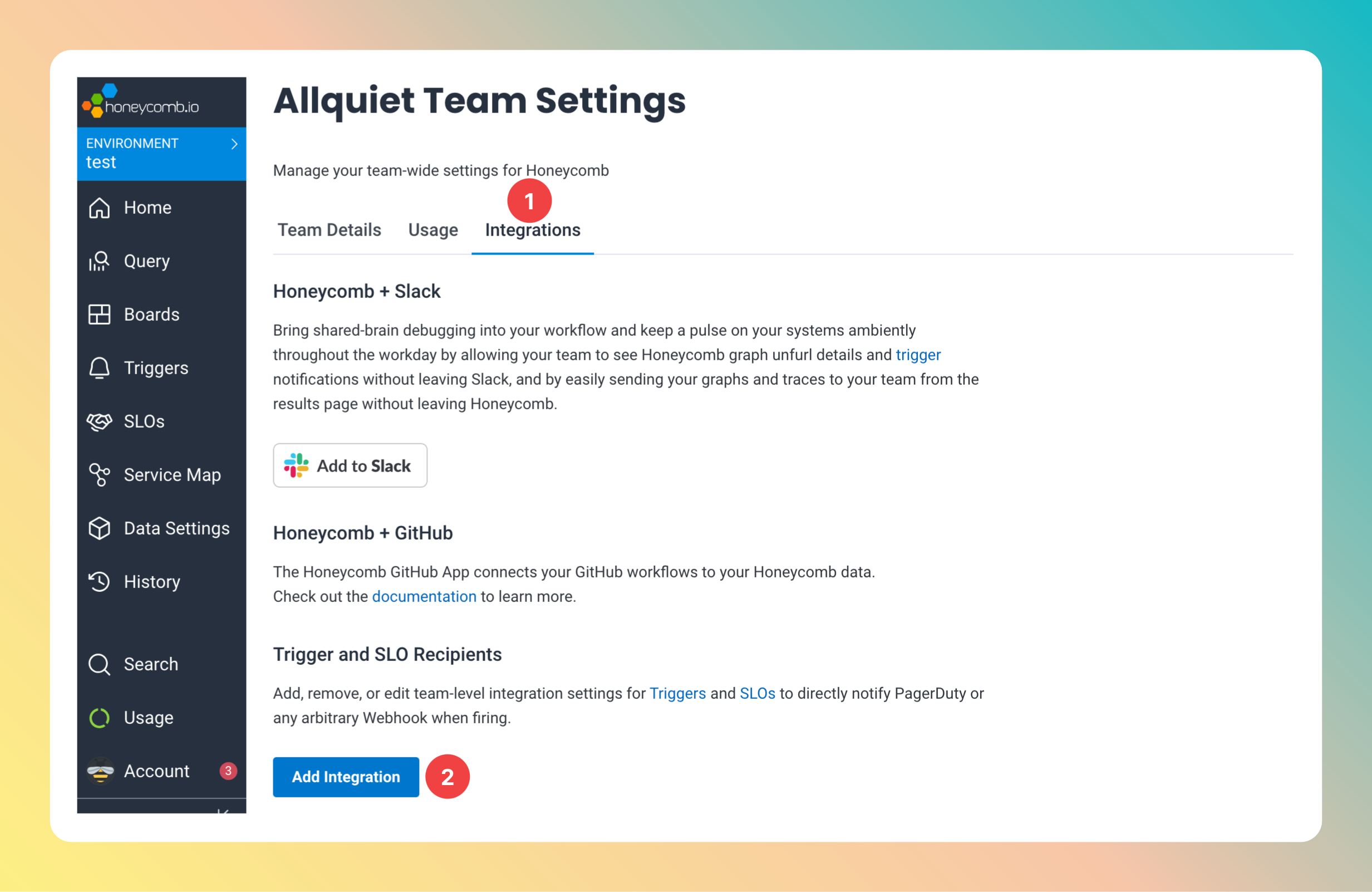
- Choose
Webhookas provider. - Enter a name, e.g. the name of your team at All Quiet
- Paste in the All Quiet webhook URL you’ve obtained in step Get The All Quiet Webhook URL and shared secret.
- Paste in the shared secret you’ve obtained in step Get The All Quiet Webhook URL and shared secret.
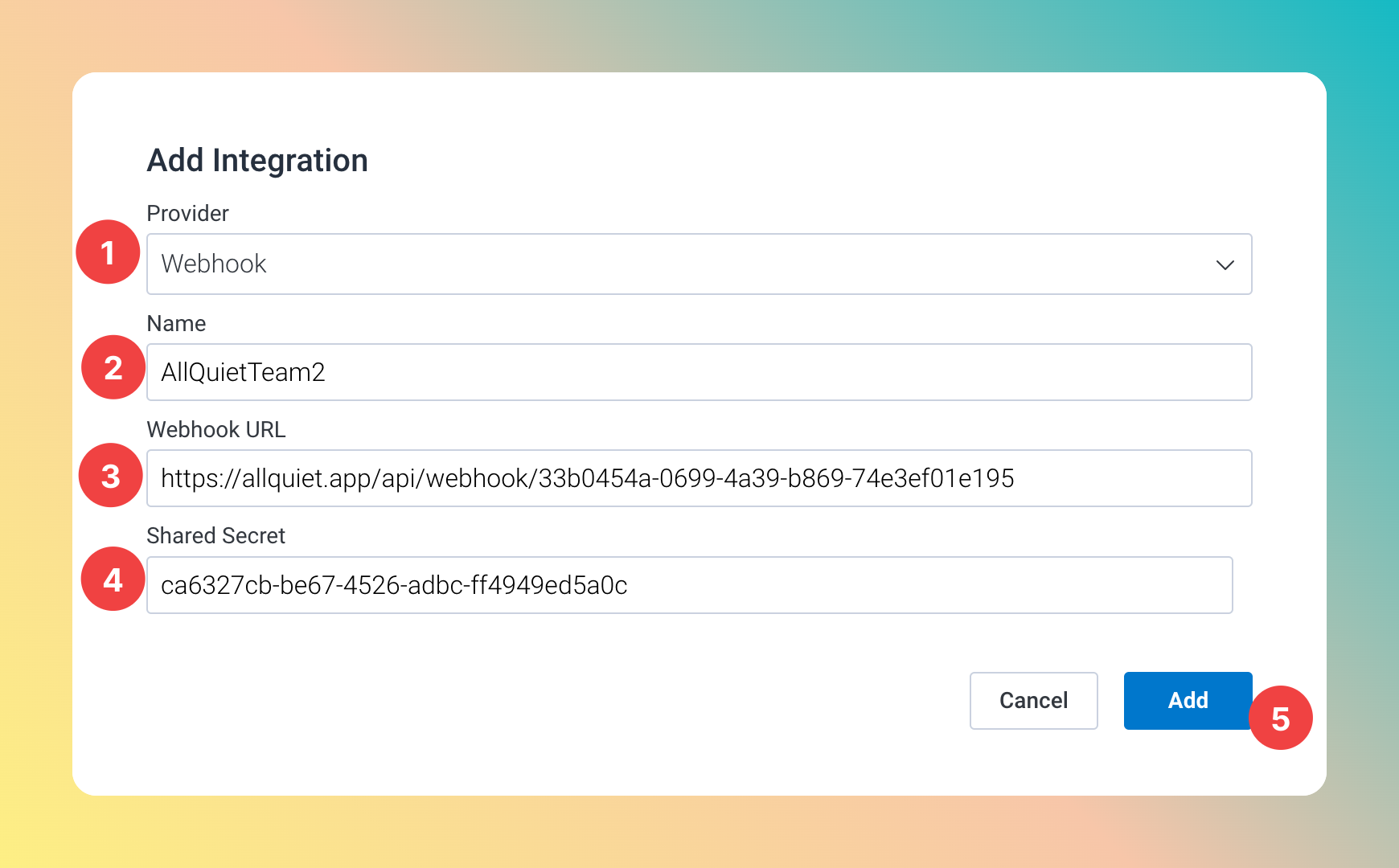
- In Honeycomb, open
Triggerspage. - Either select a trigger you already created, or like us, set up a new trigger.
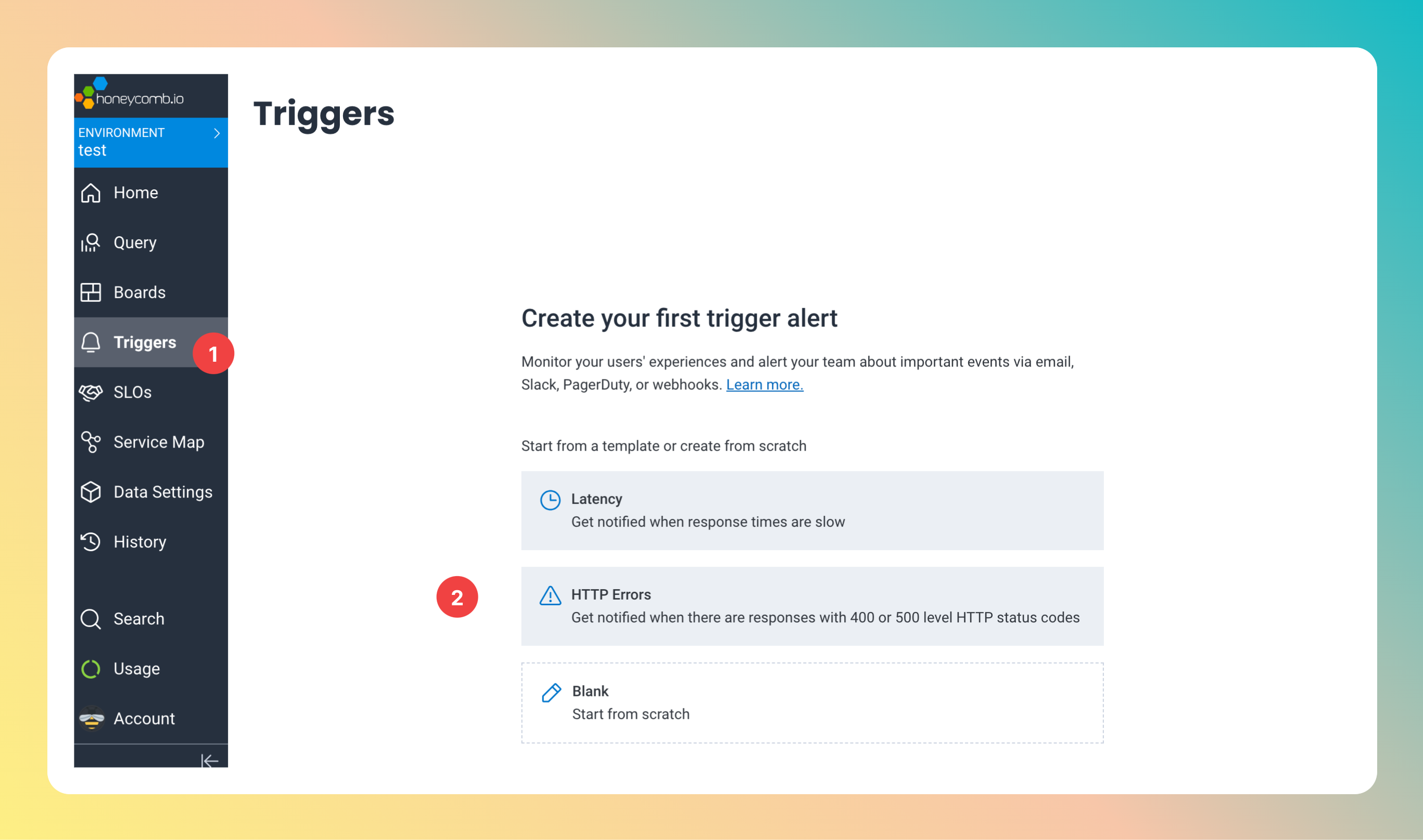
Add Recipient.
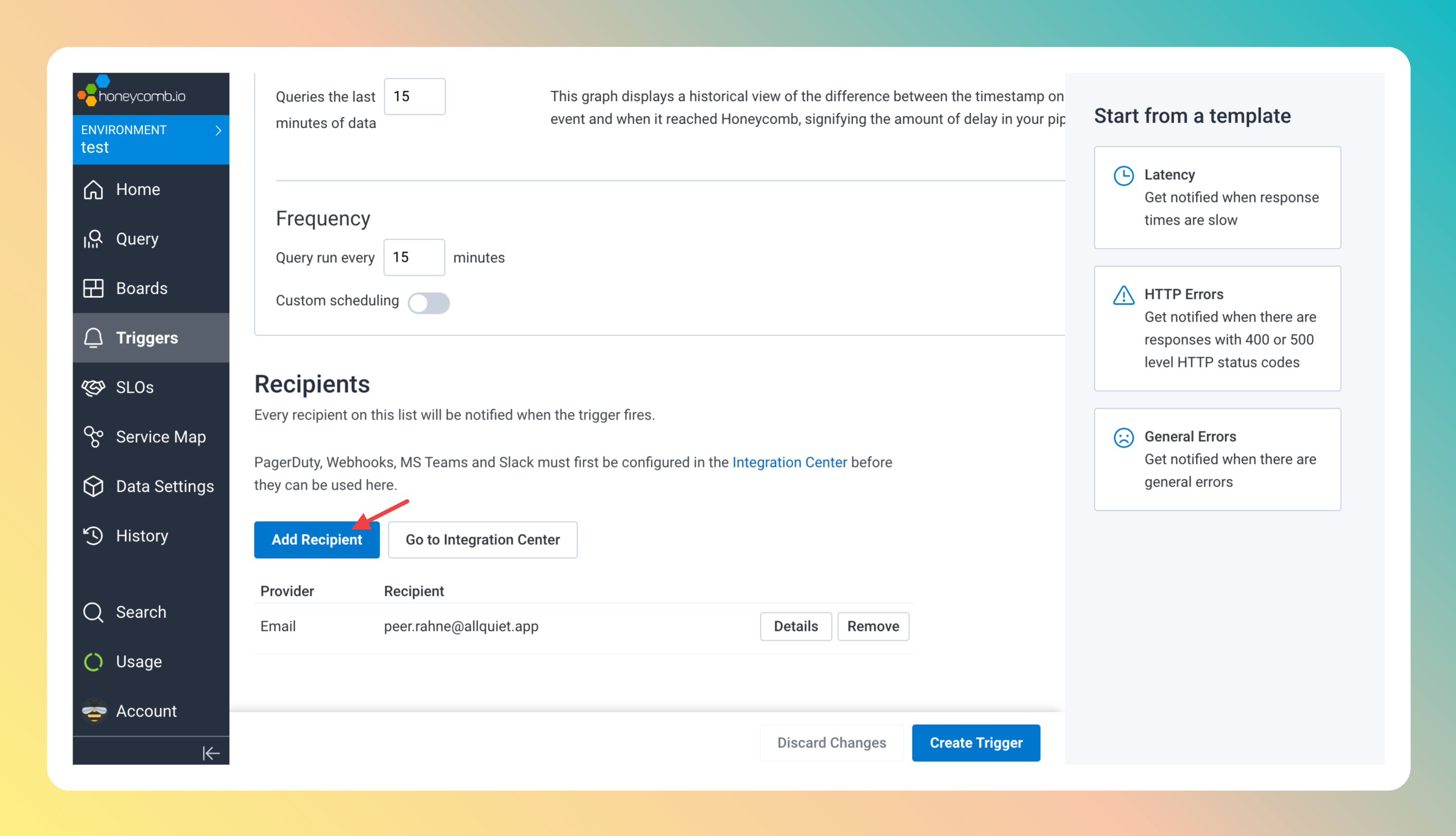
- Select the integration you added ealier as your
Recipient. - You can see the webhook URL and the encoded shared secret you added to the integration a few steps ago. Click
Add.
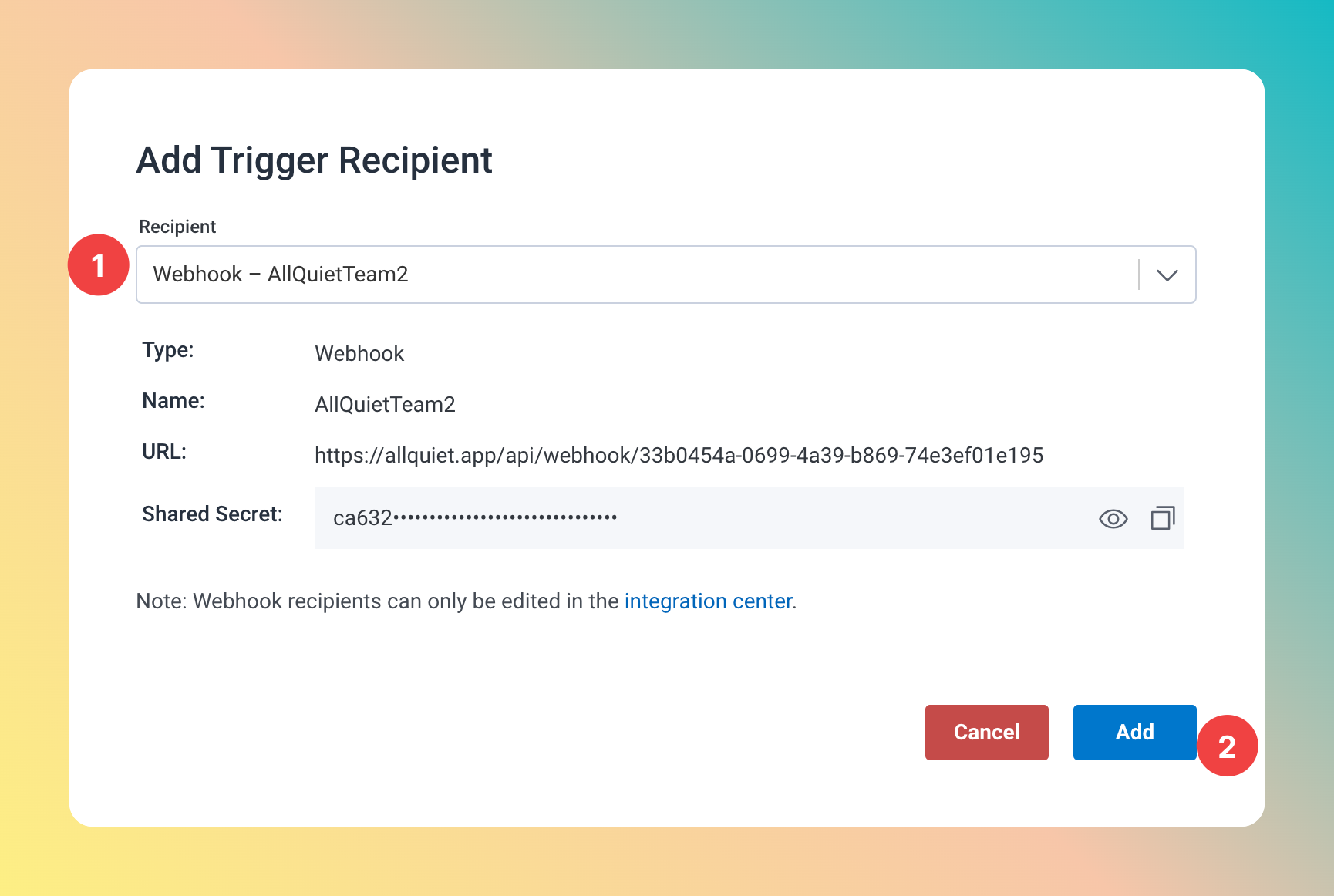
Create Trigger, or, if you edited an existing trigger, safe changes.
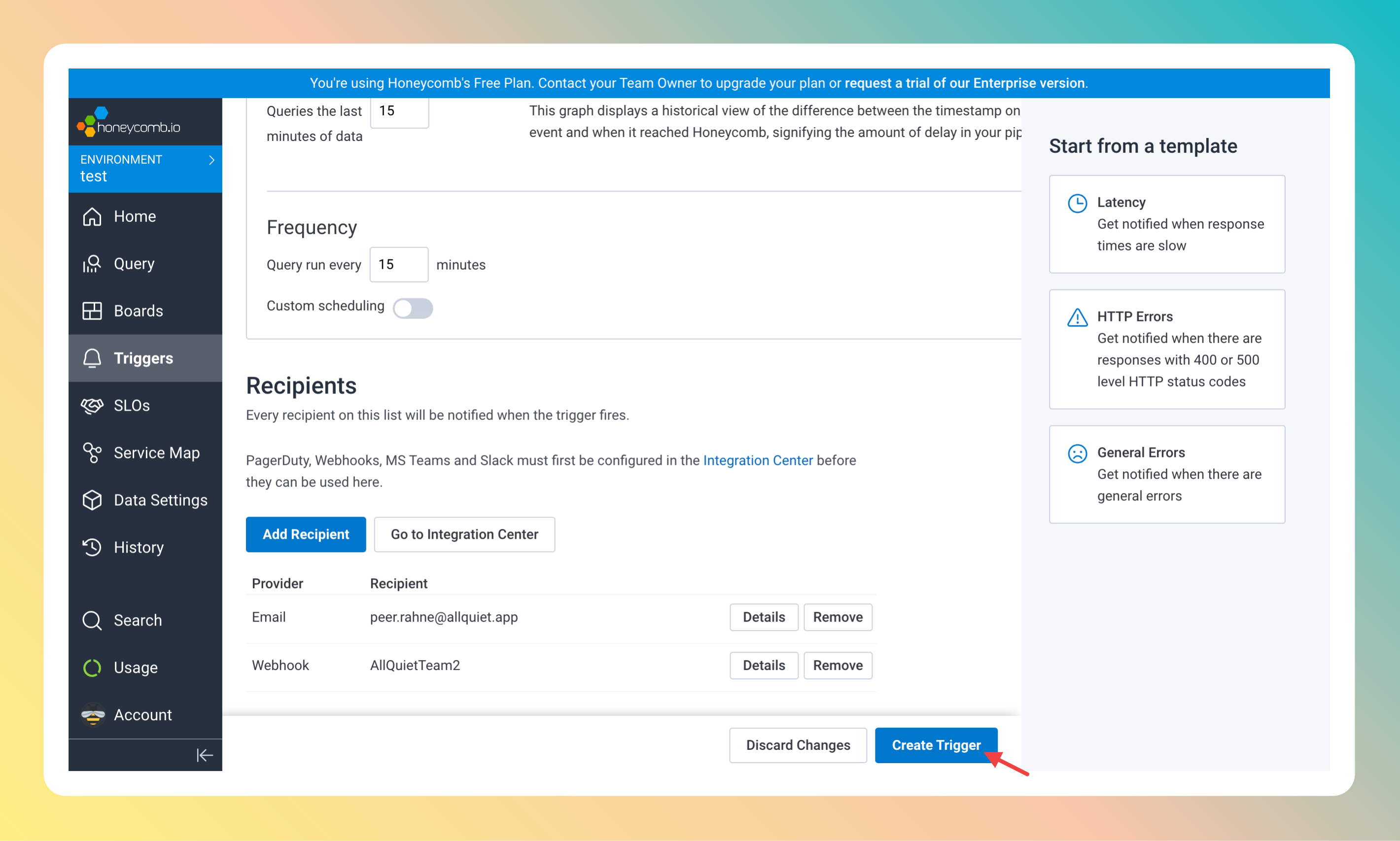
Account > Team settings > Integrations.
Click Test for your All Quiet Integration.
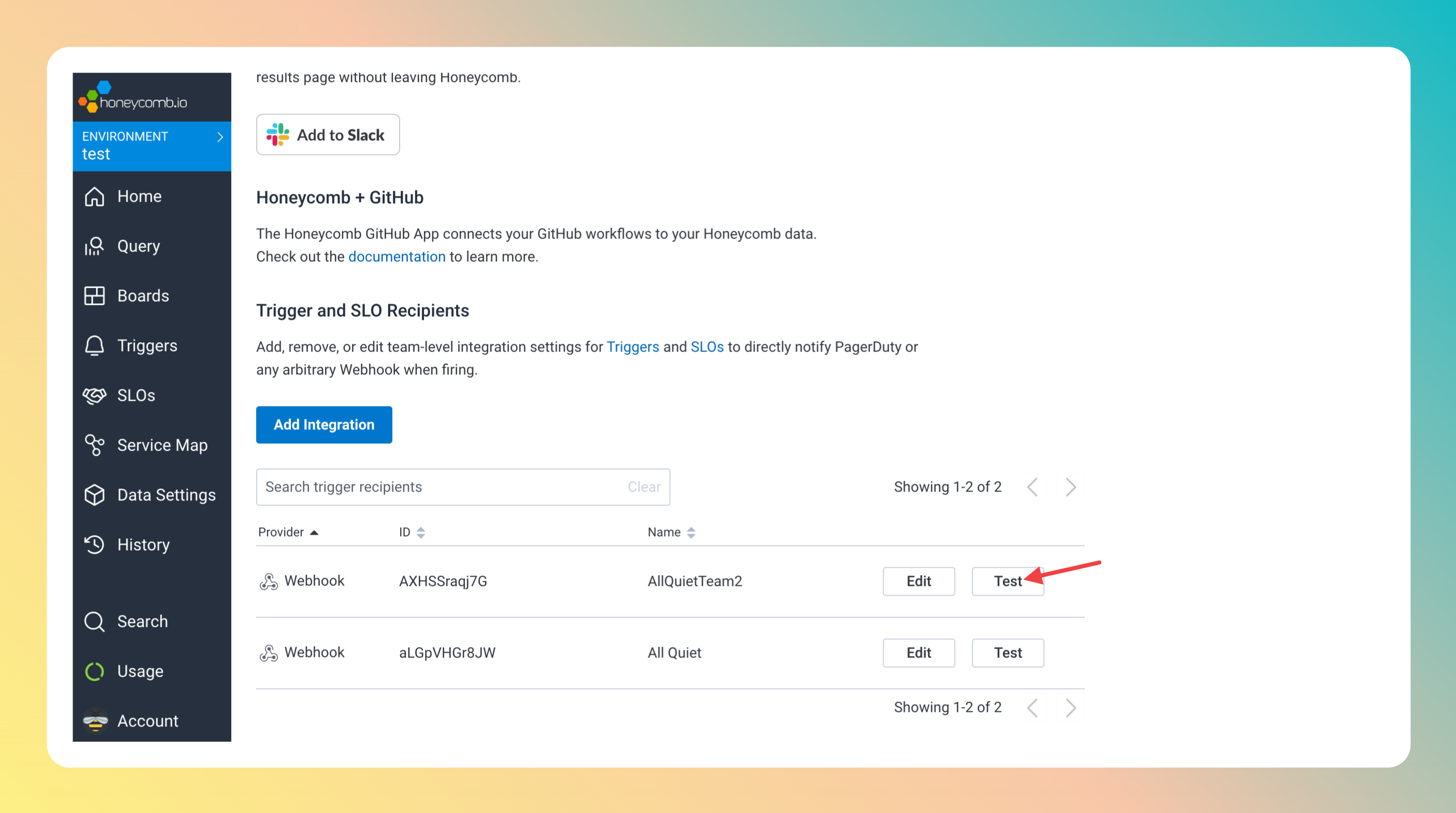
Send Test Alert.
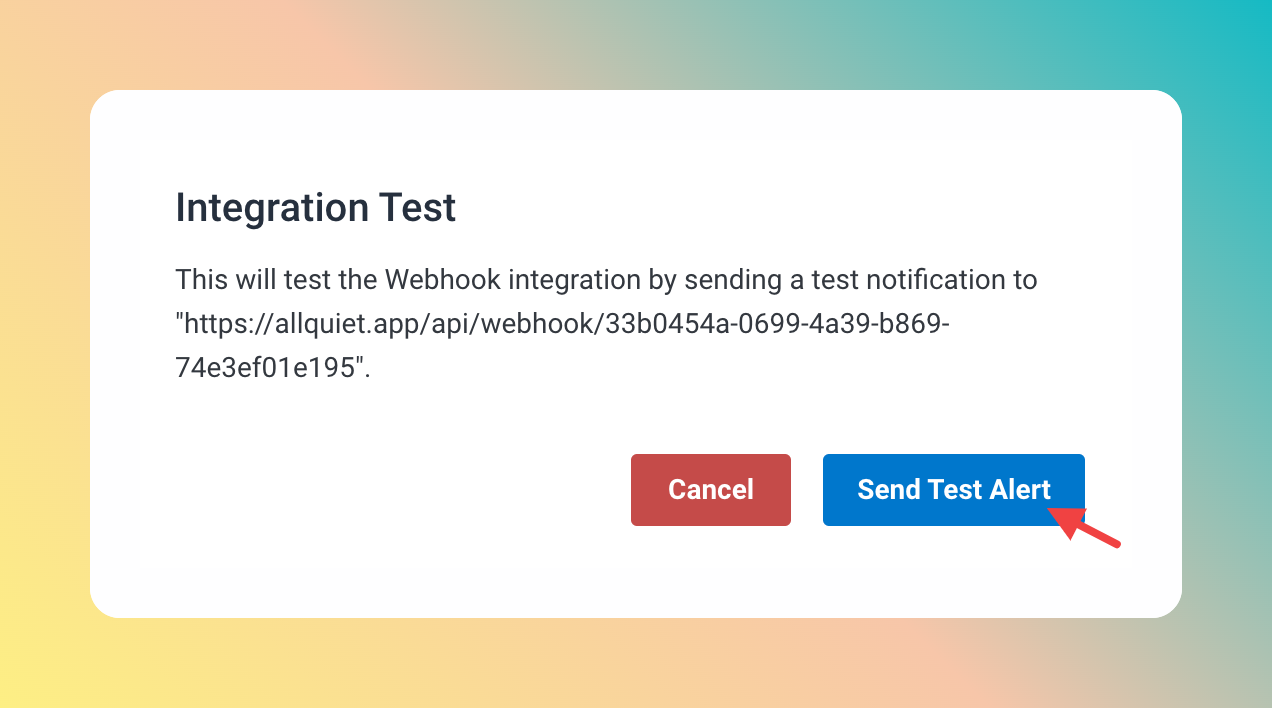
Test Payload
Go back to your All Quiet Honeycomb integration that you’ve created in step Create a Honeycomb Integration. Open thePayload Mapping section.
- You will find the test incident in the
Latest Payloadsection. - You can see how the mapping transforms the Honeycomb payload to an All Quiet incident.
Honeycomb is now successfully integrated with All Quiet. You can add the All Quiet Integration to as many triggers on Honeycomb as you like!