Setup time: 2 Min
1. Add Rollbar Integration to Your All Quiet Team
Create a Rollbar integration
- Click on the
Inbound Integrationstab. - Click on
+ Create.
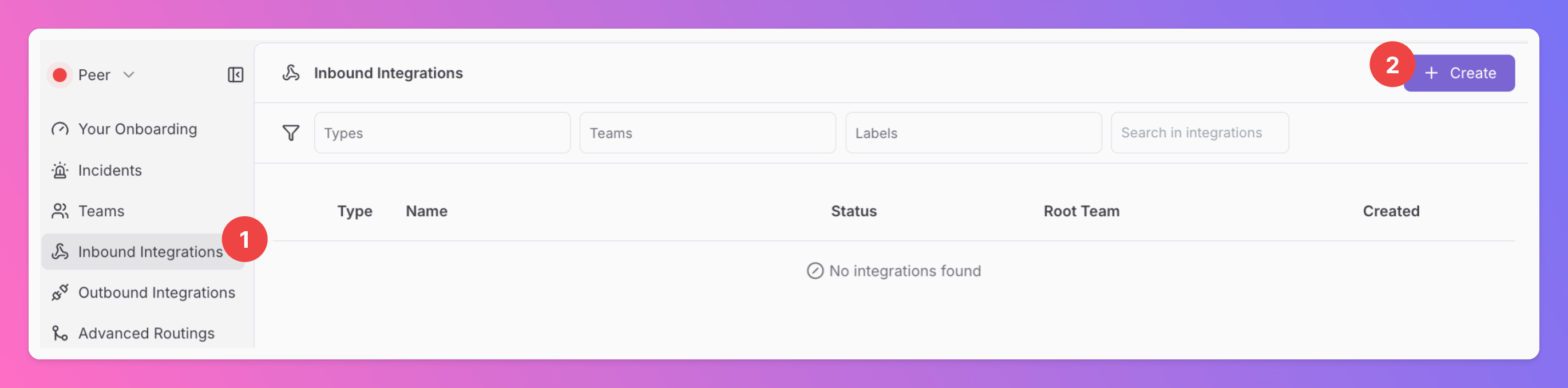
Select Rollbar as the Integration’s Type
- Enter a
Display Namefor your integration, e.g. “Rollbar”. - Select a
Team. - Select
Rollbaras the integration’s type. - Click
Create Inbound Integration.
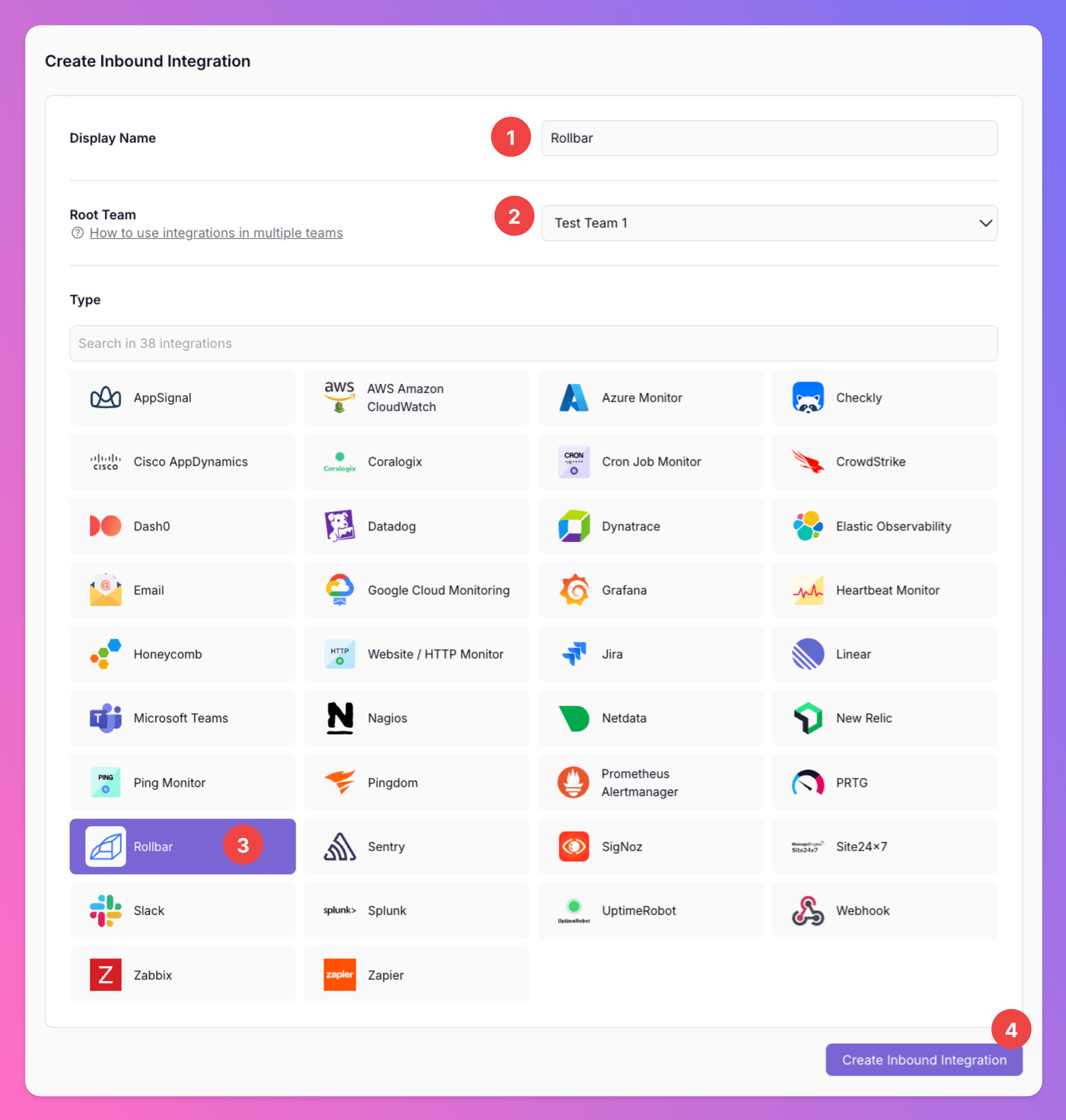
Get the All Quiet webhook URL
After creating the integration on All Quiet, you can view and copy the webhook URL. You will require this URL in step 2 when configuring the integration on Rollbar’s website.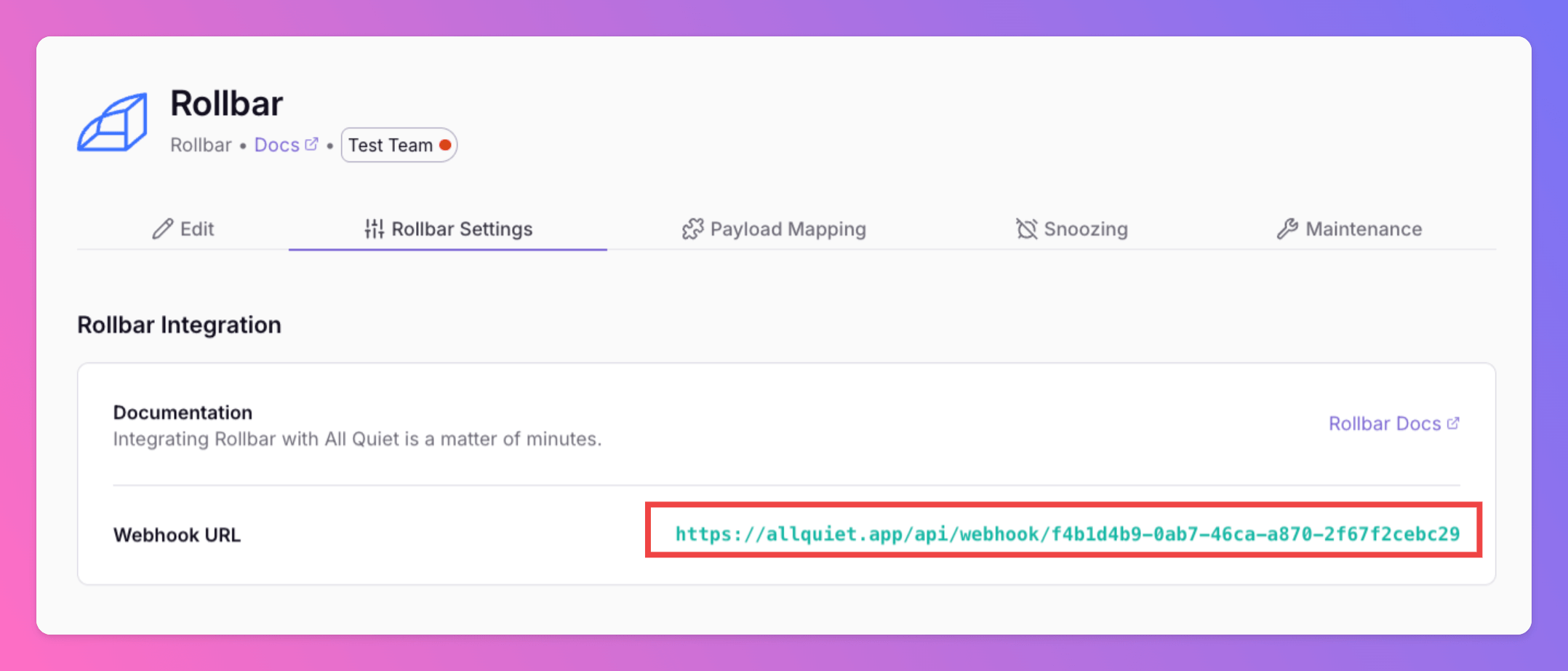
2. Create a custom integration on Rollbar
Sign in to your Rollbar Account.- Open
Projects - Select the project you would like to add our integration to. Then click on
+.
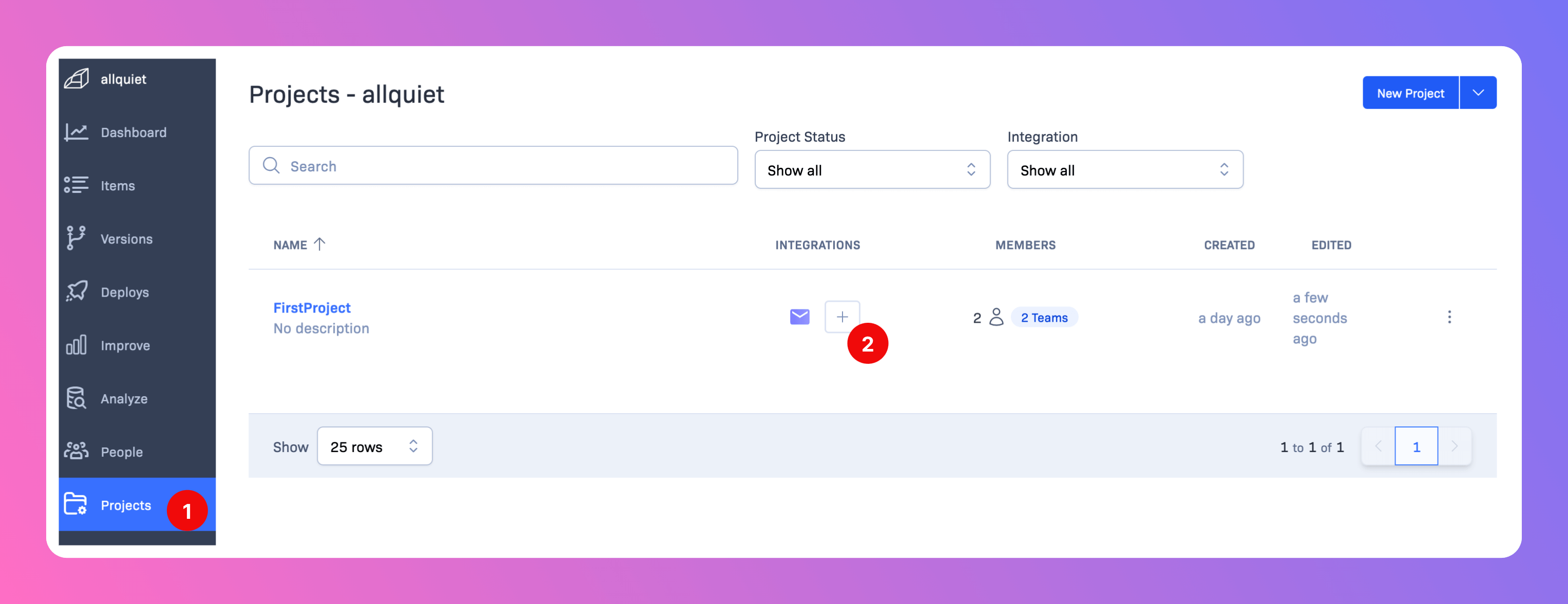
Webhook.
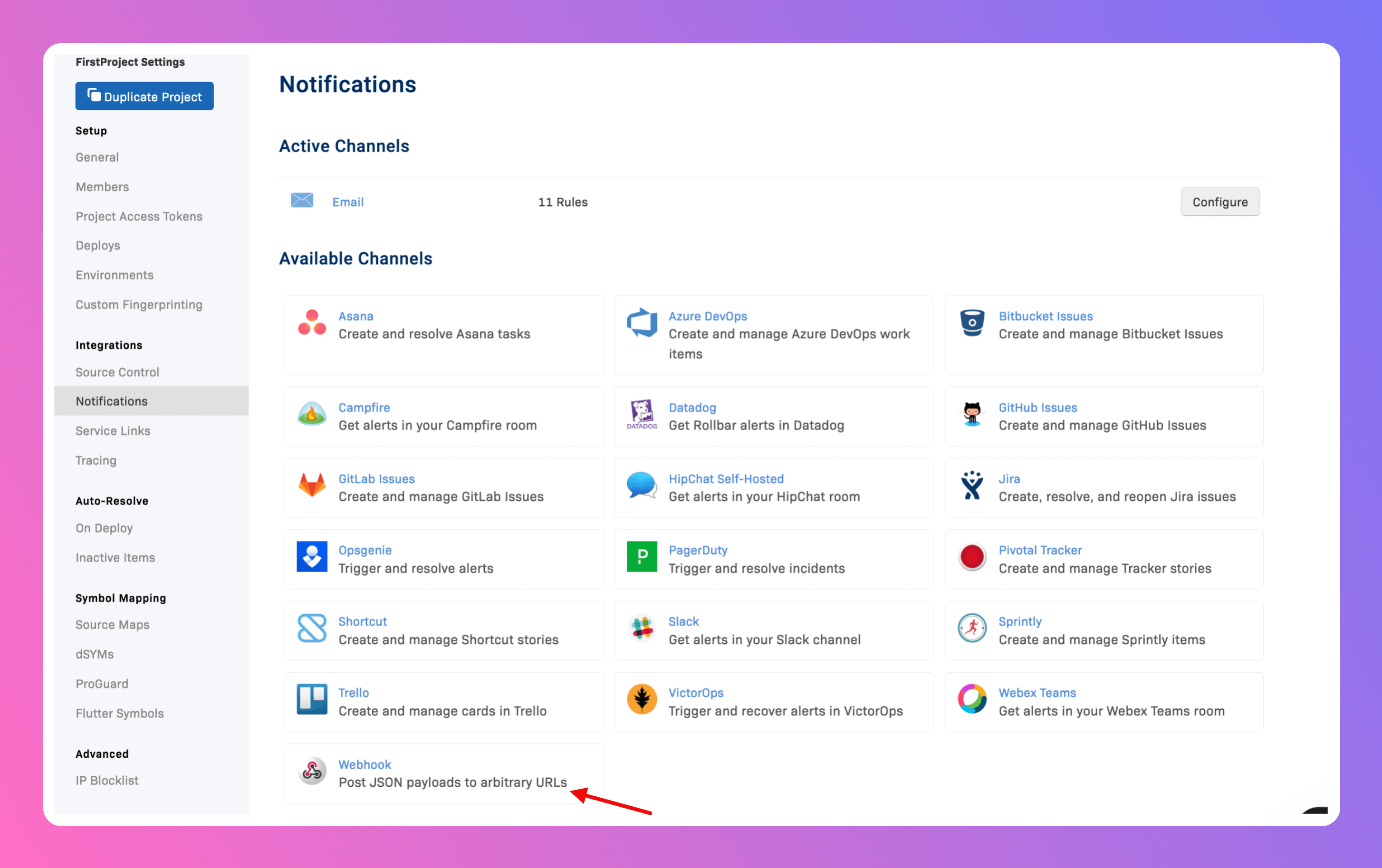
- As
URL, paste in the All Quiet webhook URL you’ve obtained in step Get The All Quiet Webhook URL. - Click
Enable Webhook Integration.
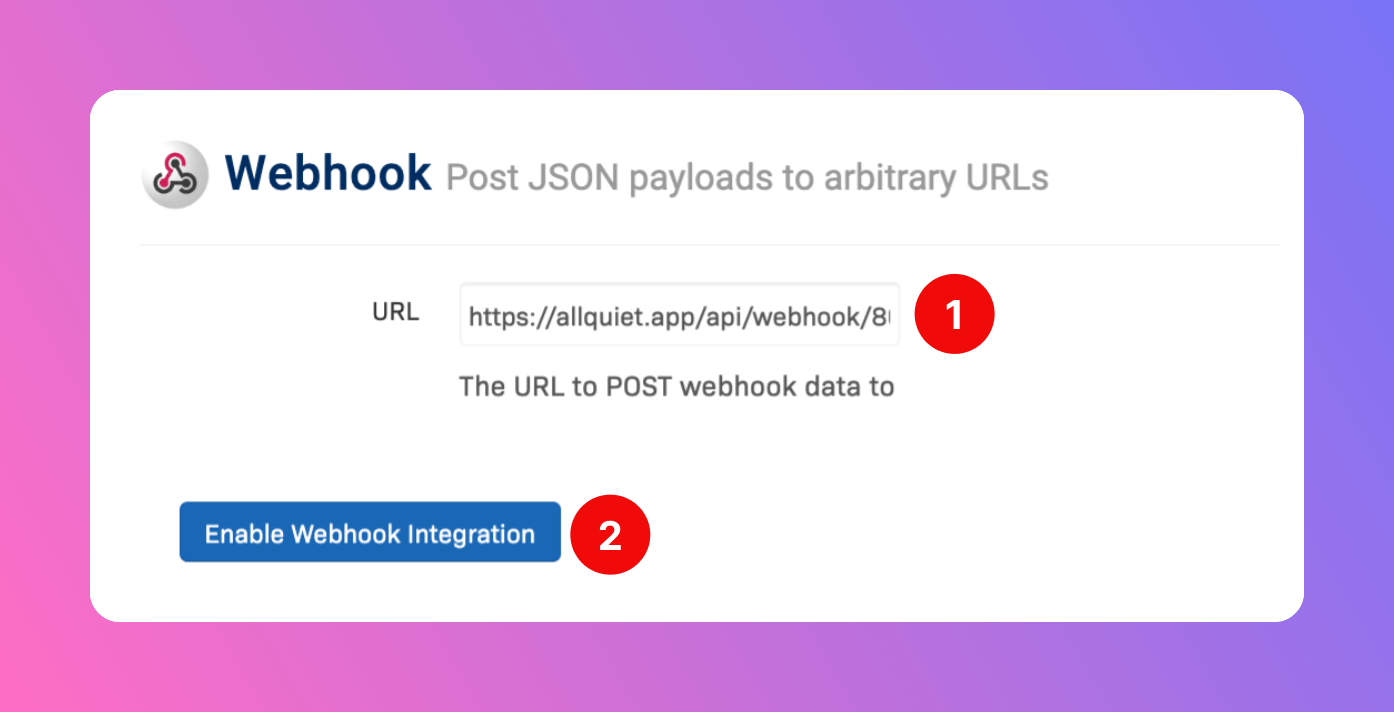
- Delete the
Deploy -> Post to Webhookrule that is auto-created. It’s not working with us. - Click
Save Settings. Send Test Notification.
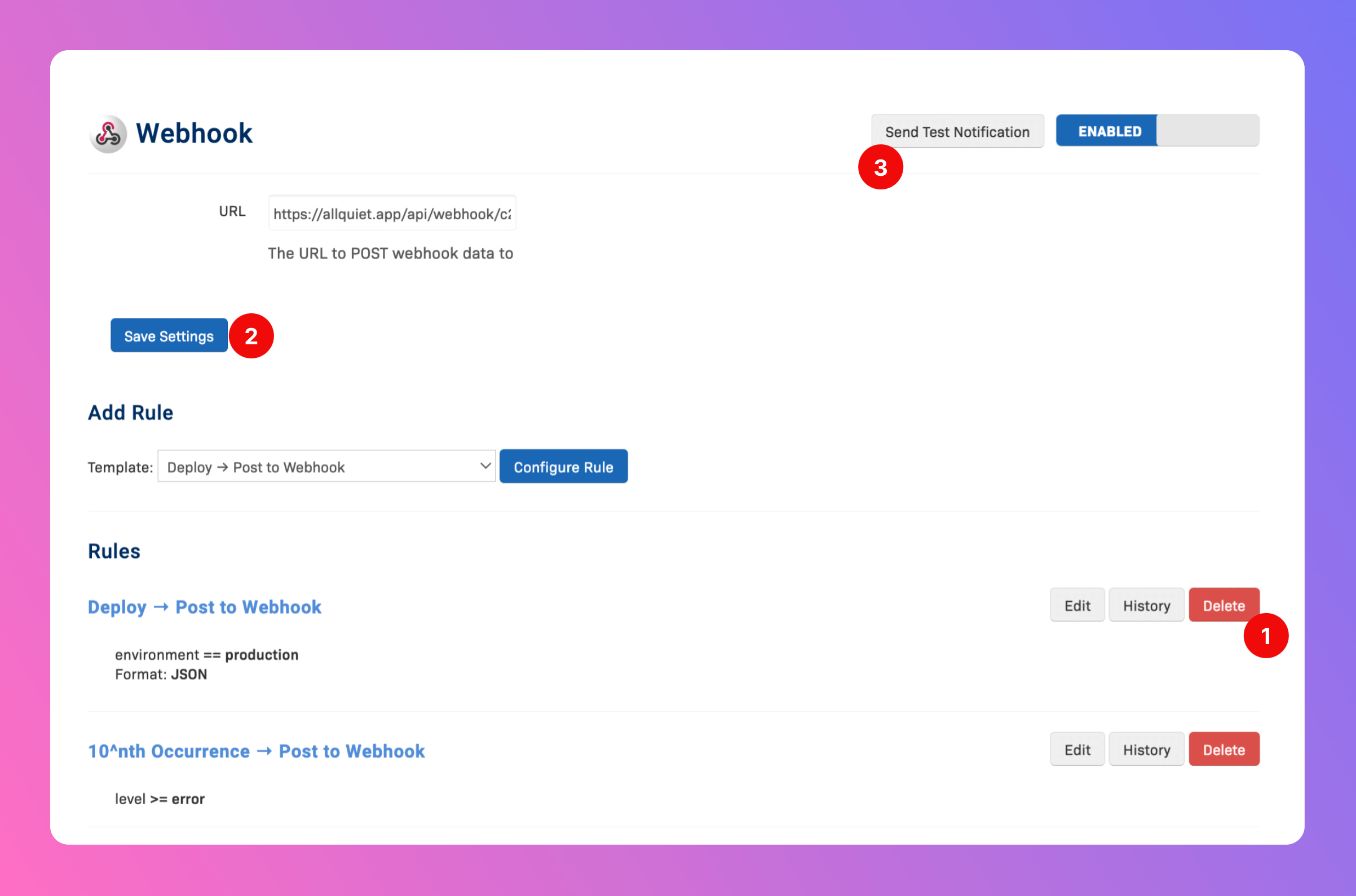
Payload Mapping tab.
- Find the test payload in the
latest payloads. - Our pre-configured
payload mappingwill transform Rollbar notifications into All Quiet incidents. You can adjust the mapping to your liking anytime. - Observe how the mapping transforms the selected Rollbar payload into an All Quiet incident.
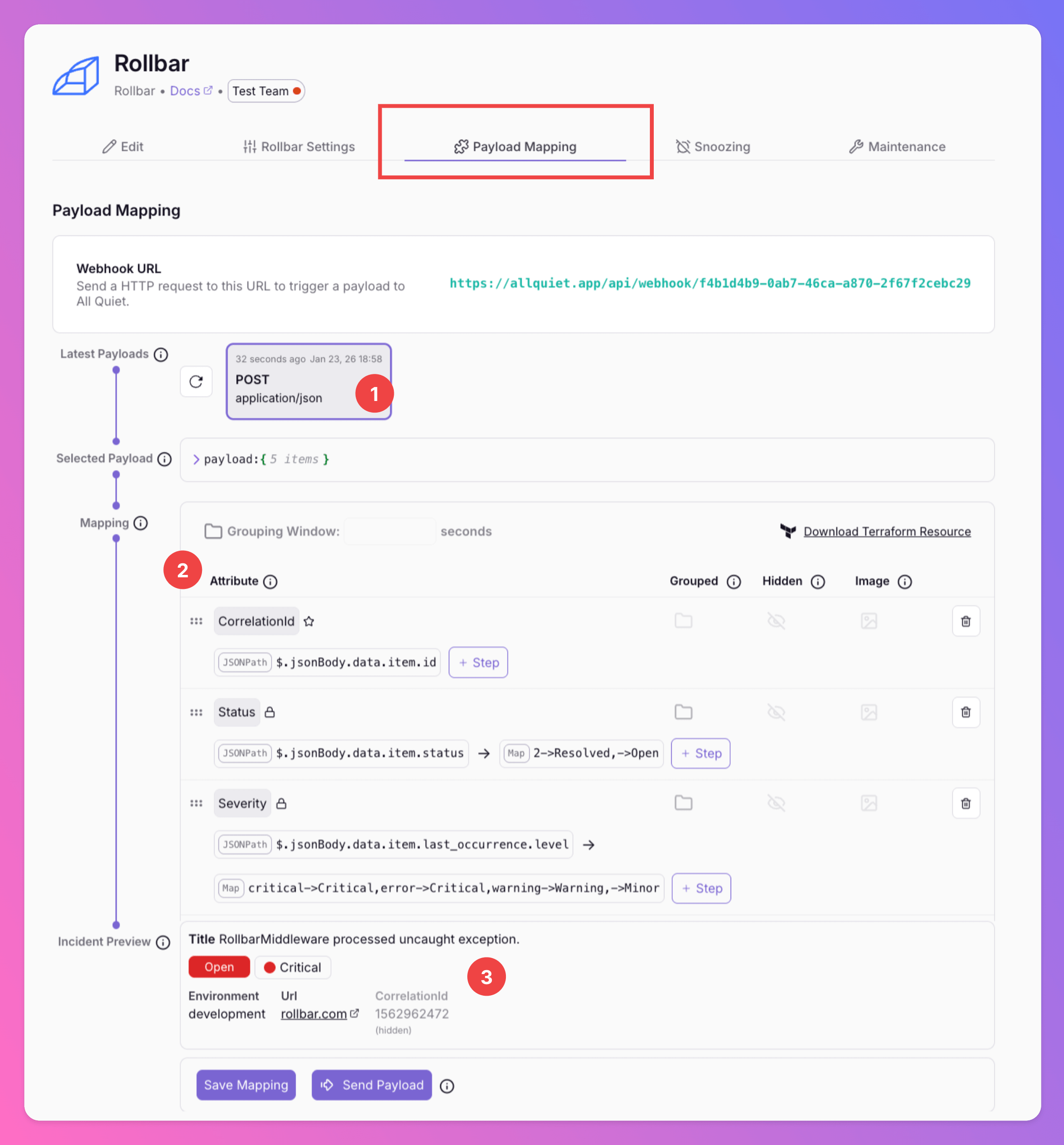
Rollbar is now successfully integrated with All Quiet.