Setup time: 3 Min
1. Add Dynatrace Integration to Your All Quiet Team
Create a Dynatrace integration
- Click on the
Inbound Integrationstab. - Click on
+ Create.
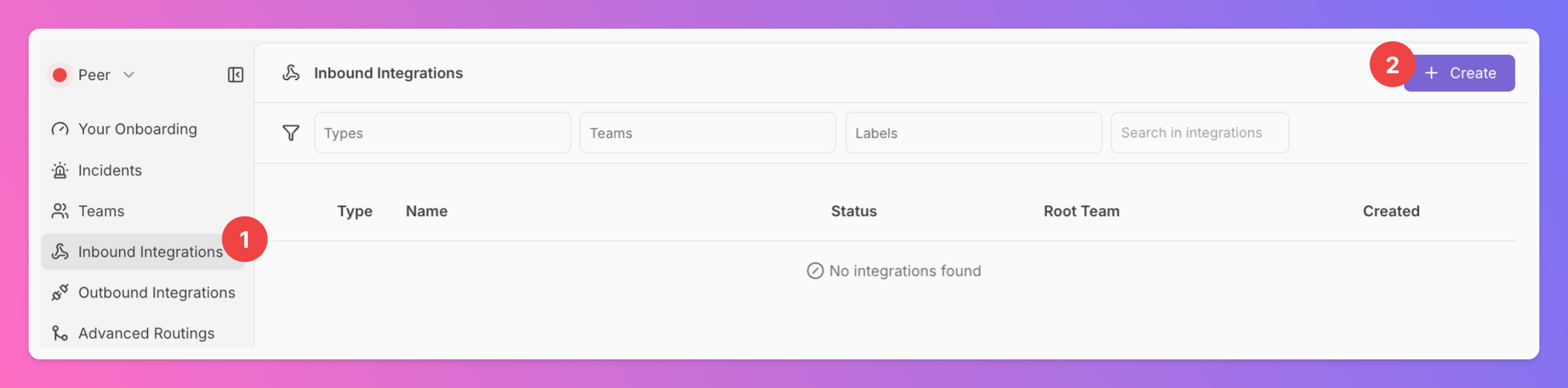
Select Dynatrace as the Integration’s Type
- Enter a
Display Namefor your integration, e.g. “Dynatrace”. - Select a
Team. - Select
Dynatraceas the integration’s type. - Click
Create Inbound Integration.
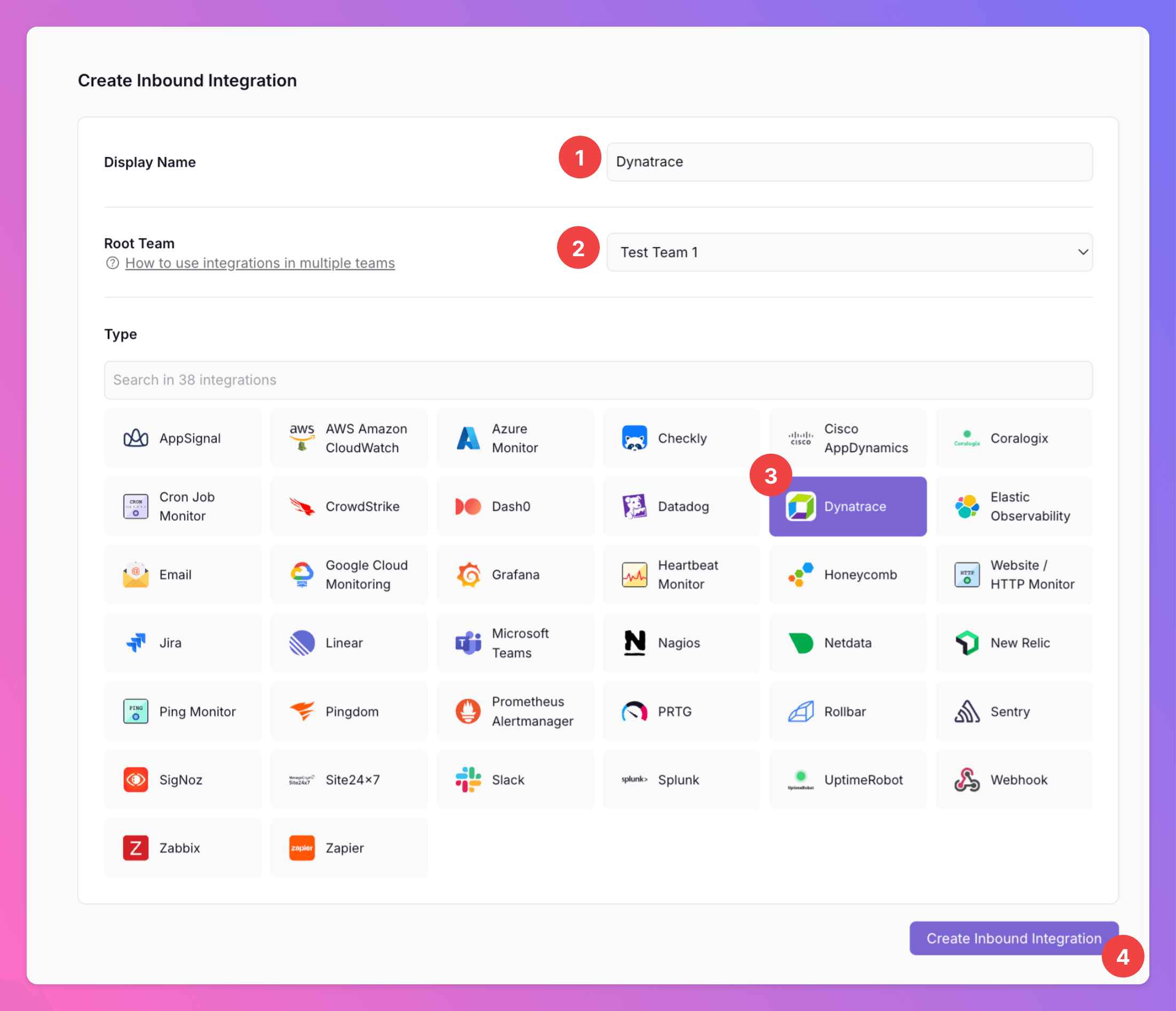
Get the All Quiet webhook URL
After creating the Dynatrace integration on All Quiet, you can view and copy the webhook URL. You will require this URL in step 2 when configuring the custom integration on Dynatrace.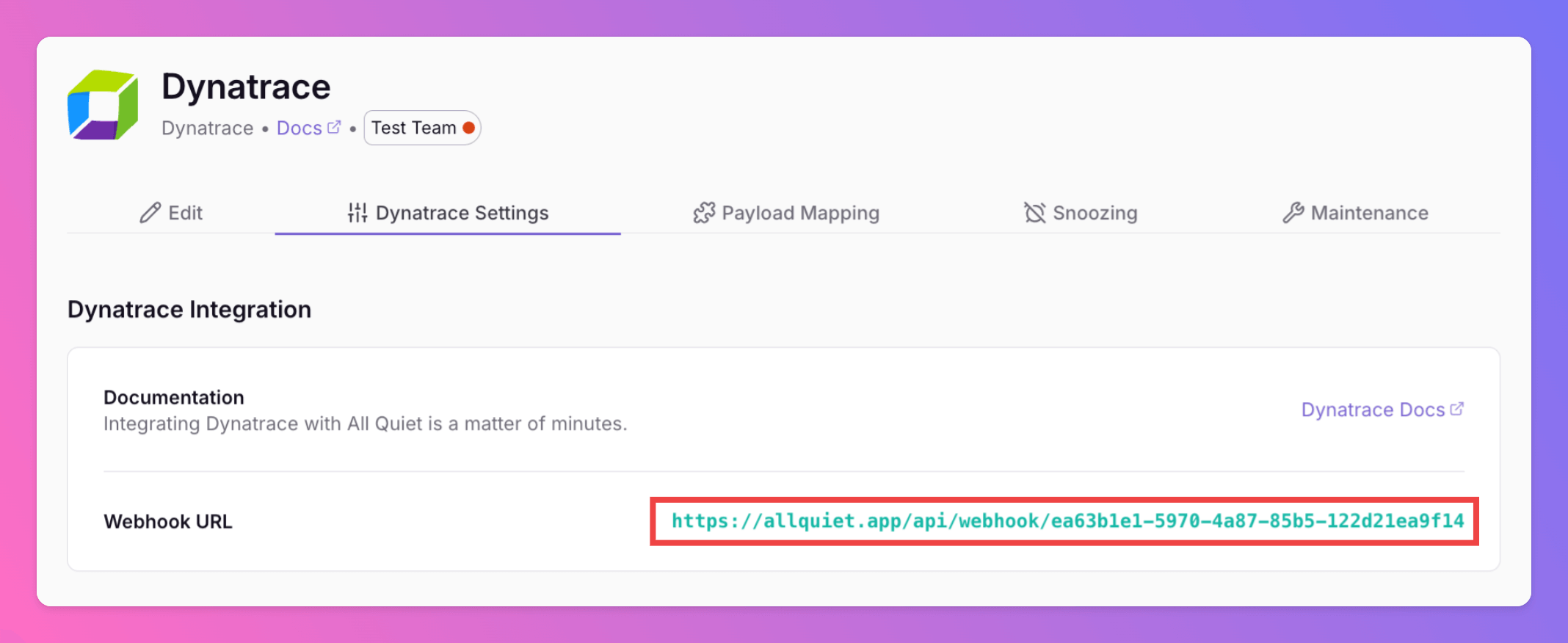
2. Create a custom integration on Dynatrace
Sign in to your Dynatrace Account. Then, openSettings. The easiest way to get there is to use the search (cmd+k).
- Search for “Settings”
- Click on the search result.
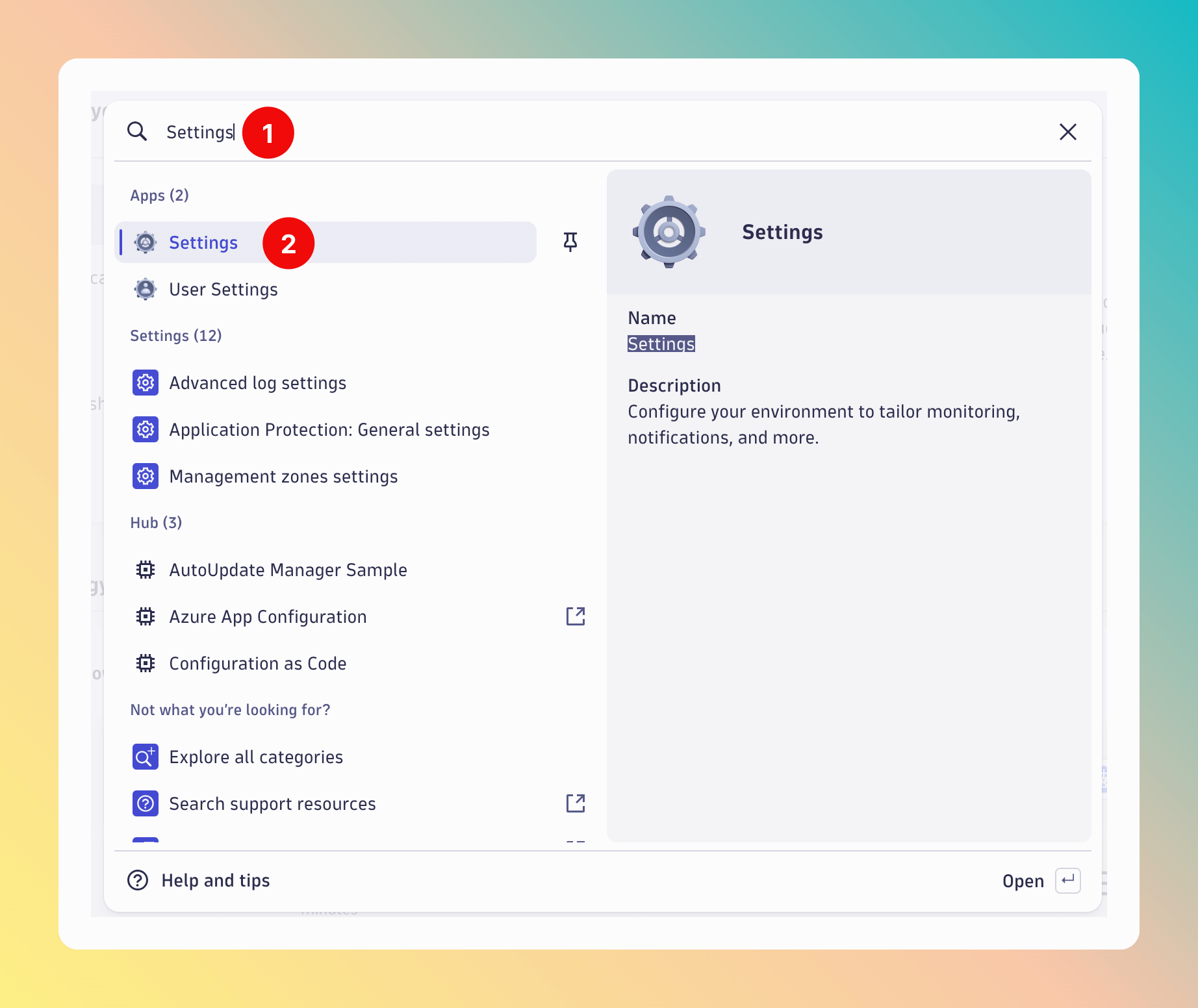
- In the sitenav, scroll down and open
Integration. - Select
Problem notifications.
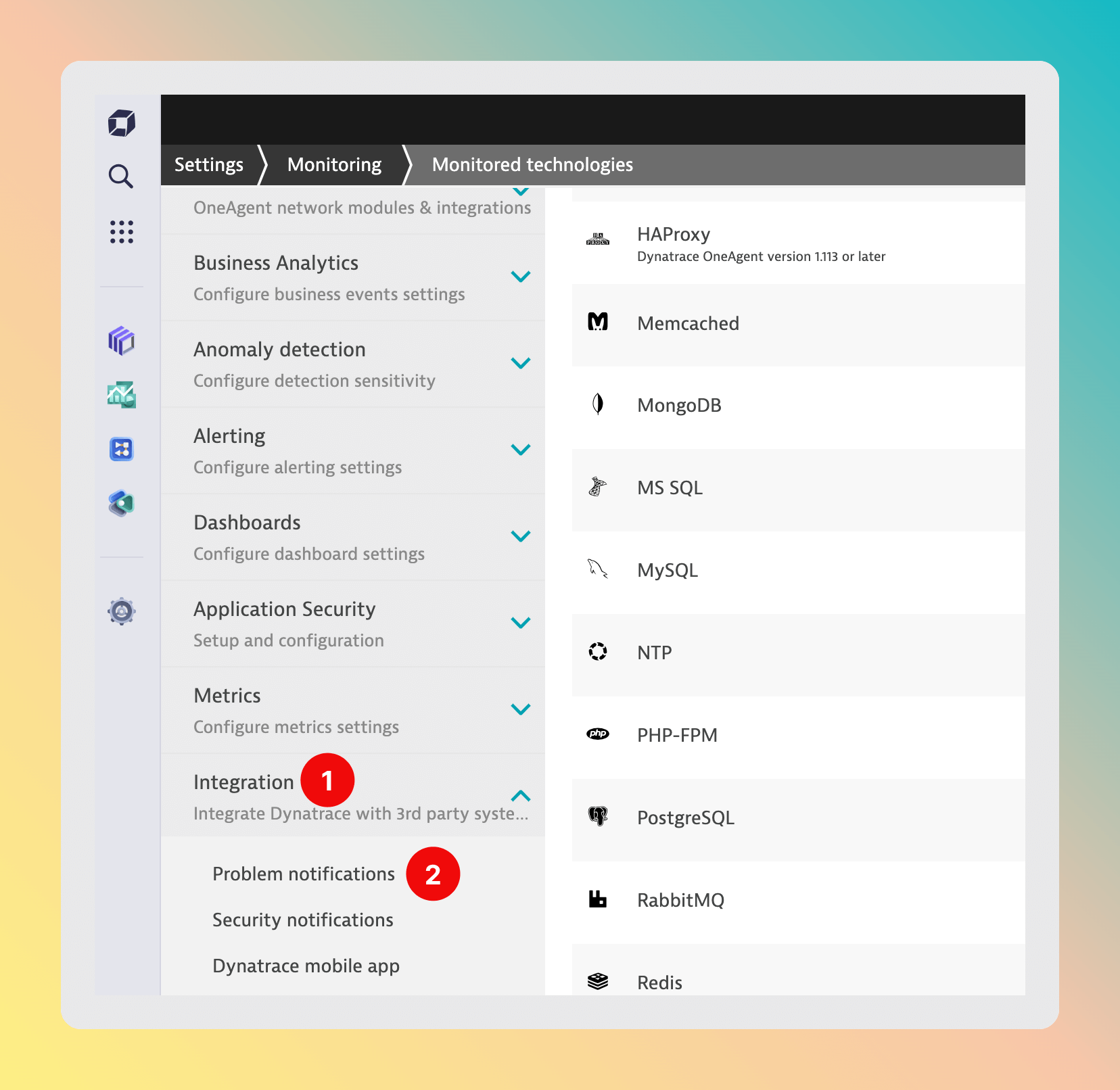
Add notification
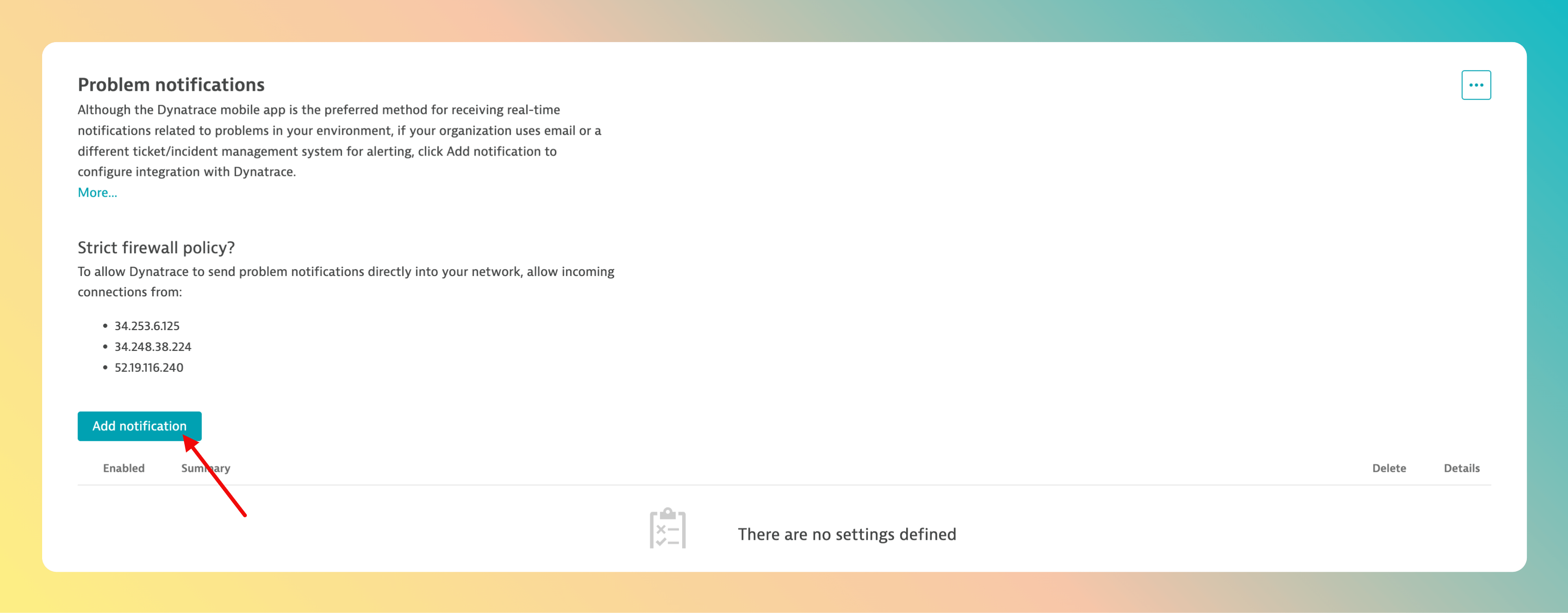
- Select
Custom Integration - Select a
Display name, e.g. “All Quiet” - Paste in the All Quiet webhook URL you’ve obtained in step Get The All Quiet Webhook URL.
- Select
Call webhook if problem is closedtoggle. - Paste the following JSON snippet into the
Custom Payloadfield:
- As Alerting Profile, select
Default - Send test notification.
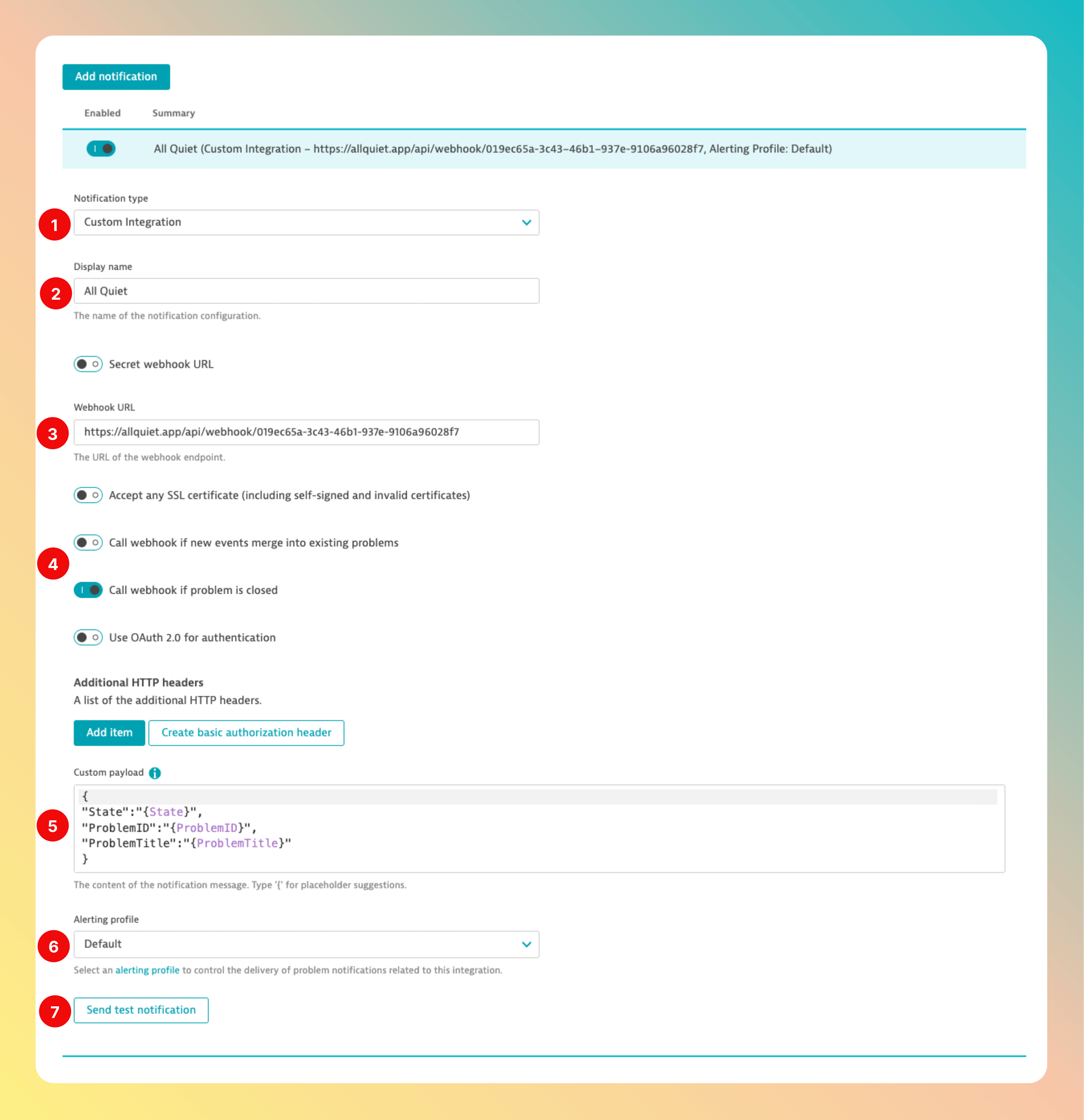
- You’ll receive a feedback if the test was successful.
Save changesto save your All Quiet integration in Dynatrace.
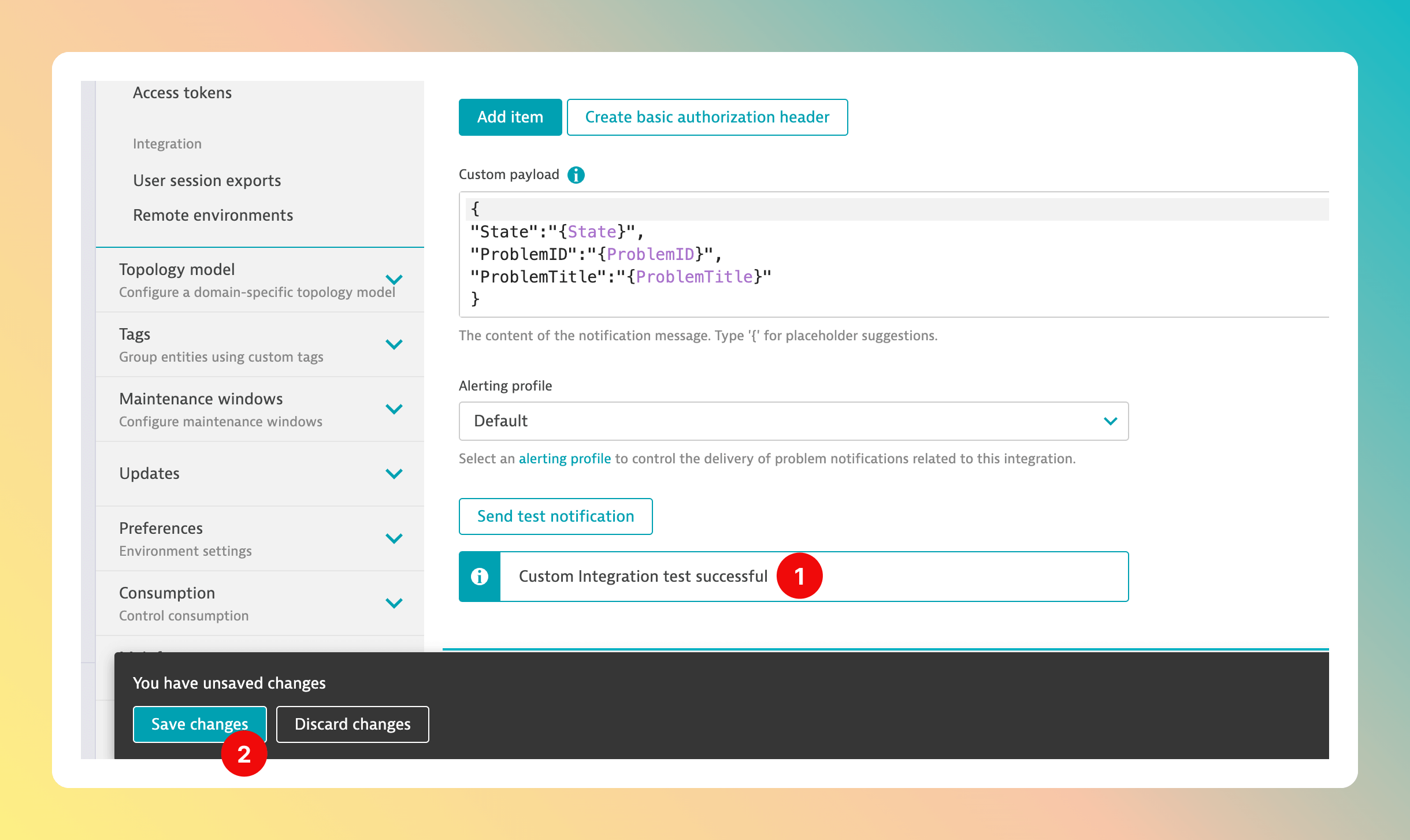
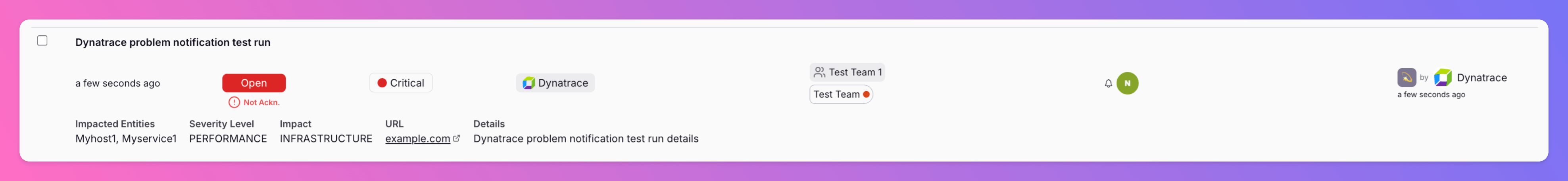
Dynatrace is now successfully integrated with All Quiet. To test if everything works as expected you can interact with any problem in Dynatrace, e.g. close an existing problem.