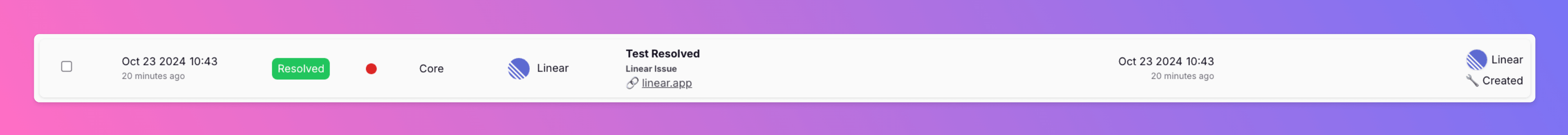Setup time: 5 Min
Create Integration
- Click on the
Outbound Integrationstab. - Click on
+ Create.
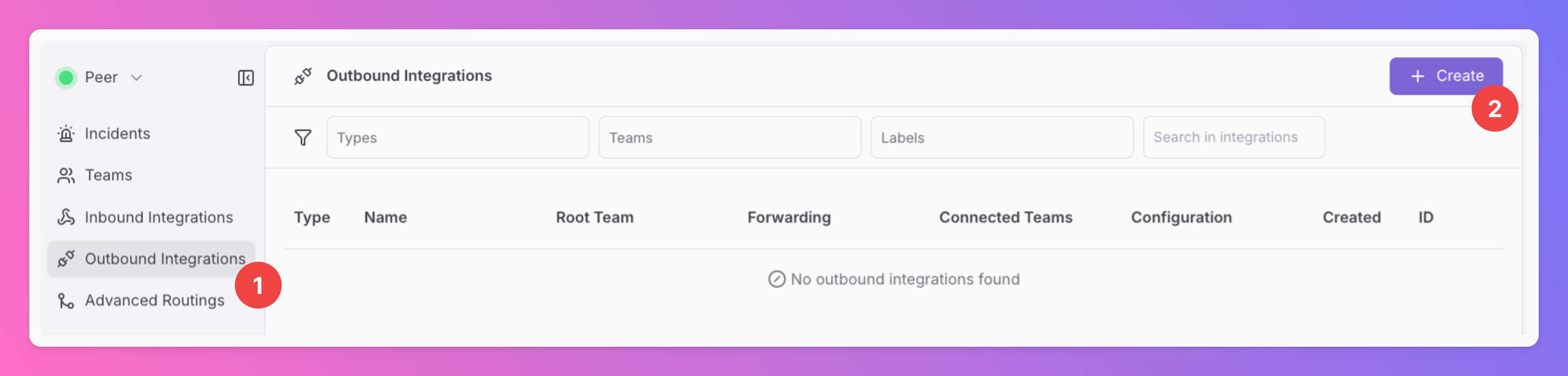
- Enter a
Display Namefor your integration, e.g. “Linear”. - Select a
Team.For Organizations with Pro and Enterprise plan: This is going to be the root team of your integration. You will be able to add additional teams in the next step. - Select
Linearas the integration’s type. - Forwarding settings:
- Default:
Always After Forwarding- Linear issues will only be created if users manually forward specific incidents or if you set up advanced routing rules for your Linear integration that automatically forward incidents in specific scenarios. - Alternative:
Alwayswill automatically forward all incidents to Linear and create issues, unless excluded by additional advanced routing rules.
- Default:
- Click
Create Outbound Integration.
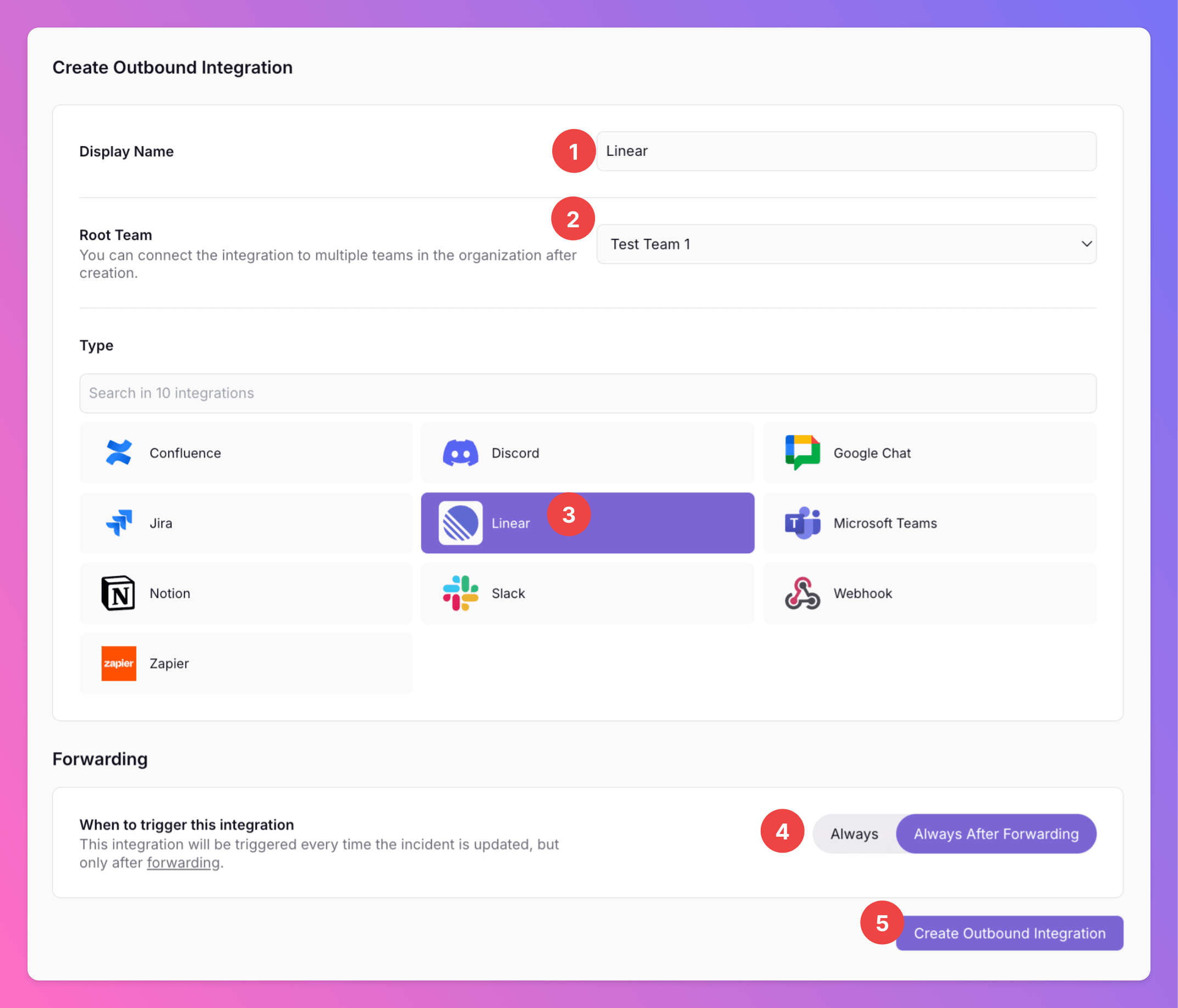
Add All Quiet to Your Linear Space
Once you’ve successfully created your new outbound integration, you’ll automatically be redirected to itsSettings page.
- Observe that the installation status of the All Quiet integration is still pending.
- To complete the integration with Linear, click
Add to Linear.
In the
Edit tab, you can change general settings like the integration’s Forwarding settings.Only for Pro and Enterprise plan - Manage your
Team Connections: The root team is pre-selected, and you can add the integration to further teams within the root team’s organization. Team Administrators can add / remove those teams they are an Administrator in, Organization Administrators & Organization Owners can manage the connections to all teams of the organization. 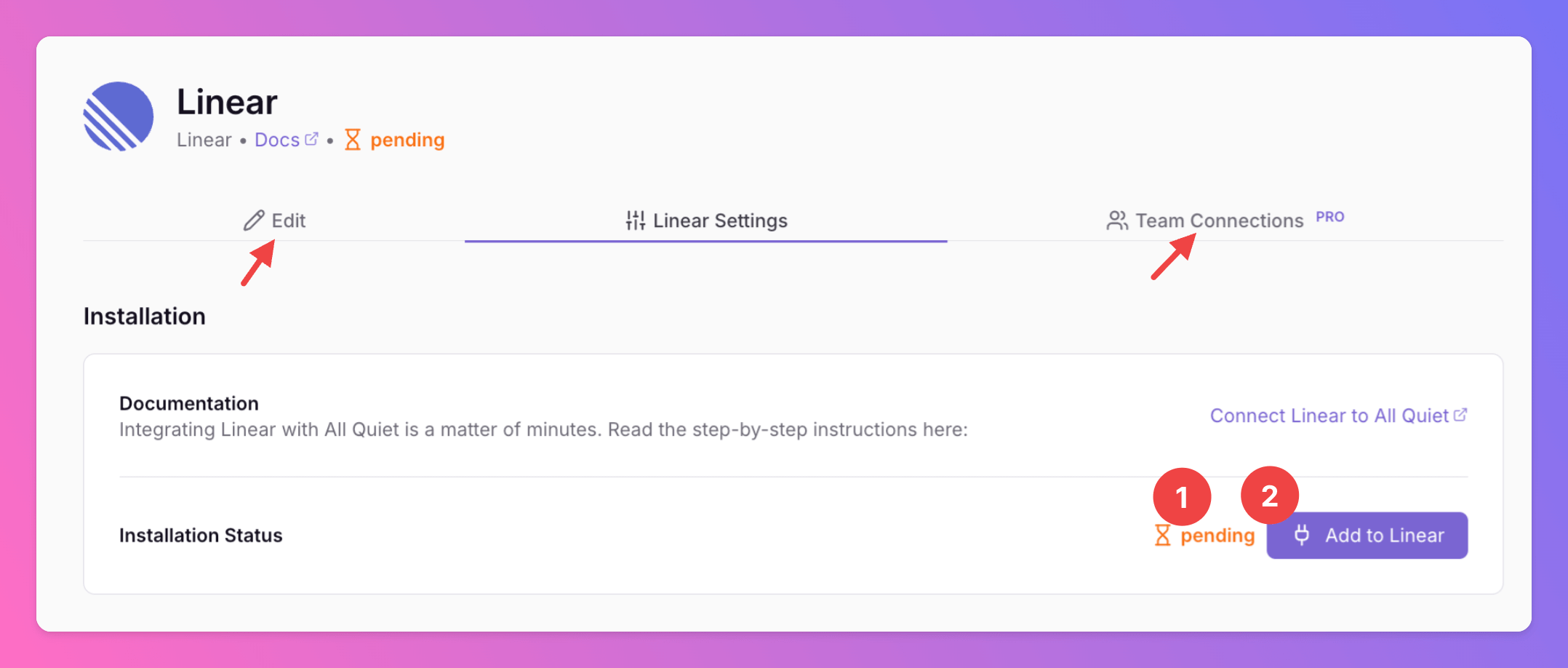
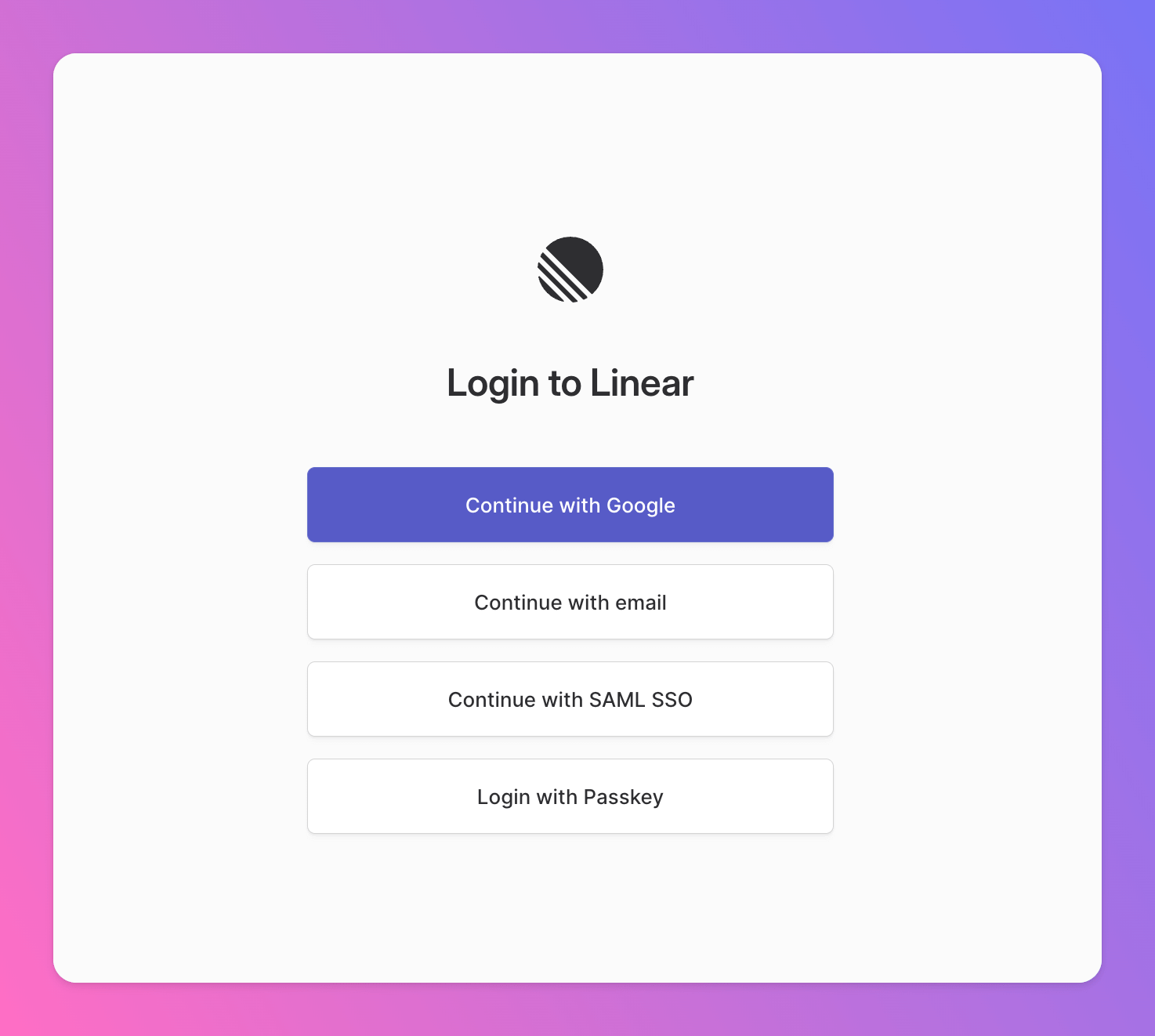
Authorize All Quiet.
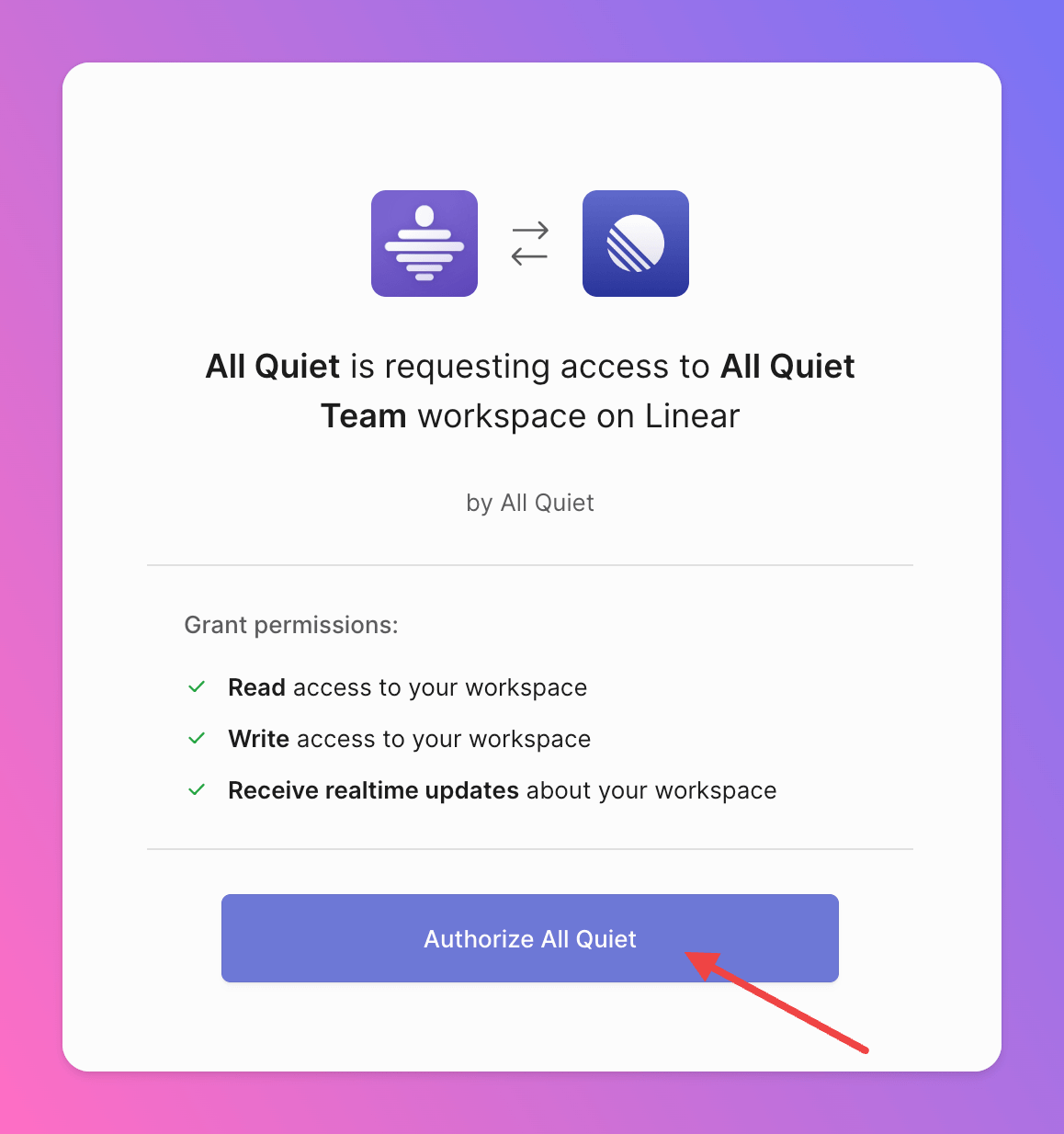
Configure Outbound Integration
Then, your are redirected back to your Linear integration’s details page in All Quiet. Next, you need to configure the integration.- As you can see, the Installation Status changed to
installed. - Select the Linear Team you want to forward the All Quiet incidents to.
- Optionally, you can add a project.
- You can add a
State for New Issuescreated from All Quiet incidents. If you don’t add a state, we use the default state from your Linear settings. - You may add your Linear
Issue Labelsif you want to organize your Linear issues by labels.
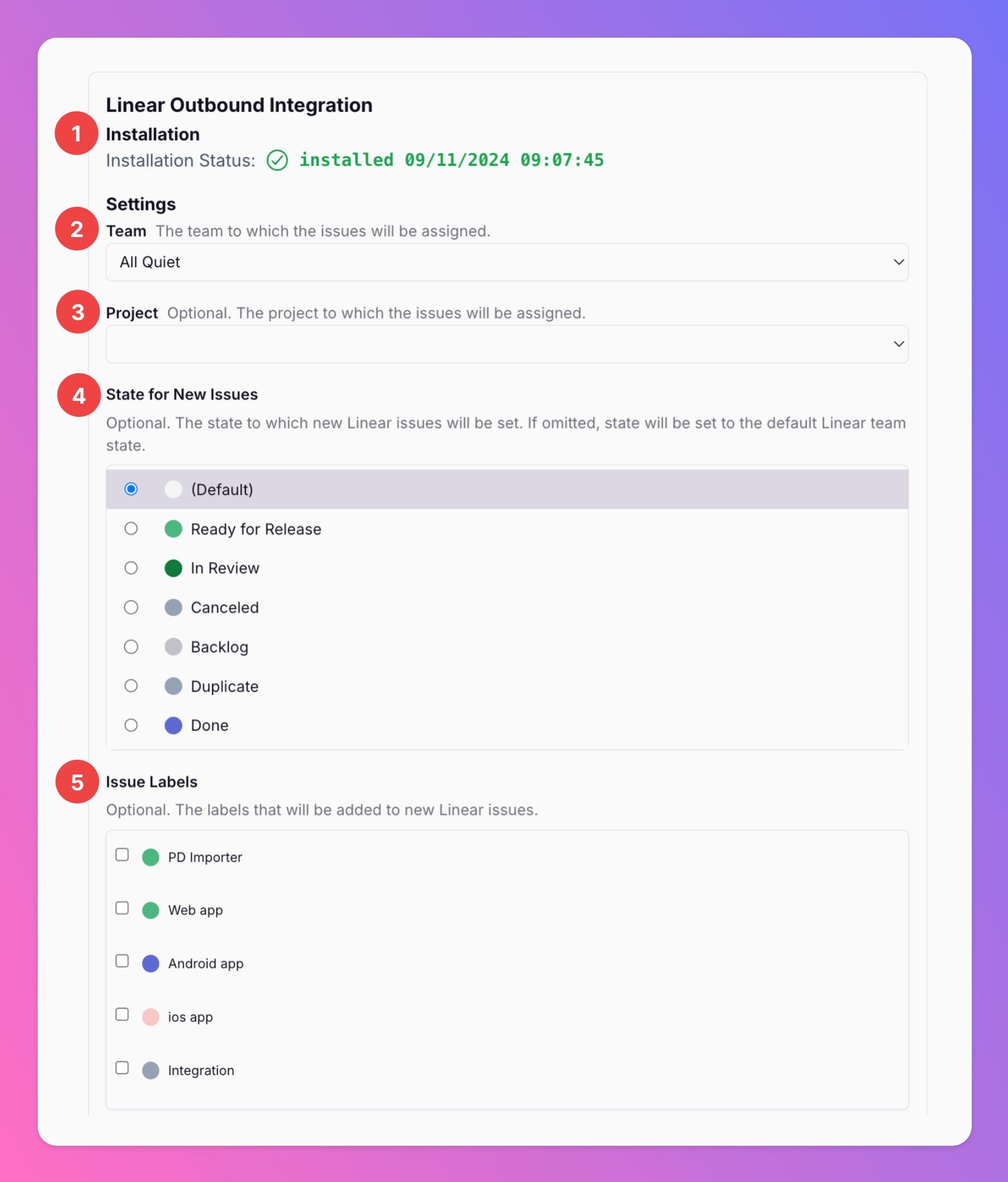
- Select the Linear issue state you want to set after resolving an incident in All Quiet.
- Select the Linear issue state you want to set after re-opening an incident in All Quiet.
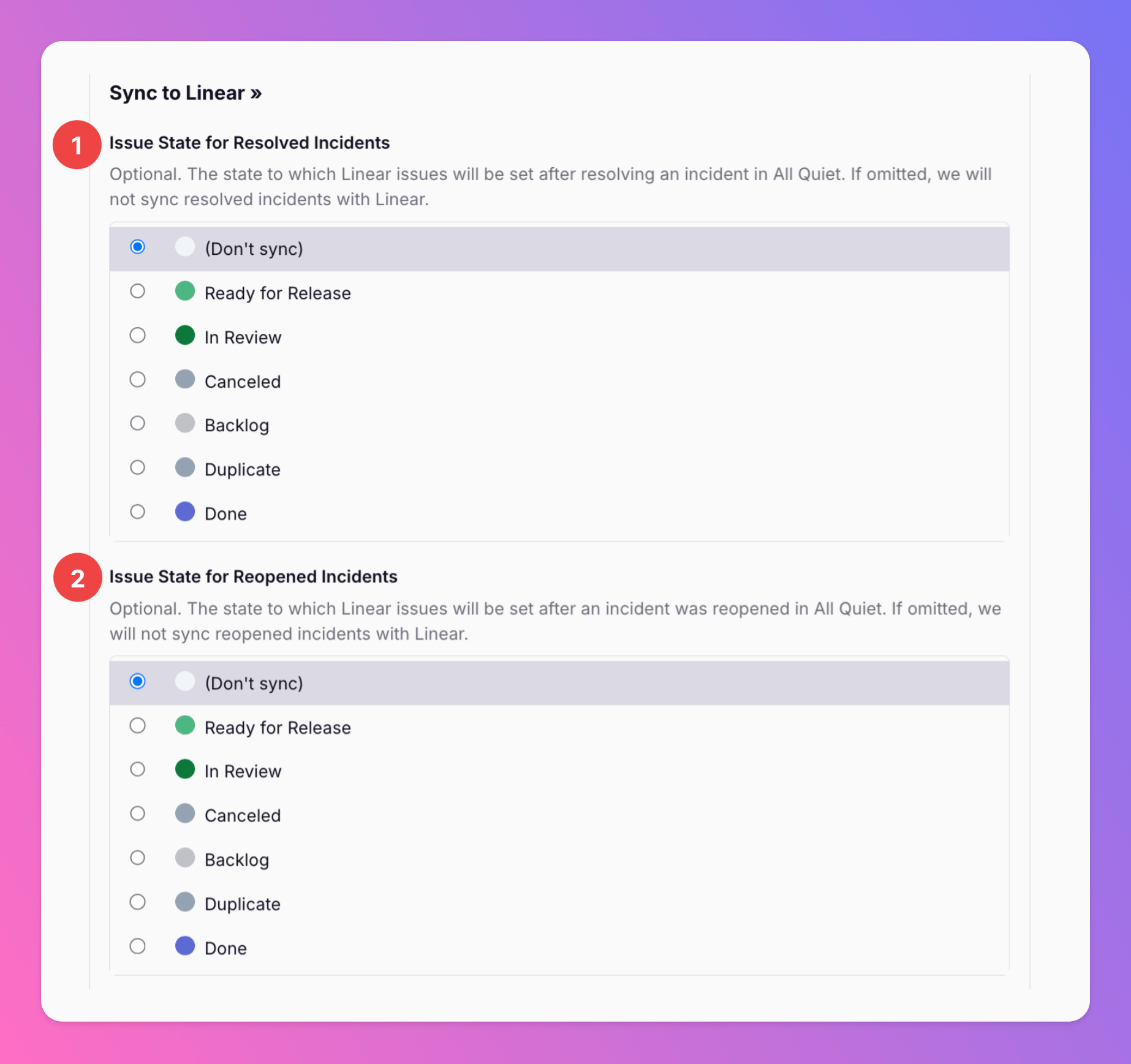
- Select the Linear state that sets an incident to
Resolvedin All Quiet. - Select the Linear state that sets an incident to
Reopenedin All Quiet. - Then, Save your Linear settings or continue to configure your Inbound Integration, allowing you to create All Quiet Incidents from Linear
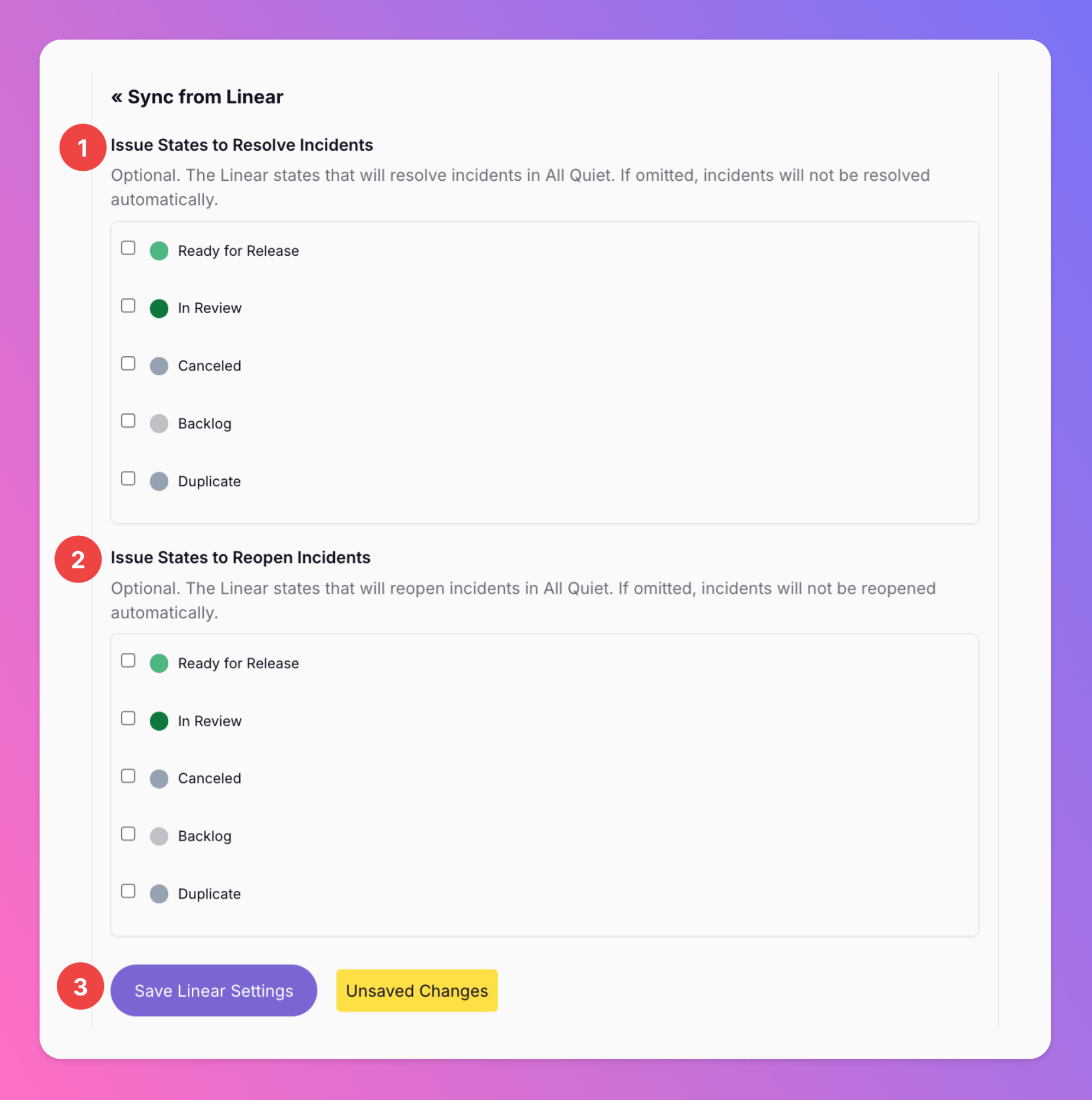
If you decide to save & stop here, your Linear Outbound Integration with All Quiet is ready to go. Depending on your setup, All Quiet incidents will now automatically create issues in Linear or can be forwarded manually to your Linear workspace. The states will be synced based on your selection.
Create All Quiet Incidents From Linear
This feature is basically the Linear Inbound Integration. You can create All Quiet incidents from Linear issues. Here’s how it works: For Pro and Enterprise plan users: No matter which teams you added when setting up the outbound integration, all All Quiet incidents will always be created in the integration’s root team.
<< Sync from Linear
To create Incidents from Linear
- Activate
Enable Incident Creationand / orEnable Incident Creation on Update. Otherwise, Linear Issues will not create new All Quiet incidents at all.Enable Incident Creation: All Quiet incidents will be created when creating a Linear issue matching the criteria below.Enable Incident Creation on Update: All Quiet incidents will be created when updating an existing Linear issue to match the criteria below.
- You can select if only Linear Issues that are created in a certain state will create an All Quiet incident. If omitted, incidents will be created no matter of the state.
- You can select if only Linear Issues that are created with certain labels will create an All Quiet incident. If omitted, incidents will be created no matter the label.
- You can select if only Linear Issues that are created with a certain priority will create an All Quiet incident. If omitted, incidents will be created no matter the priority.
No PriorityandUrgentwill create All Quiet incidents withCriticalseverityHighandMediumpriority will create All Quiet incidents withWarningseverityLowpriority will create All Quiet incidents withMinorseverity
- You can select if Linear Issues that are created in a certain state will create resolved All Quiet incidents. If omitted, incidents will be always be created in open state.
SaveSettings.
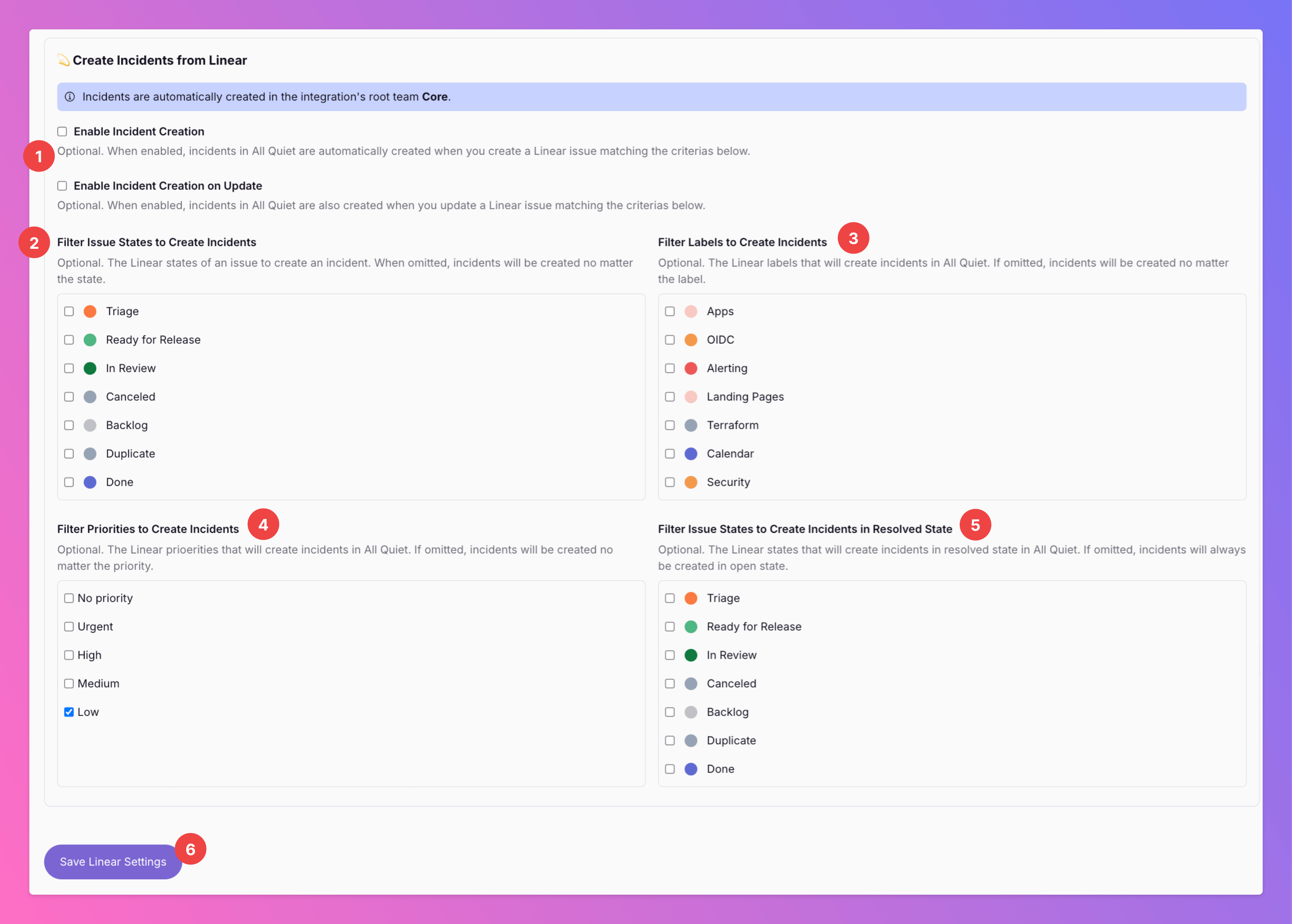
You have successfully created the Linear Inbound Integration. To manage your settings, open your Linear Outbound Integration details page.