Setup time: 4 Min
1. Create Your Google Cloud Monitoring Integration on All Quiet
Login into your All Quiet account.Create Google Cloud Monitoring Integration
- Click on the
Inbound Integrationstab. - Click on
+ Create.
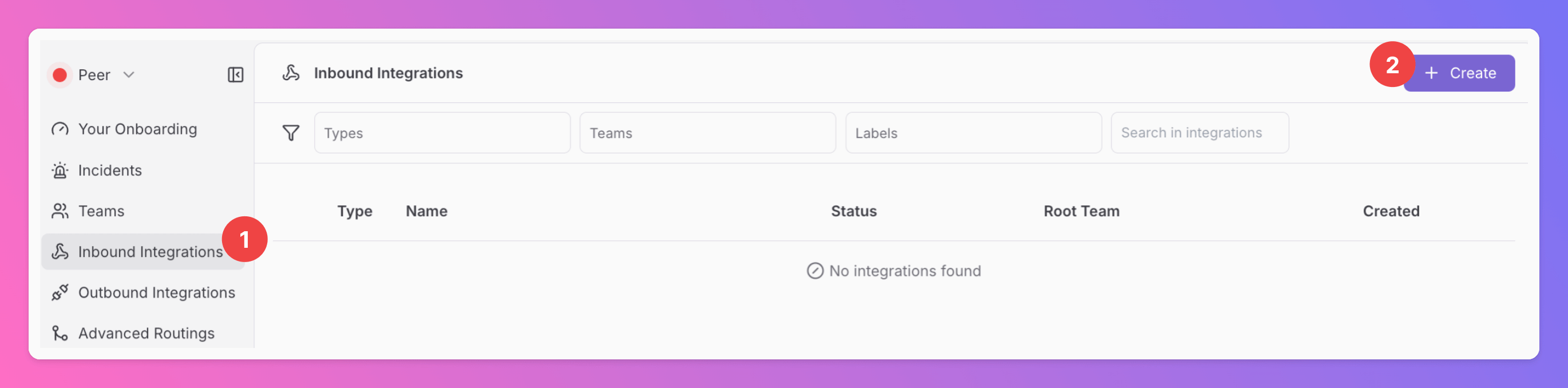
- Enter a
Display Namefor your integration, e.g. “Google Cloud Monitoring”. - Select a
Team. - Select
Google Cloud Monitoringas the integration’s type. - Click
Create Inbound Integration.
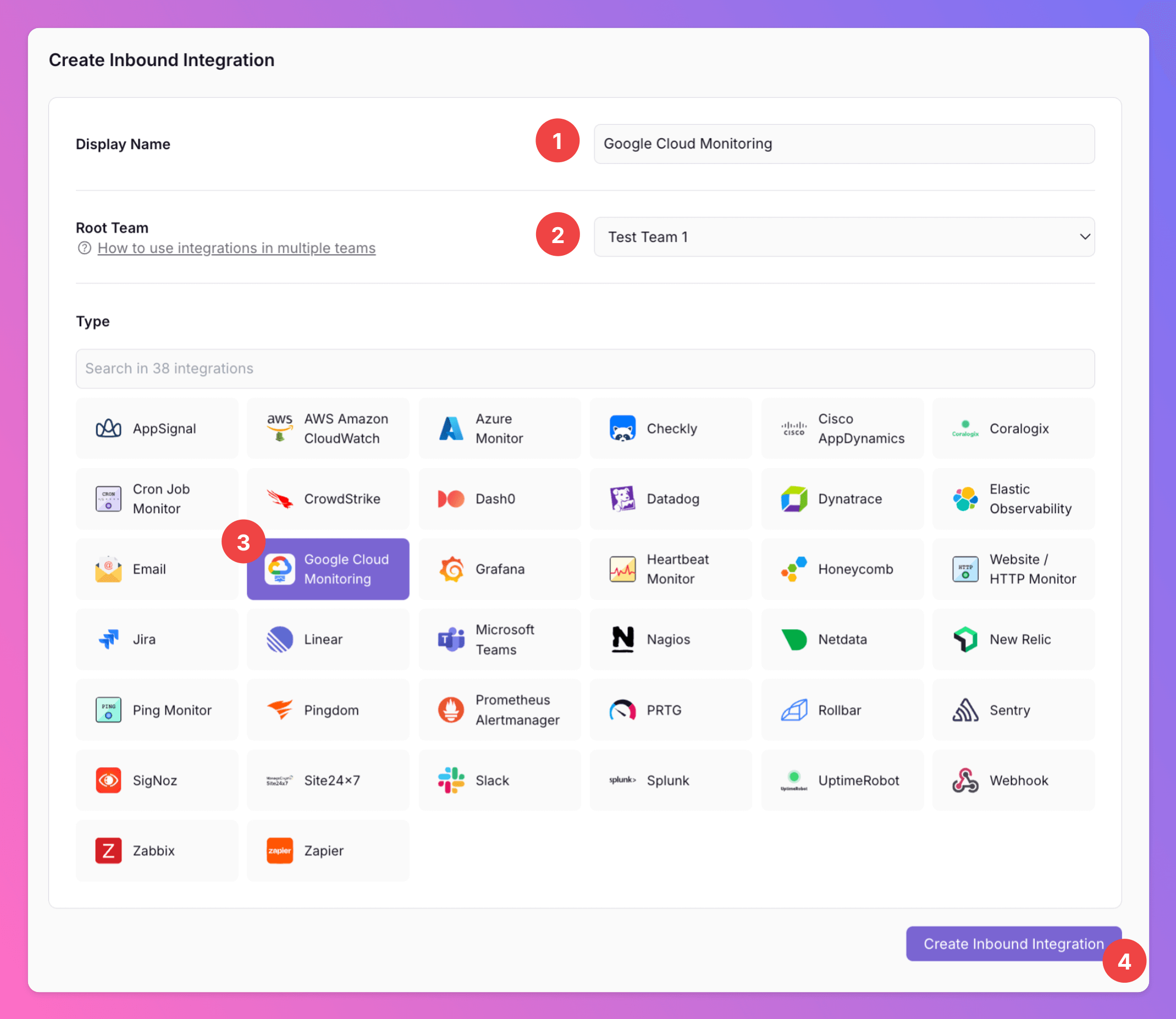
Copy Webhook URL
After successfully creating your Google Cloud Monitoring integration, make sure to copy the webhook URL. You’ll need it later when setting up your notification channel in Google Cloud Monitoring.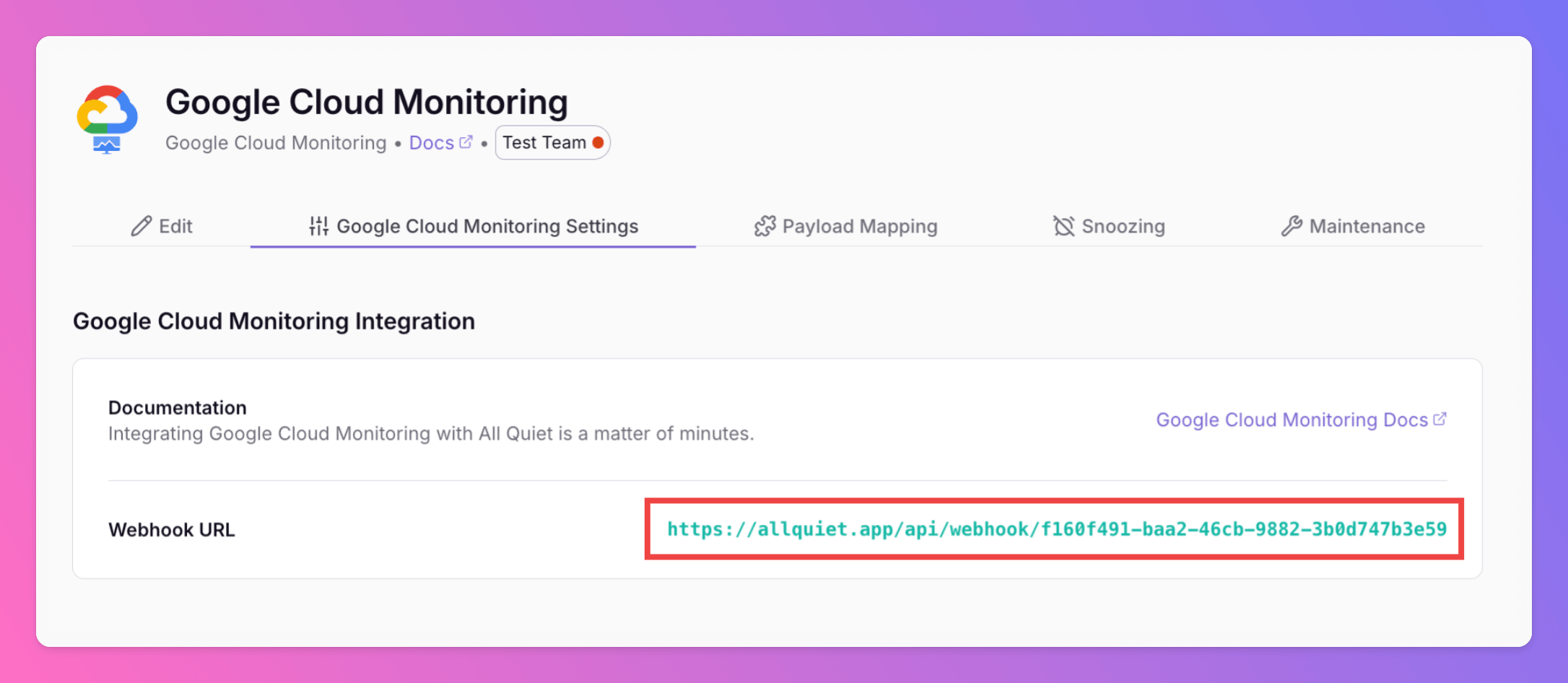
2. Set up Your Google Cloud Monitor
Login into your Google Cloud Console.Create Notification Channel
- Navigate to the “Monitoring” section of your Google Cloud Console.
- Within the “Monitoring” section, choose the “Alerting” option, as highlighted. You can also search within your Google Cloud Console for “Alerting”.
- To modify notification settings, click on the
EDIT NOTIFICATION CHANNELSbutton.
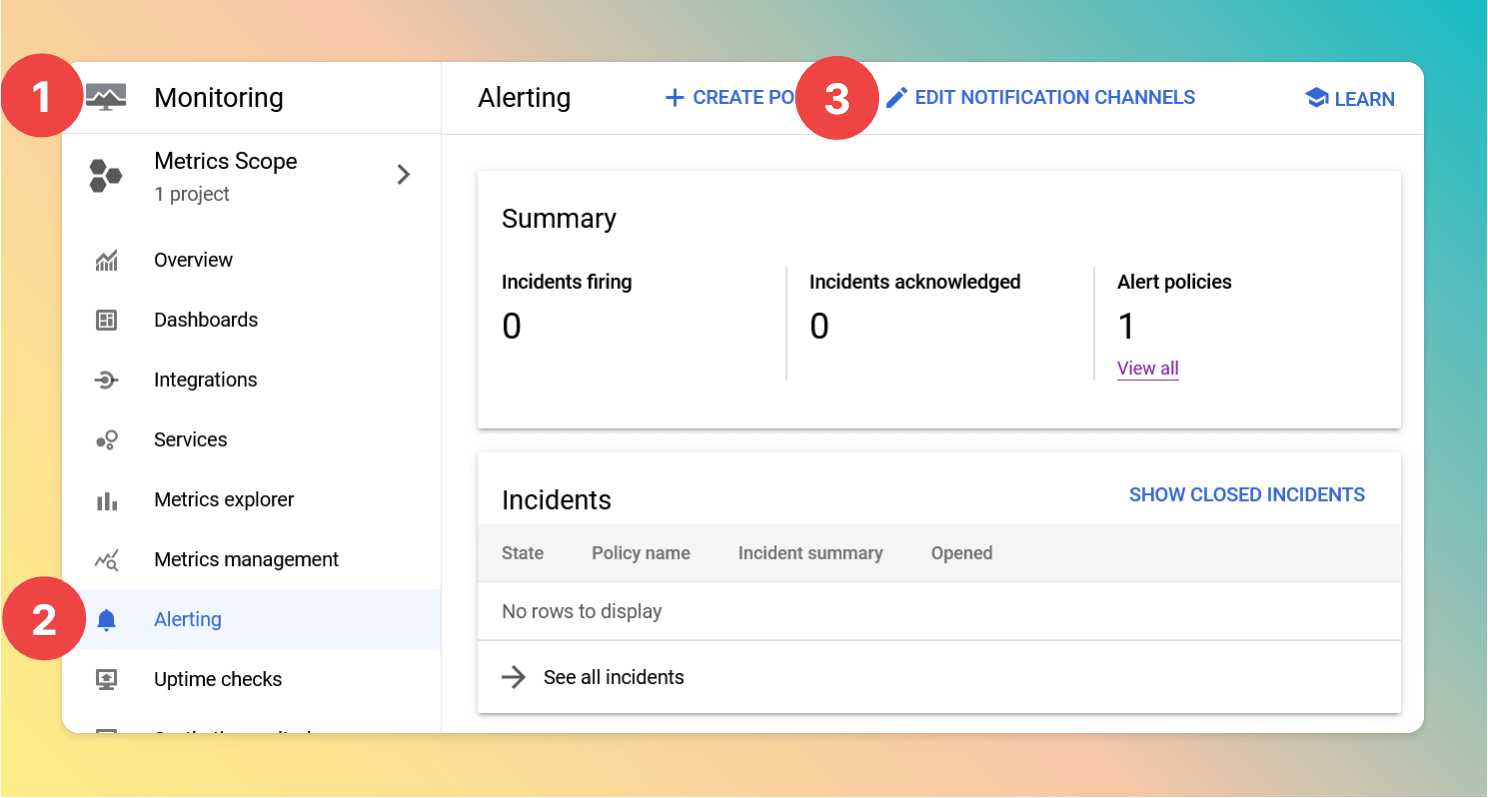
ADD NEW in the Webhooks section to create a new Webhook to All Quiet.
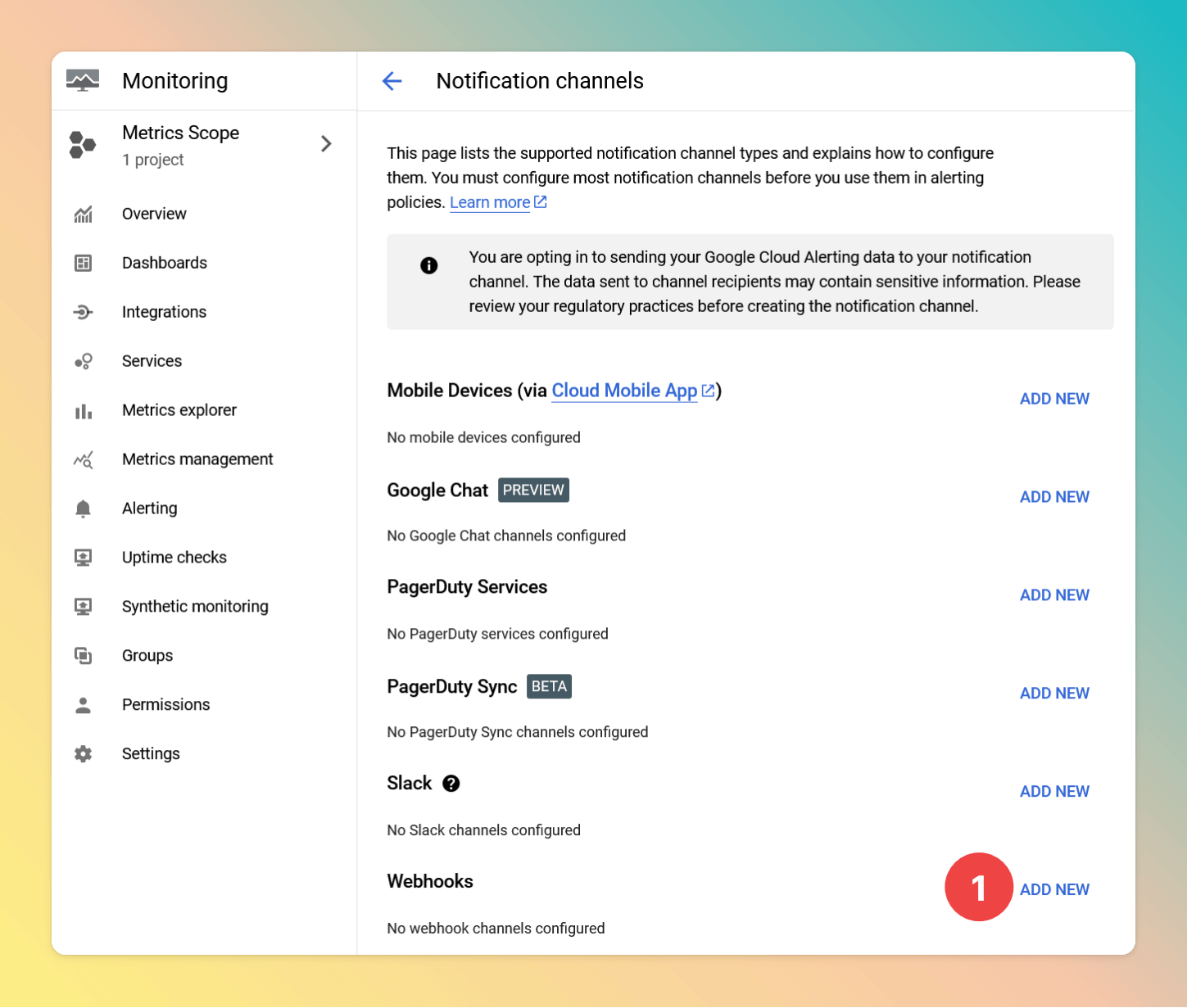
- Enter the Webhook URL of step Copy Webhook URL.
- Enter a Display Name for your notification channel, e.g. “All Quiet”.
- Click “TEST CONNECTION” to send a test payload to the All Quiet webhook.
- When the test notification was sent successfully, click “SAVE” to create the channel.
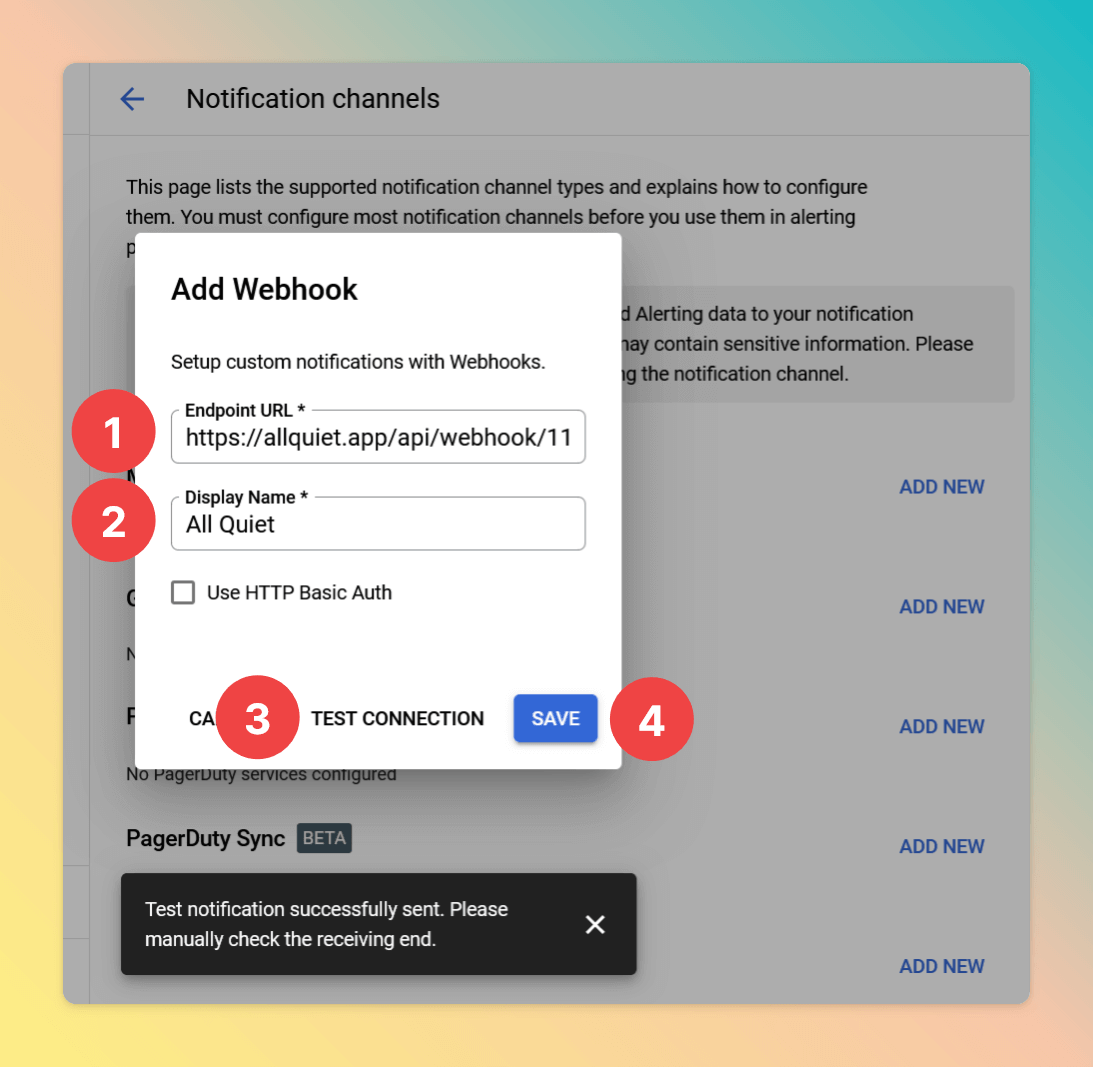
Configure Alerting Policies
- To utilize your new ‘All Quiet’ notification channel, either select an existing alerting policy or create a new one. Click on “Notifications and name”, followed by “Notification Channels”.
- Select ‘All Quiet’ from your list of notification channels.
- Ensure you check “Notify on incident closure” to enable automatic resolution of incidents in ‘All Quiet’.
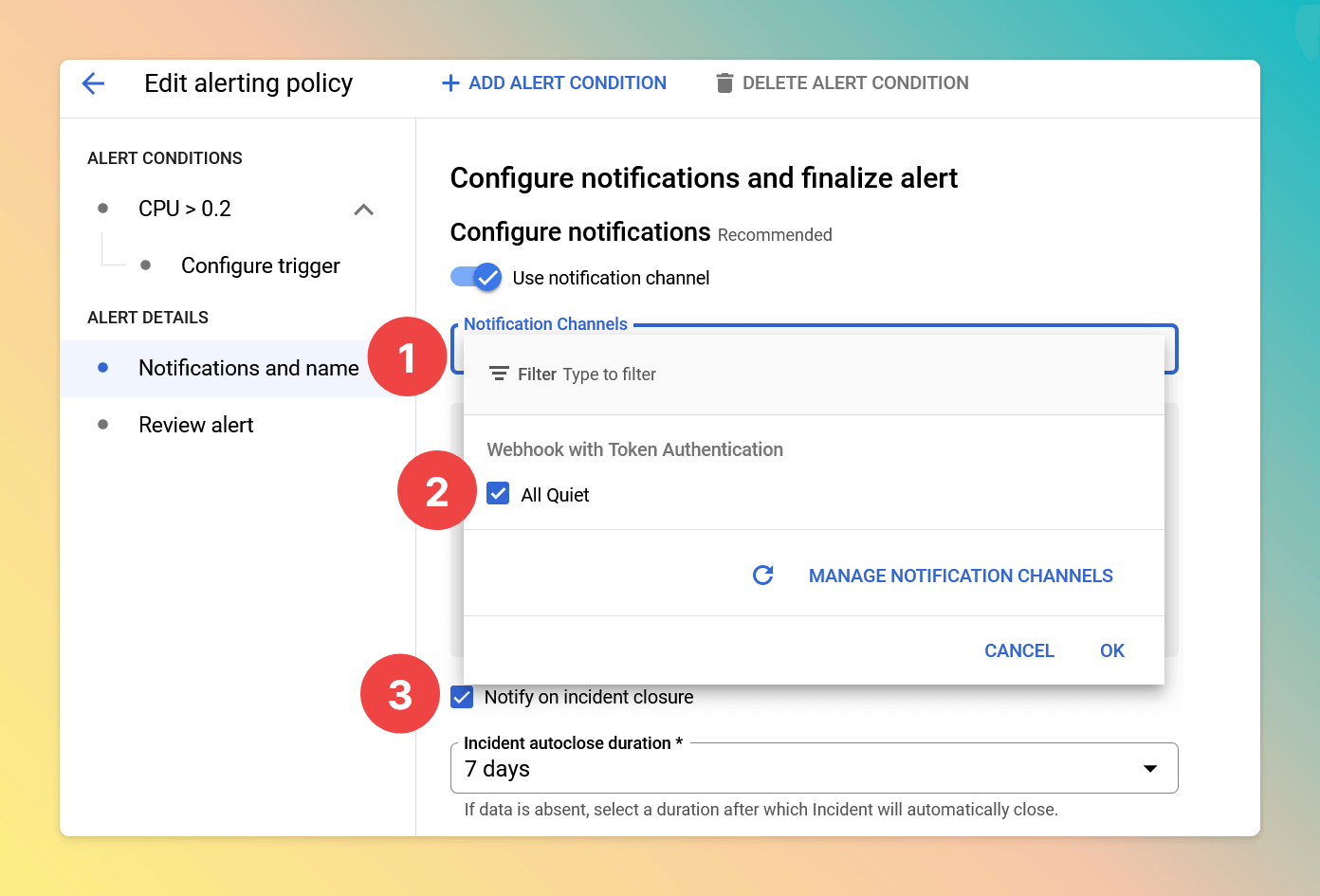
3. Test Your Google Cloud Monitoring Integration
You’re almost done. 🥳 The next steps are merely there to verify if everything’s setup correctly! Navigate back to your Google Cloud Monitoring Integration in All Quiet that you’ve created in step Create Google Cloud Monitoring Integration. Open thePayload Mapping tab.
- Click
Reloadto load your latest payloads. - Select the latest payload. Be aware that the very first payload GCM might send you a test message. This payload might not map correctly to All Quiet’s incidents. If you haven’t received a payload from a real alarm yet, you can use the default example payload that is prefilled.
- You can see how the mapping will transform this GCM payload to an All Quiet incident.
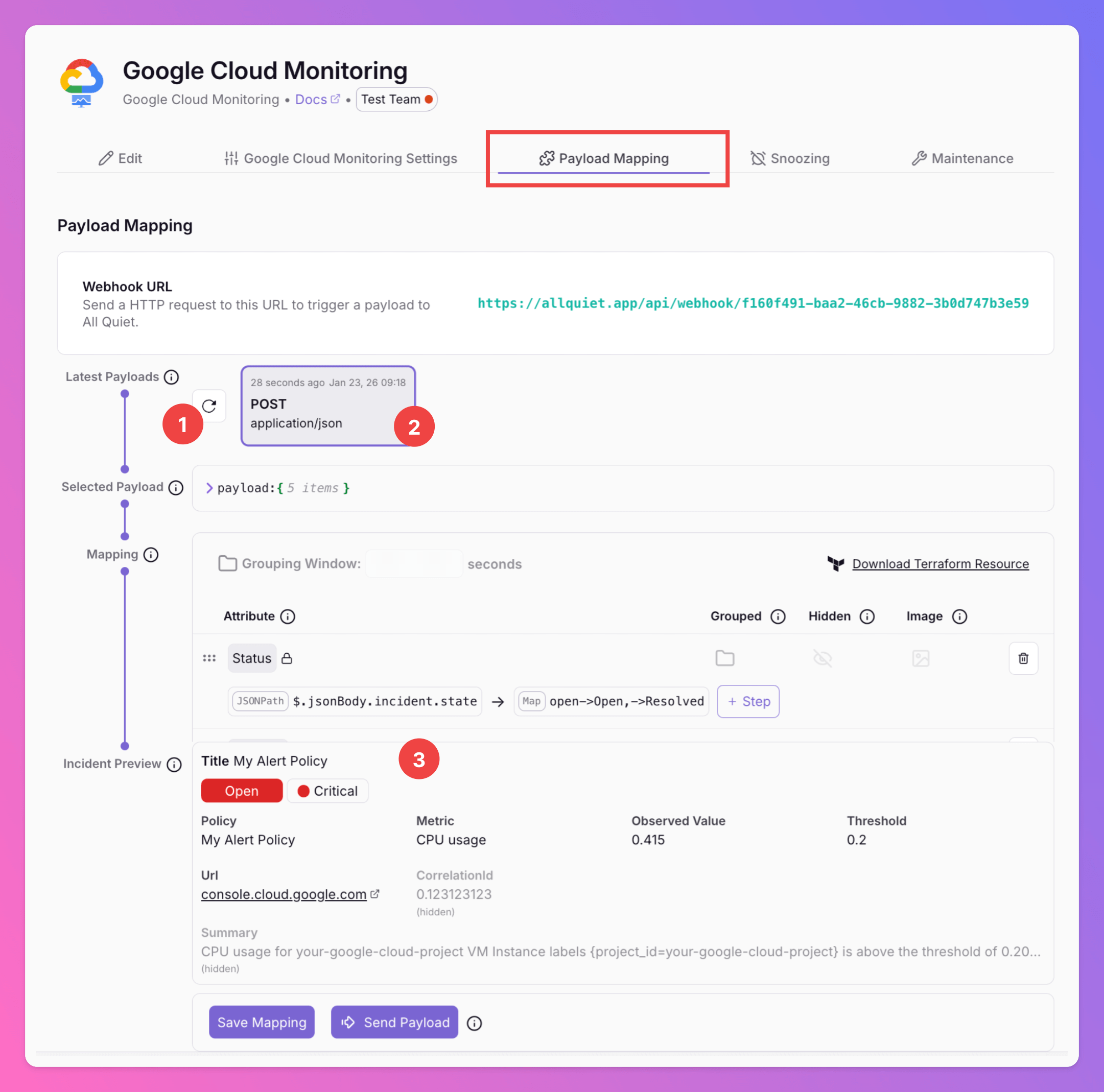
Google Cloud Monitoring is now successfully integrated with All Quiet, enhancing your incident management capabilities.