Setup time: 5 Min
Introduction
Effortlessly enhance your incident management capabilities by connecting Grafana Alerts to All Quiet. Streamline your response to critical events with this essential integration guide.1. Create Your Grafana Integration on All Quiet
Login into your All Quiet account.- Click on the
Inbound Integrationstab. - Click on
+ Create.
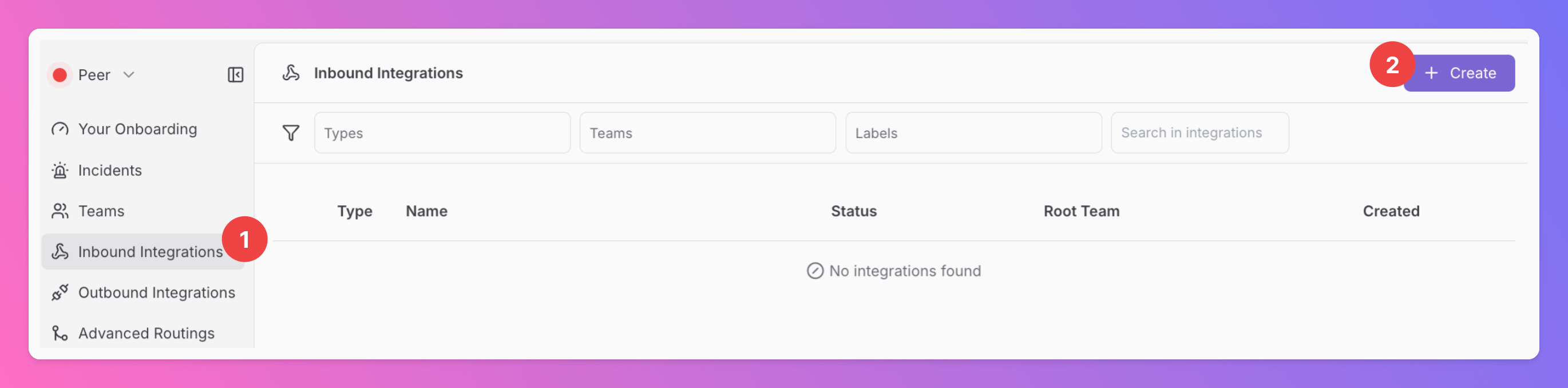
Select Grafana for the integration’s type
- Enter a
Display Namefor your integration, e.g. “Grafana”. - Select a
Team. - Select
Grafanaas the integration’s type. - Click
Create Inbound Integration.
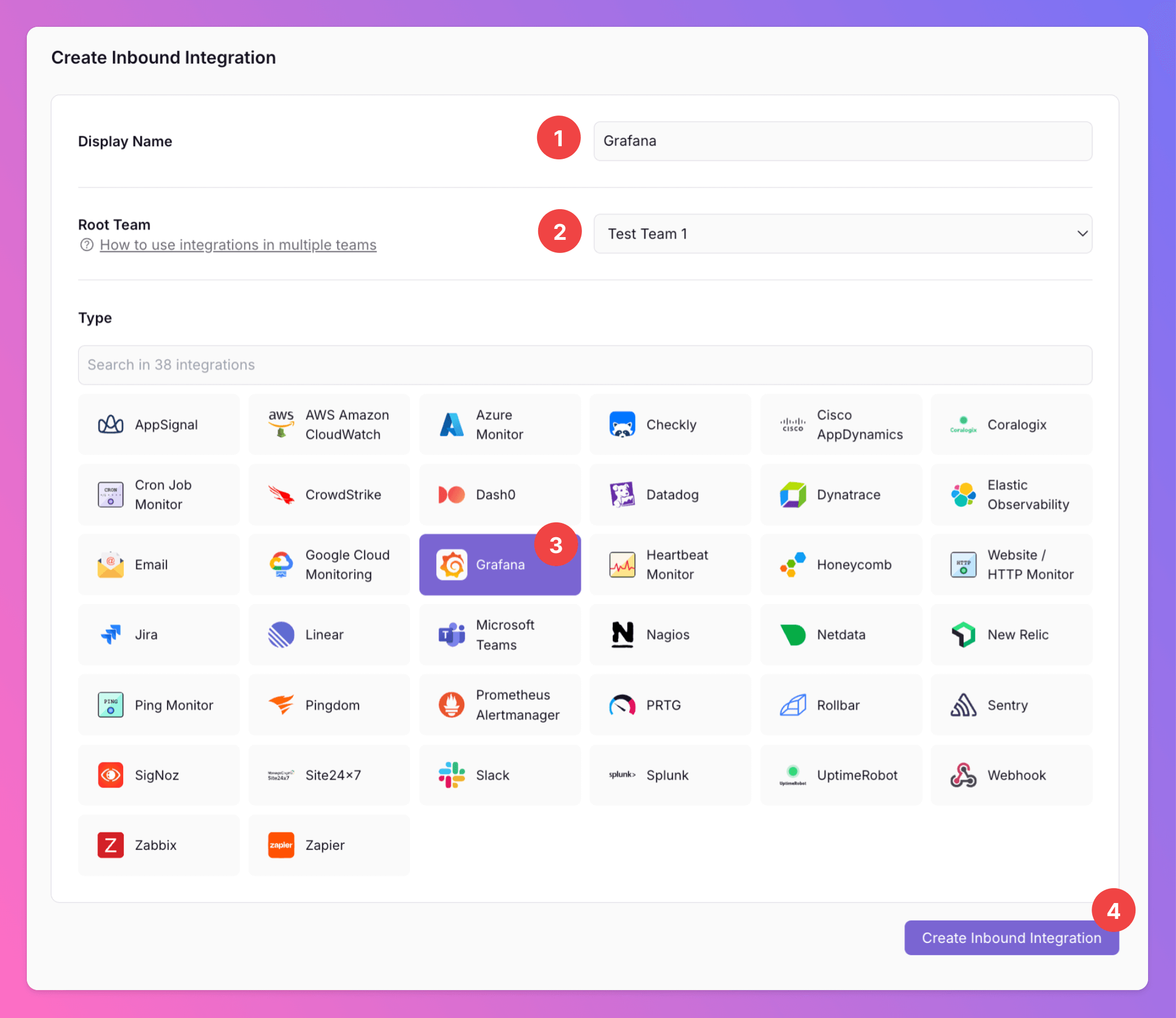
Get the All Quiet webhook URL
Now that you’ve successfully created your Grafana Integration, make sure to copy the webhook URL for later.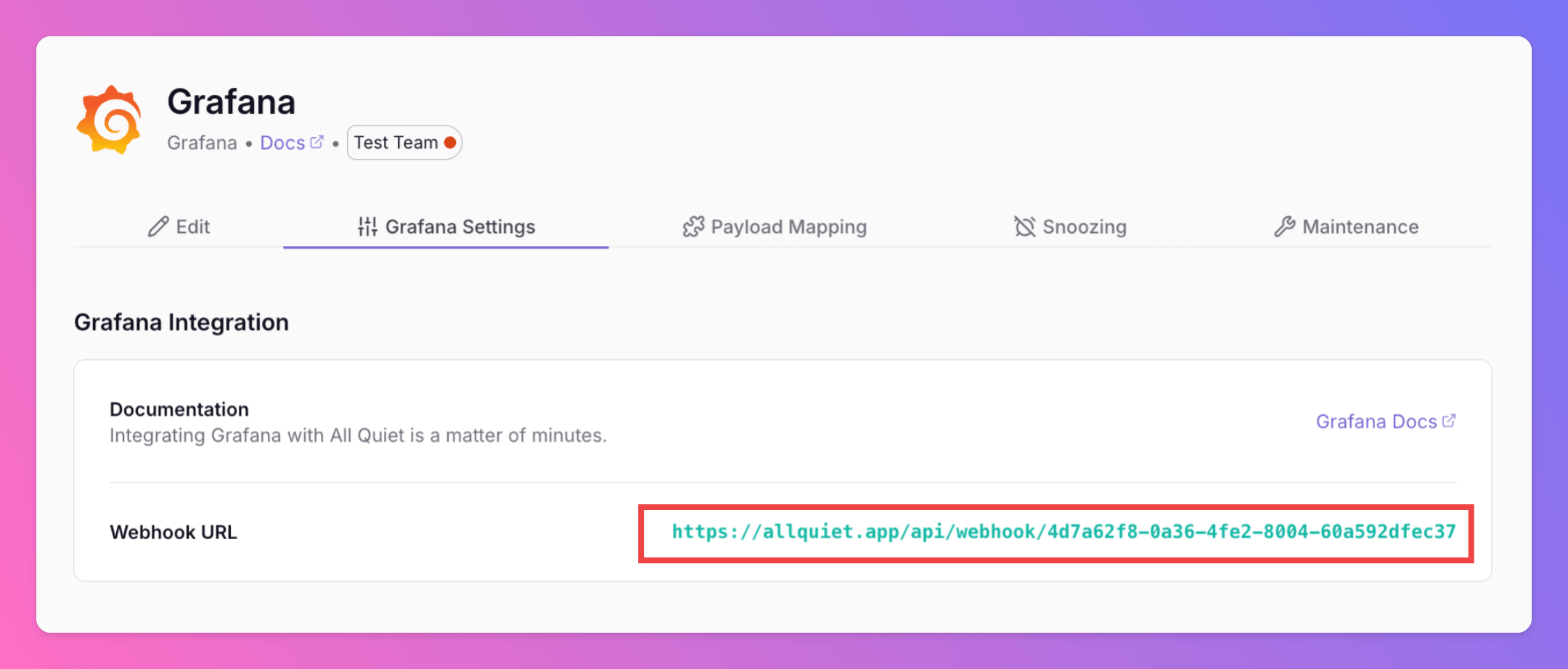
2. Setup Your Grafana Alerting
Add Contact Point
Login into your Grafana instance.- Under “Alerting”, click on “Contact points”.
- Click on
Add contact pointto create a new webhook contact point.
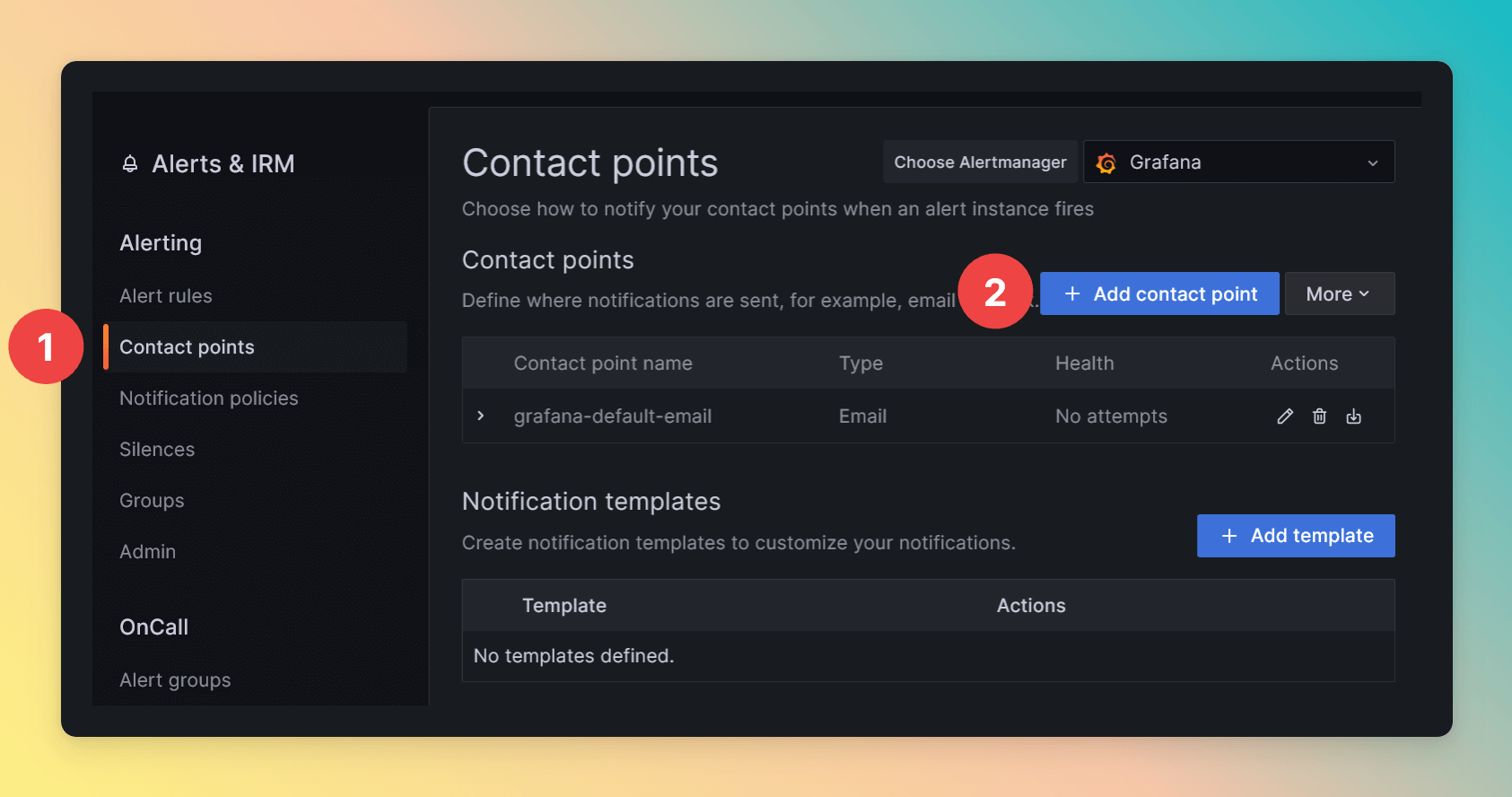
Save All Quiet as Contact Point
- Choose a name for your contact point, e.g. “All Quiet Webhook”.
- Select “Webhook” as the Integration Type.
- Paste the All Quiet Webhook URL which you’ve acquired in.
- Click “Test” to check whether the contact point in Grafana and webhook in All Quiet are set up correctly. Everything should work out of the box.
- Click
Save contact point.
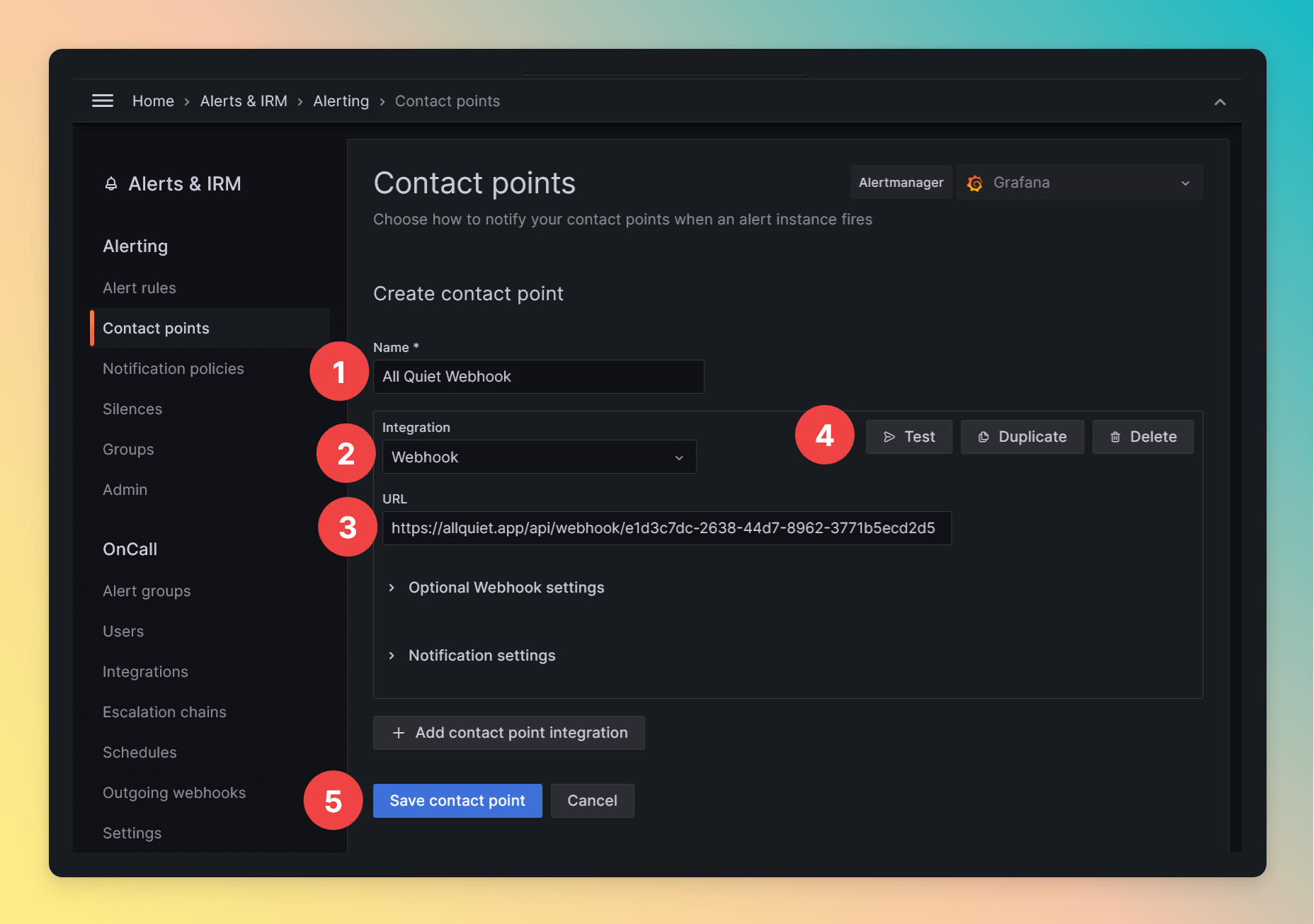
Notification Policies
- Navigate to “Notification policies” under “Alerting”.
- Click on
Editto edit your desired policy. In this example we’re editing the default notification policy.
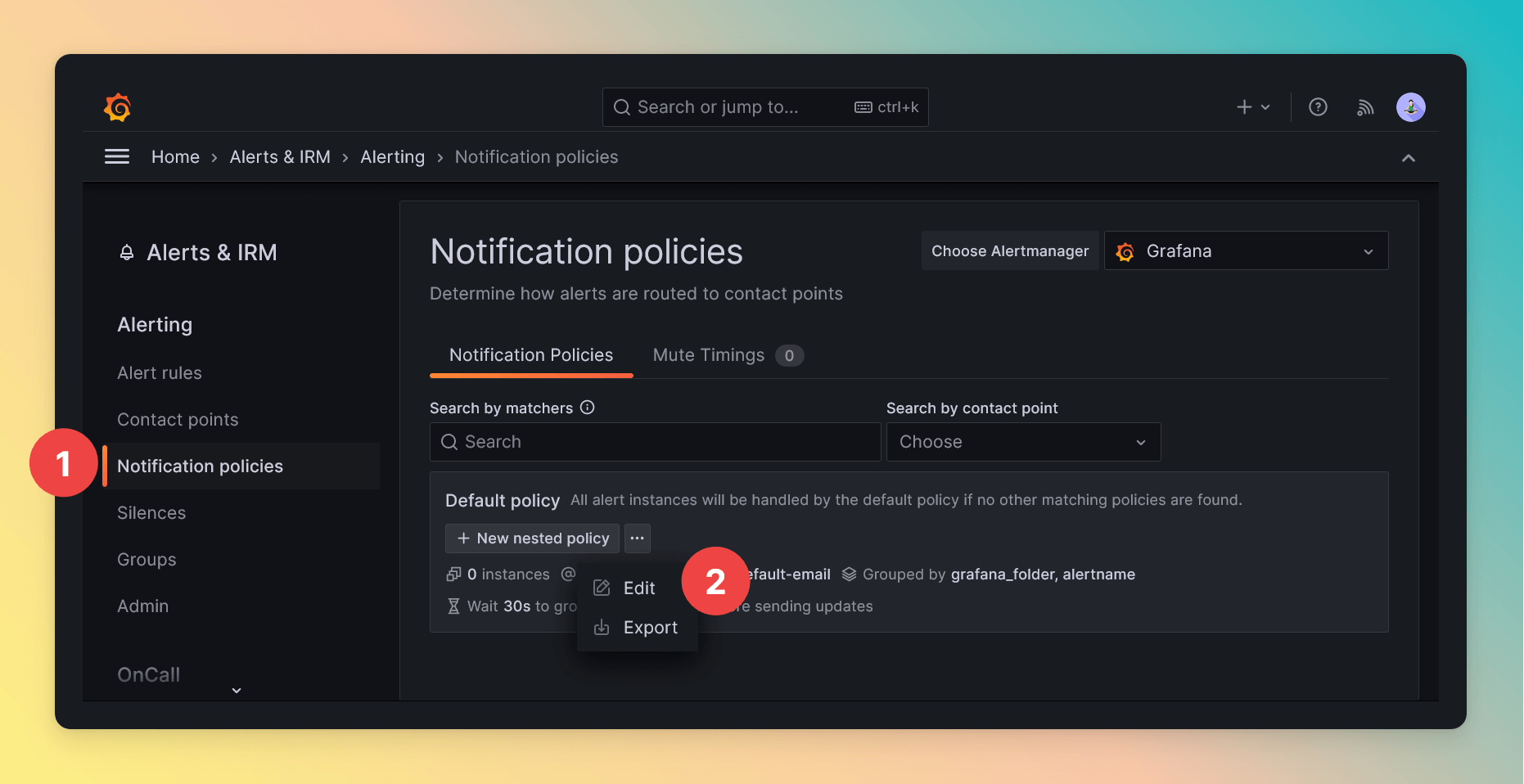
- Select your All Quiet Webhook as the default contact point.
- Click
Update policyto save the changes.
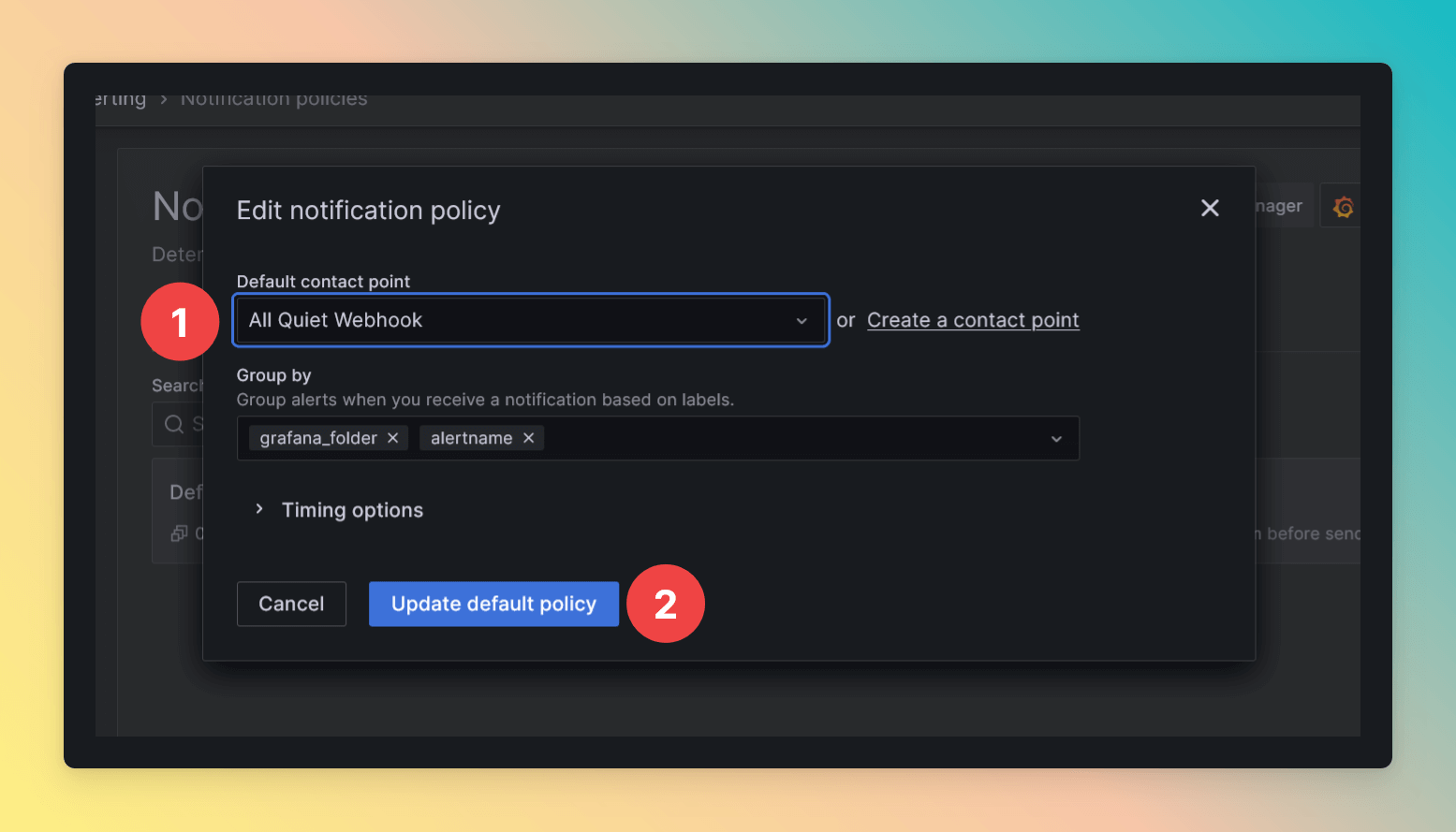
3. Test Your Grafana Integration
You’re almost done. 🥳 The next steps are merely there to verify if everything’s setup correctly! Navigate back to the Grana Integration that you’ve created in All Quiet- Click
Reloadto load the latest payloads that this webhook received. - Select to load one of the test incident’s payload that was created in step into the payload field.
- You can see how the mapping will transform this Grafana payload into an All Quiet incident.
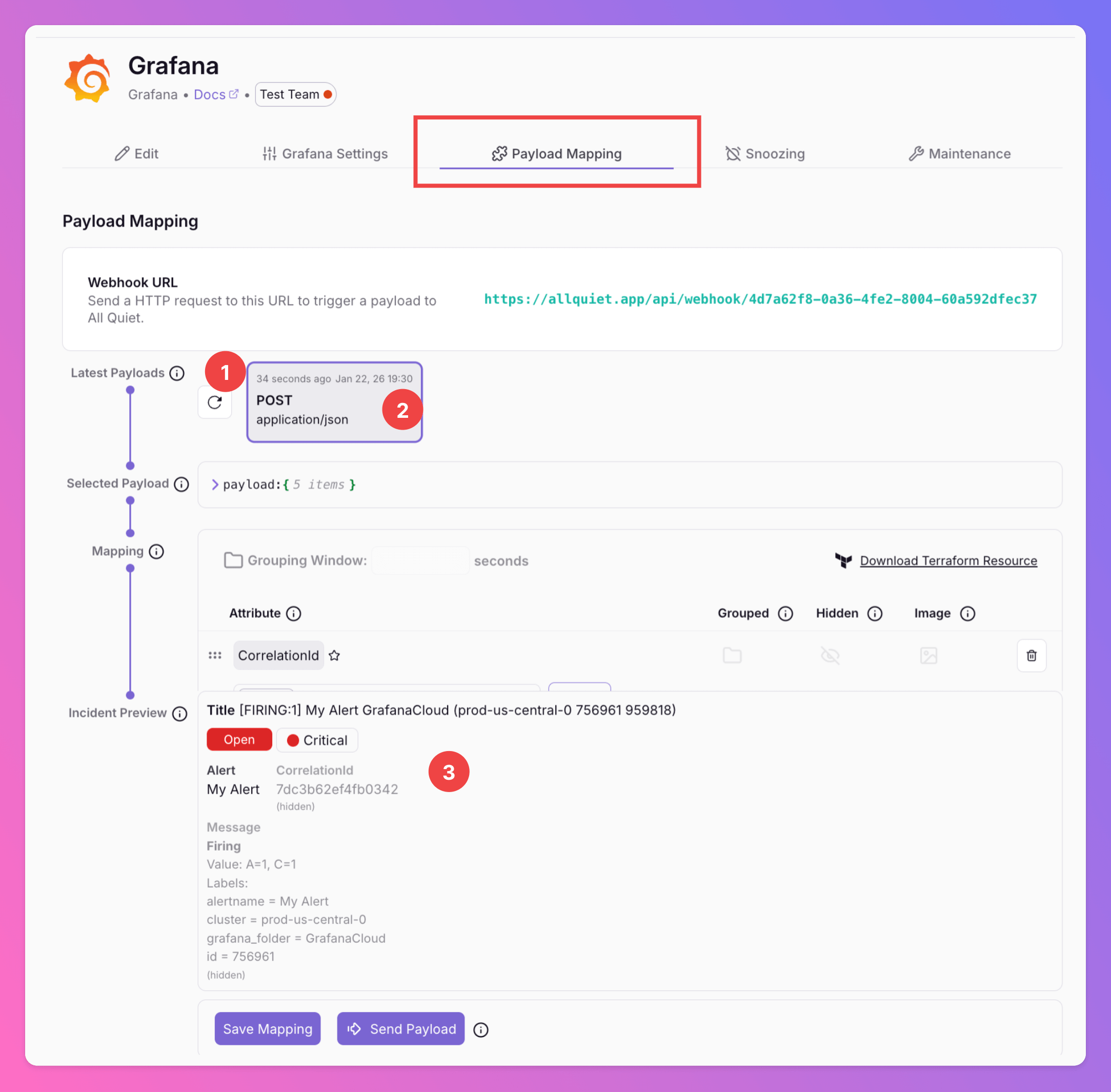
Grafana Alerts are now successfully integrated with All Quiet, enhancing your incident management capabilities.